Using Segment
Guide to using Segment to deliver data to Angler.
Angler AI has a Segment Destination that can be found here:
https://app.segment.com/<YOUR SEGMENT WORKSPACE SLUG>/destinations/catalog/actions-angler-ai
To setup the destination, you would need your Angler AI Workspace ID and Token which will be provided to you on request.
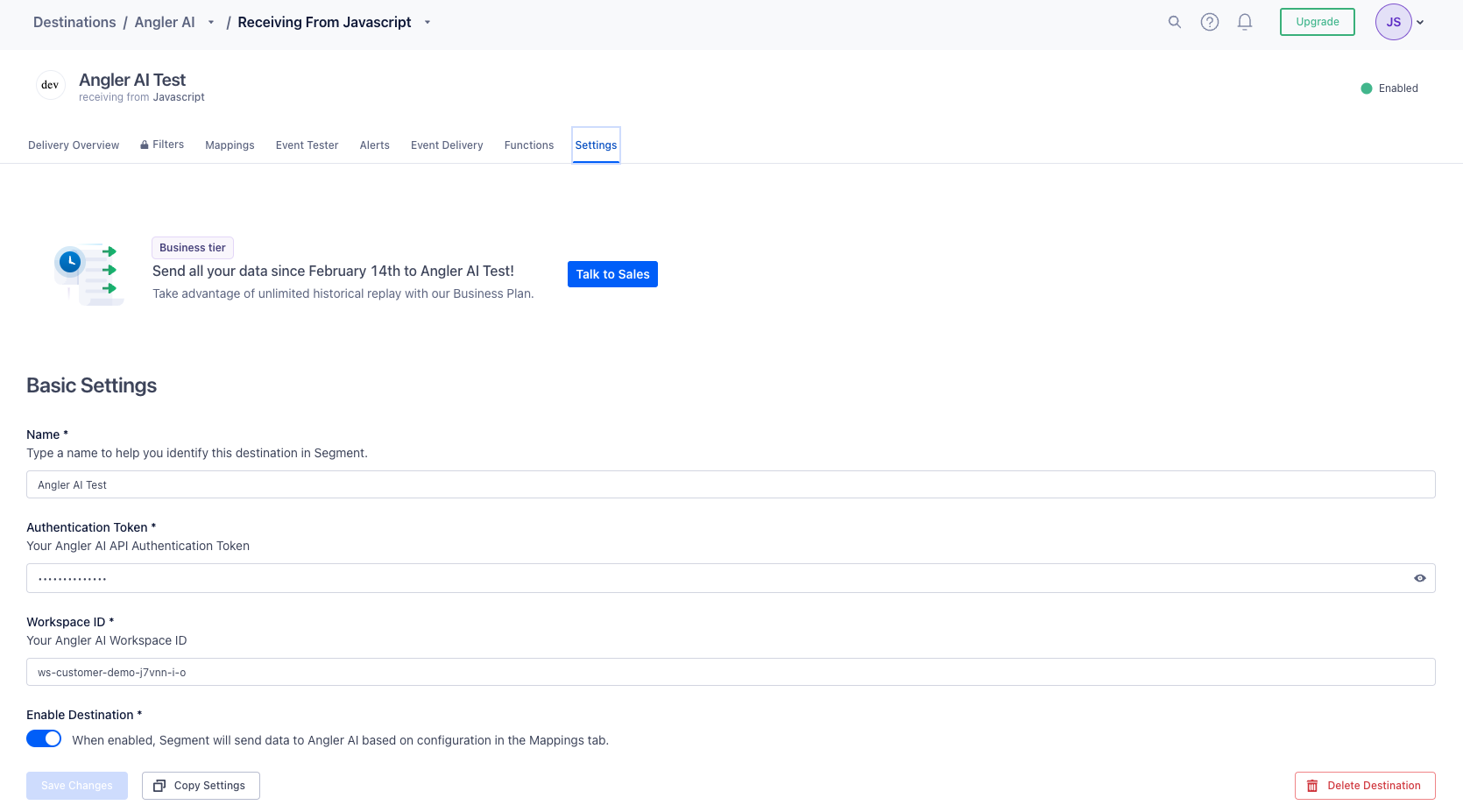
Once setup, there will be some default mappings that you can edit:
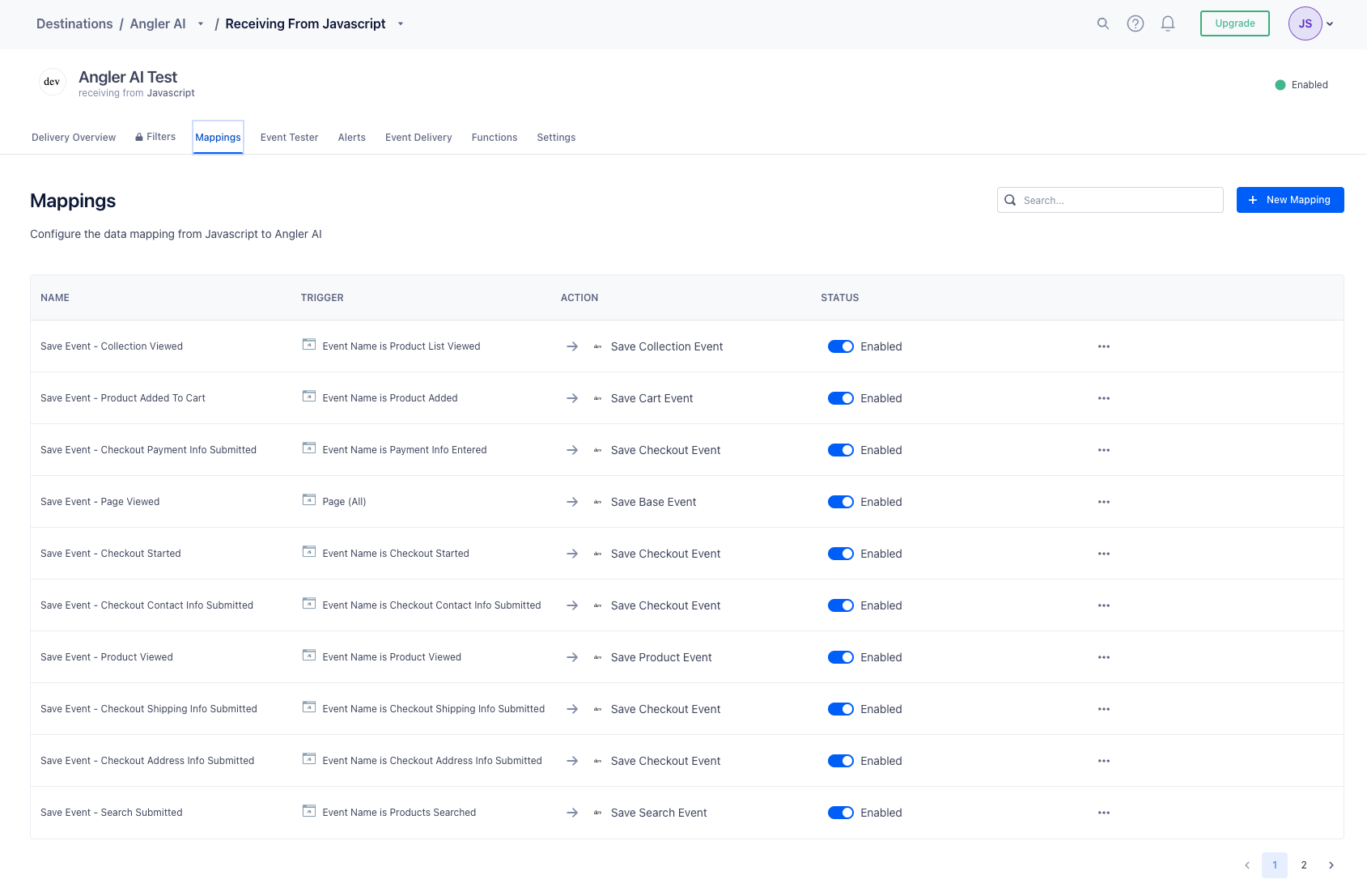
The default mappings are based on the Segment Ecommerce Spec. If the event names or schema in your Segment workspace do not conform to this spec, you will need to edit the mappings for each of your event.
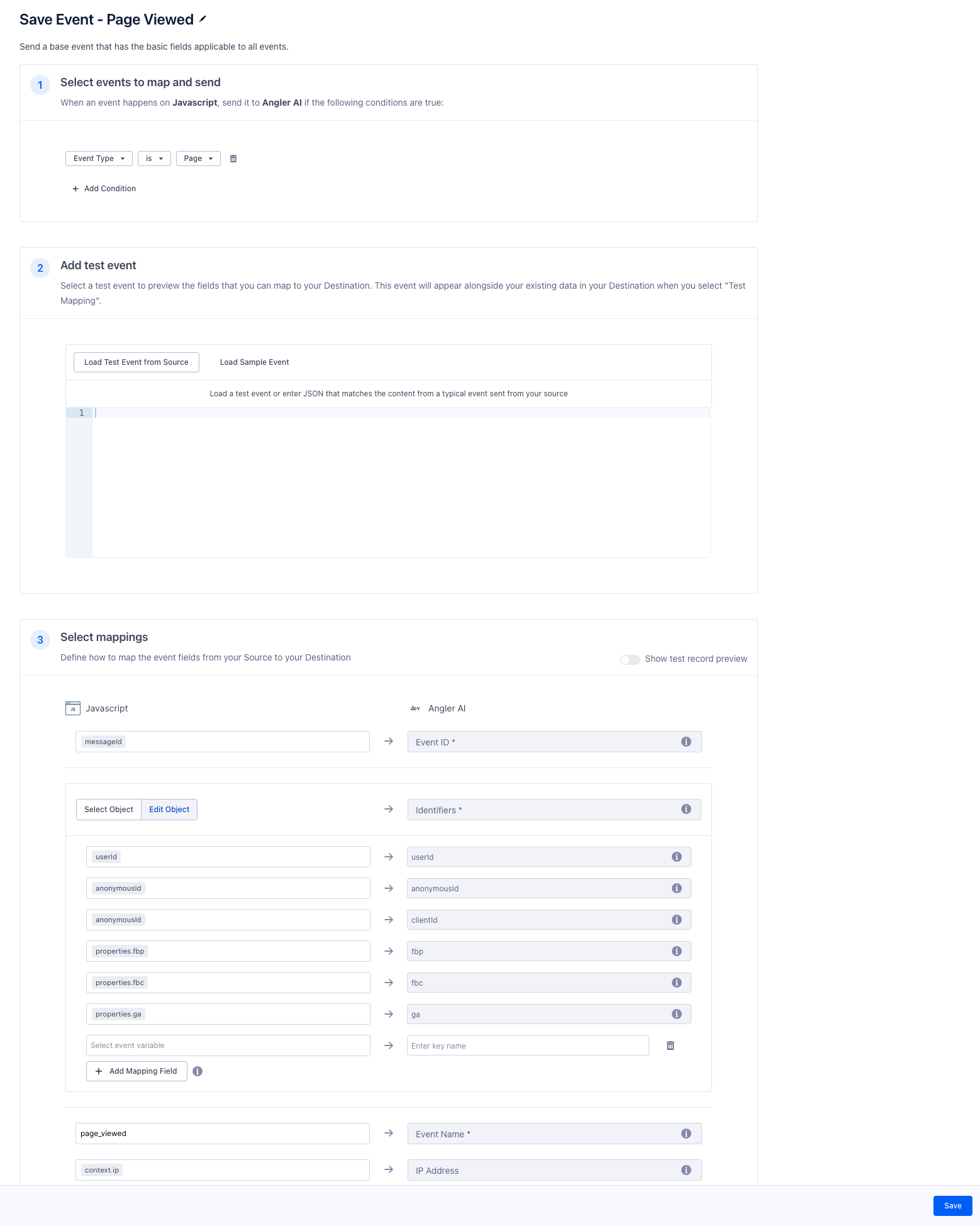
Updated 5 months ago
