Meta Dynamic Product Ads (DPA) Integration with Datasouce
Steps for enabling Meta DPA optimizing with Angler's P-CAPI events
Context
If your account uses Meta's Dynamic Product Ads (DPA) and Angler's predictive events (P-CAPI) are being sent to a new dataset that wasn't previously connected to your Meta product catalog, then you first need to connect that dataset to the product catalogue so that DPA can learn from products engagement and purchase signals.
Connect your Meta product catalogue to Meta dataset
Enable the Meta Pixel you want to use to track the products that people interact with on your website or app.
-
Open Facebook Business Manager and Catalogs tab
-
If you have multiple product catalogues active, select the one you plan to use for the new DPA
-
Click on Associate Sources
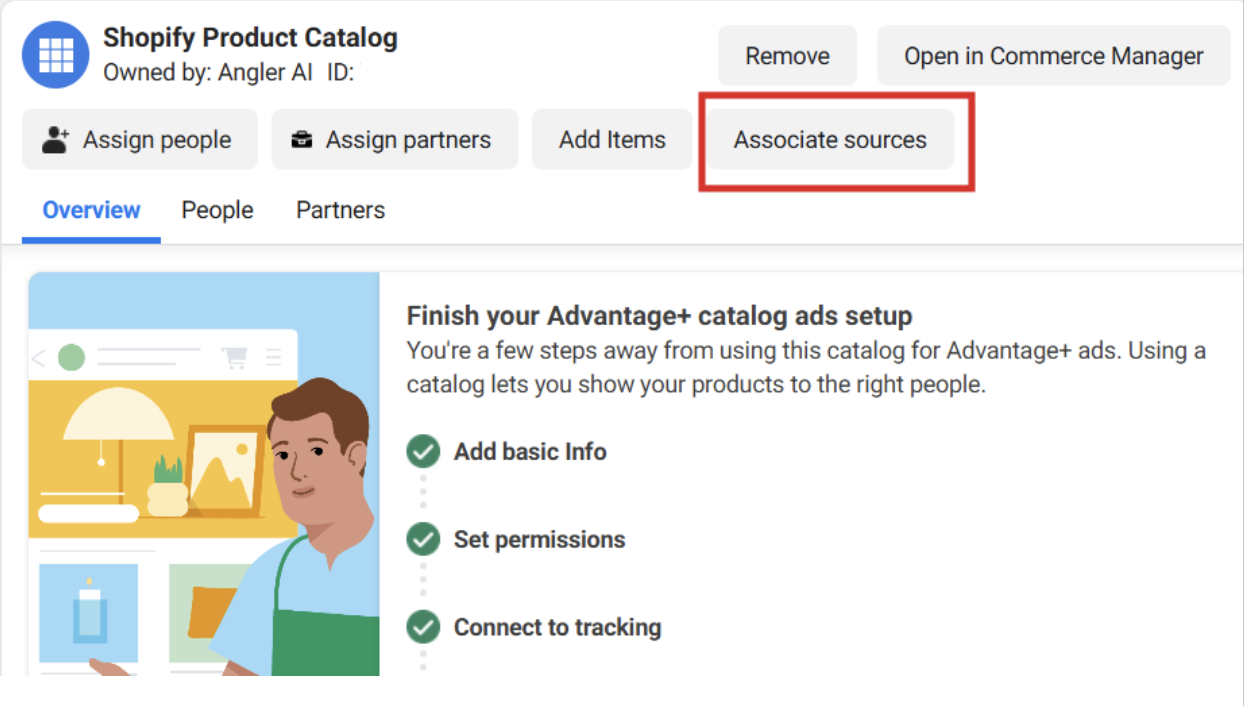
-
Toggle connection to ON under the Angler Dataset that you want to use for optimizing your new DPA campaign(s).
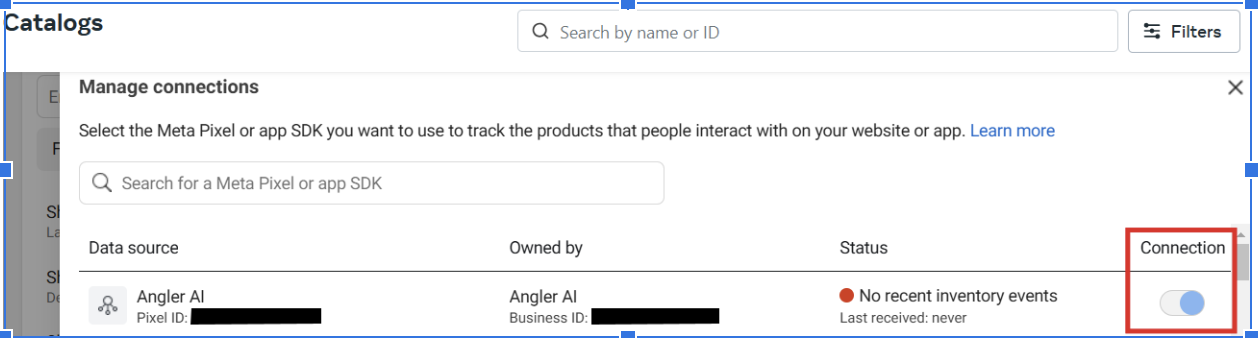
(Optional) Share partner access to your Meta product catalogue
Share partner access to your product catalog with Angler AI. For this, open your Facebook Business Manager
Catalogs tab and click "Assign Partner". Enter Angler AI's partner ID 7842839515788461 and choose a role for our business.
Updated 5 months ago
