Angler AI Measurement for Meta
Measure medium-long term ROAS of 100% your media spend on Meta
Angler Measurement
When a customer places an order with the advertiser, Angler receives that order information from the commerce platform. Angler is then able to predict in near real time the repurchase revenue in the predefined future time window (by default, 90-day). Angler then sends these predictions back to advertising platforms like Meta using ad platform's conversion API (C-API) so that the advertiser can measure the quality of the customer it has acquired through the ad platform and measure longer term ROAS or LTV:CAC for all their paid marketing spend. This allows advertisers to measure and manually optimize campaign setups:
- which campaign, ads, creatives are acquiring higher value customers
- which campaign, ads, creatives are effective in acquiring high value new customers
- adjusting bid caps based on future value (LTV) of the customers as opposed to immediate order value, thereby allowing Meta auction to bid higher for ads that are acquiring high value customers
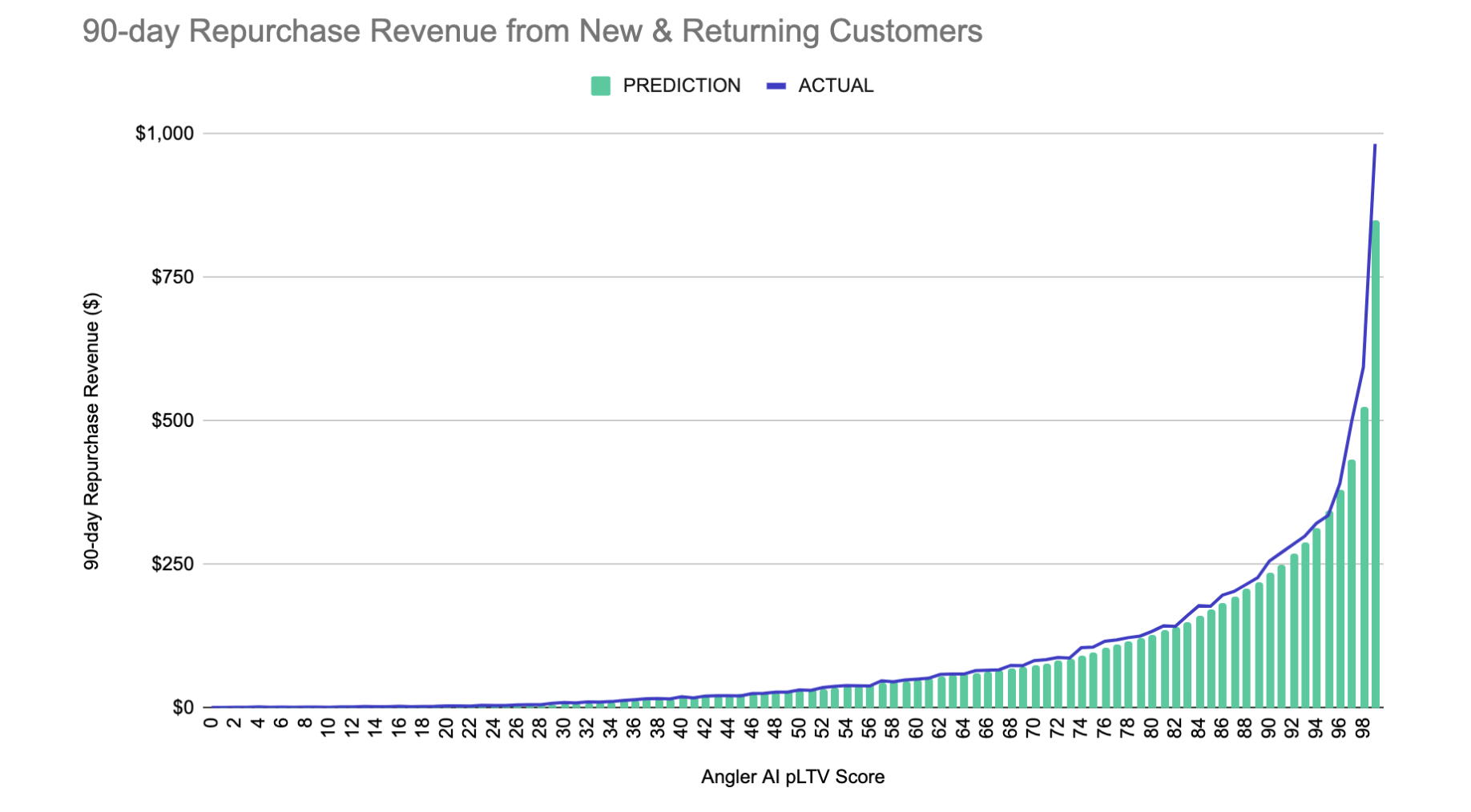
Angler pLTV Model Runs
During onboarding for Angler Diagnose, Target and Growth Suites, the pLTV model is automatically configured and triggered. Growth suite customers, in addition, can trigger ondemand full refresh (re-training and scoring using the new model run) from Angler's user interface in the following steps:
Create AI Model
Click on Models from the left navigation panel and select Repurchase model, then click Next
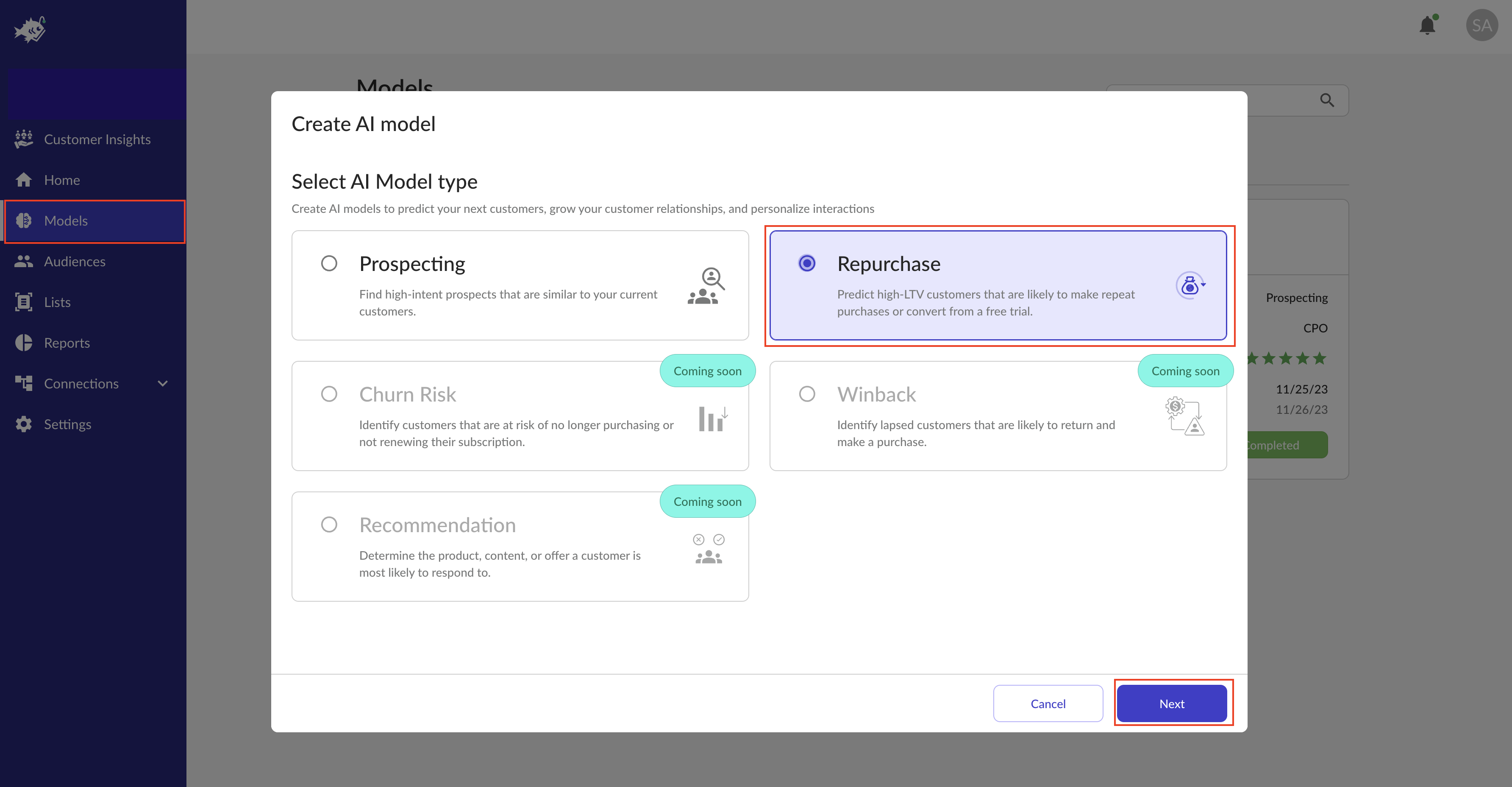
From the next screen trigger model training by clicking on Start.
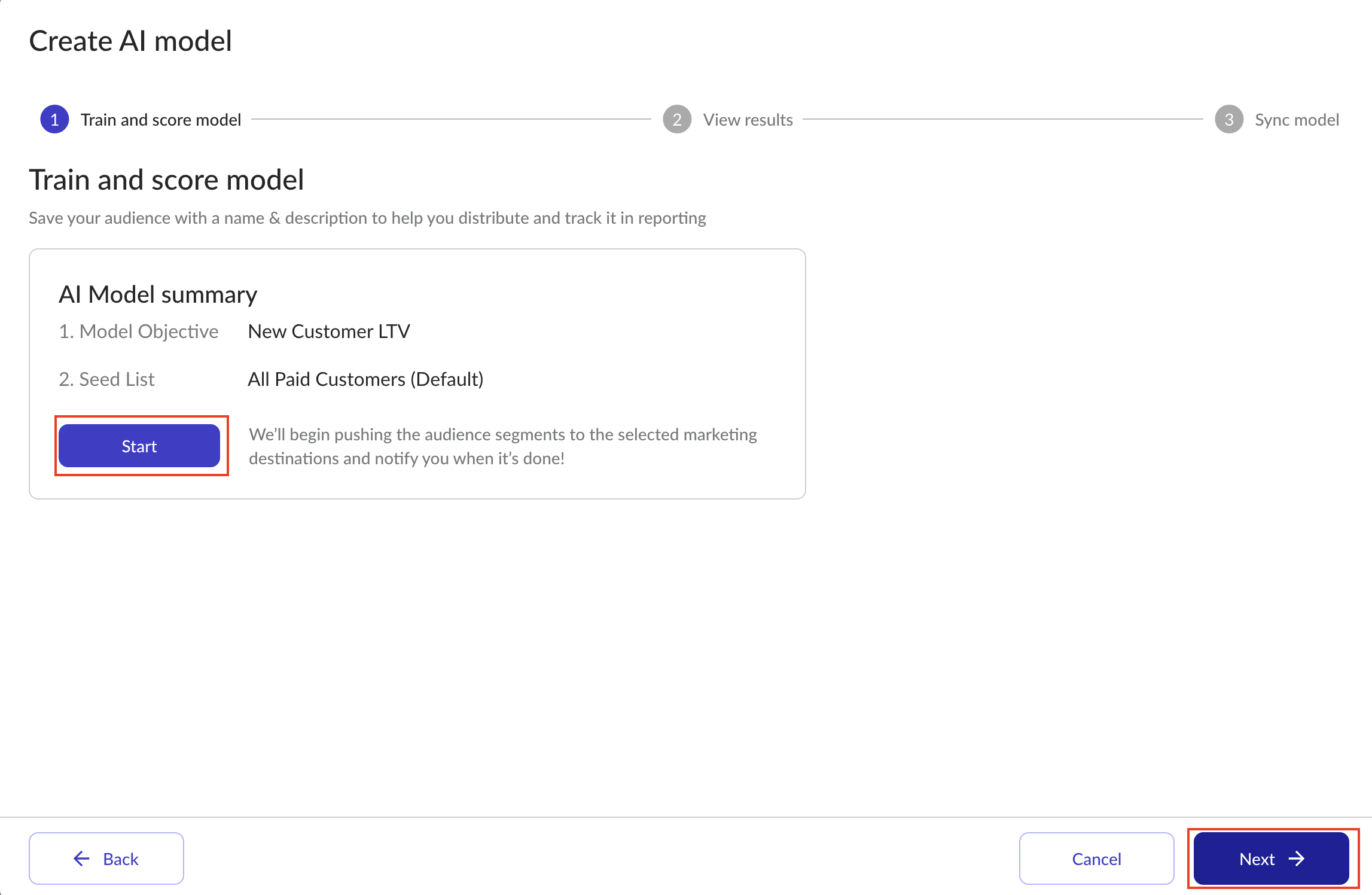
View Results
When the model run is complete (takes about 1-3 hours depending on the volume of first party data we need to process), the model summary is available. From the available models, click the most recent pLTV model run card
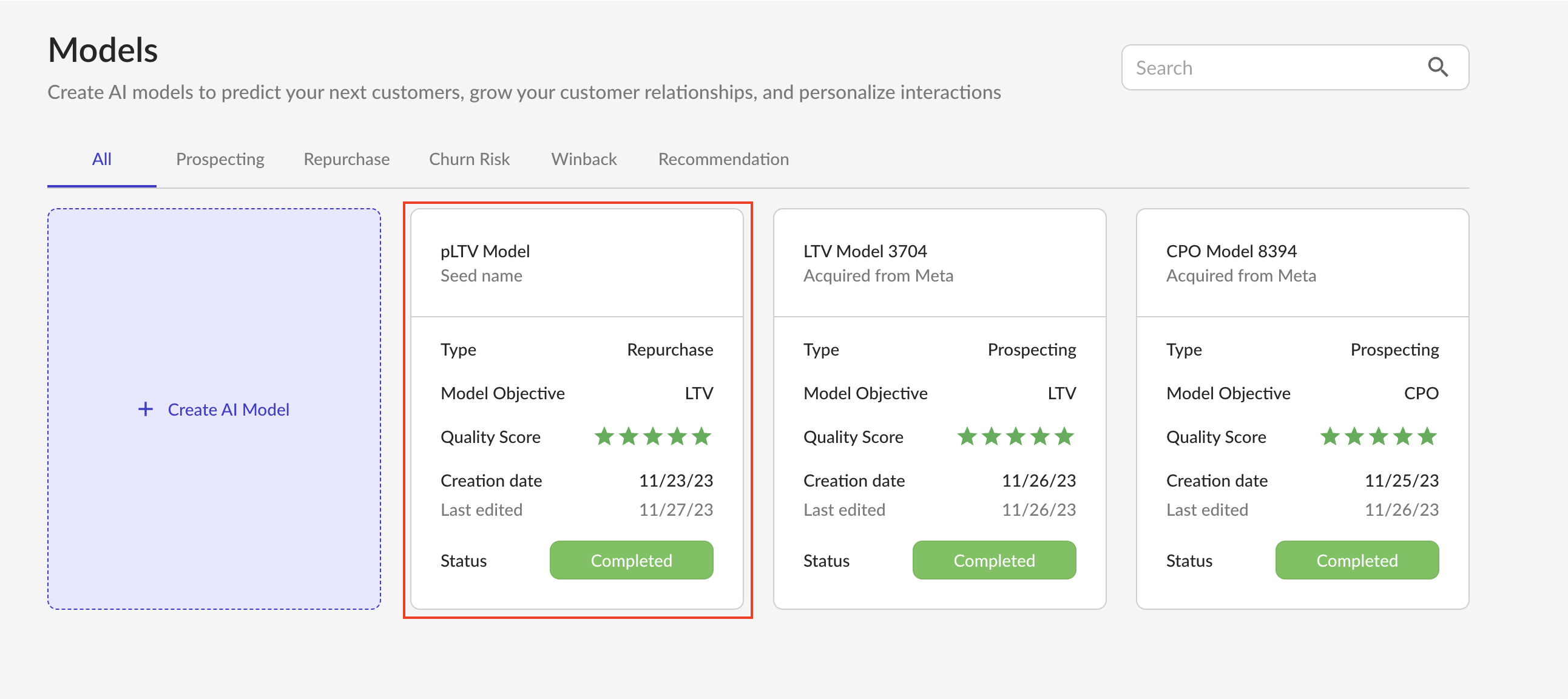
In this screen confirms status of the model run that all 3 steps : feature prep, training and summarization of results have been completed successfully. Click on Next
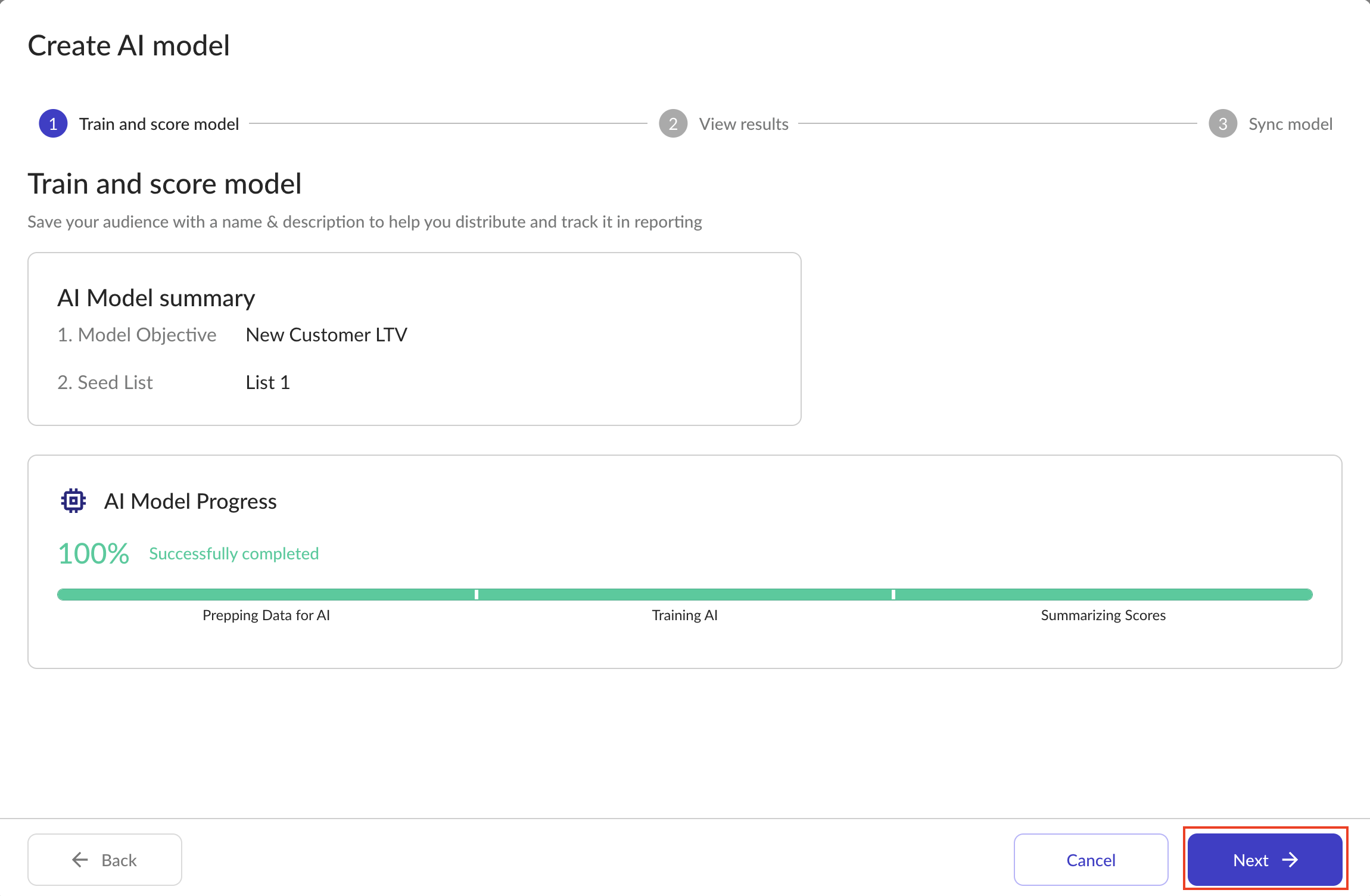
In the view results section, you are able to see the resolution of Angler's pLTV model trained on your dataset. In the chart below customers are segmented into 100 buckets based on their expected repurchase revenue in the following 90-days, and displaying observed repurchase revenue across the score buckets. As you would expect with a well trained AI model, the expected repurchase revenue increases as the LTV score buckets increase. In this illustrative example, the top 1% is expected to make almost $1,600 per customer repurchase revenue in the next 90-days, where as the bottom 25% is expected to have repurchase probability close to 0.
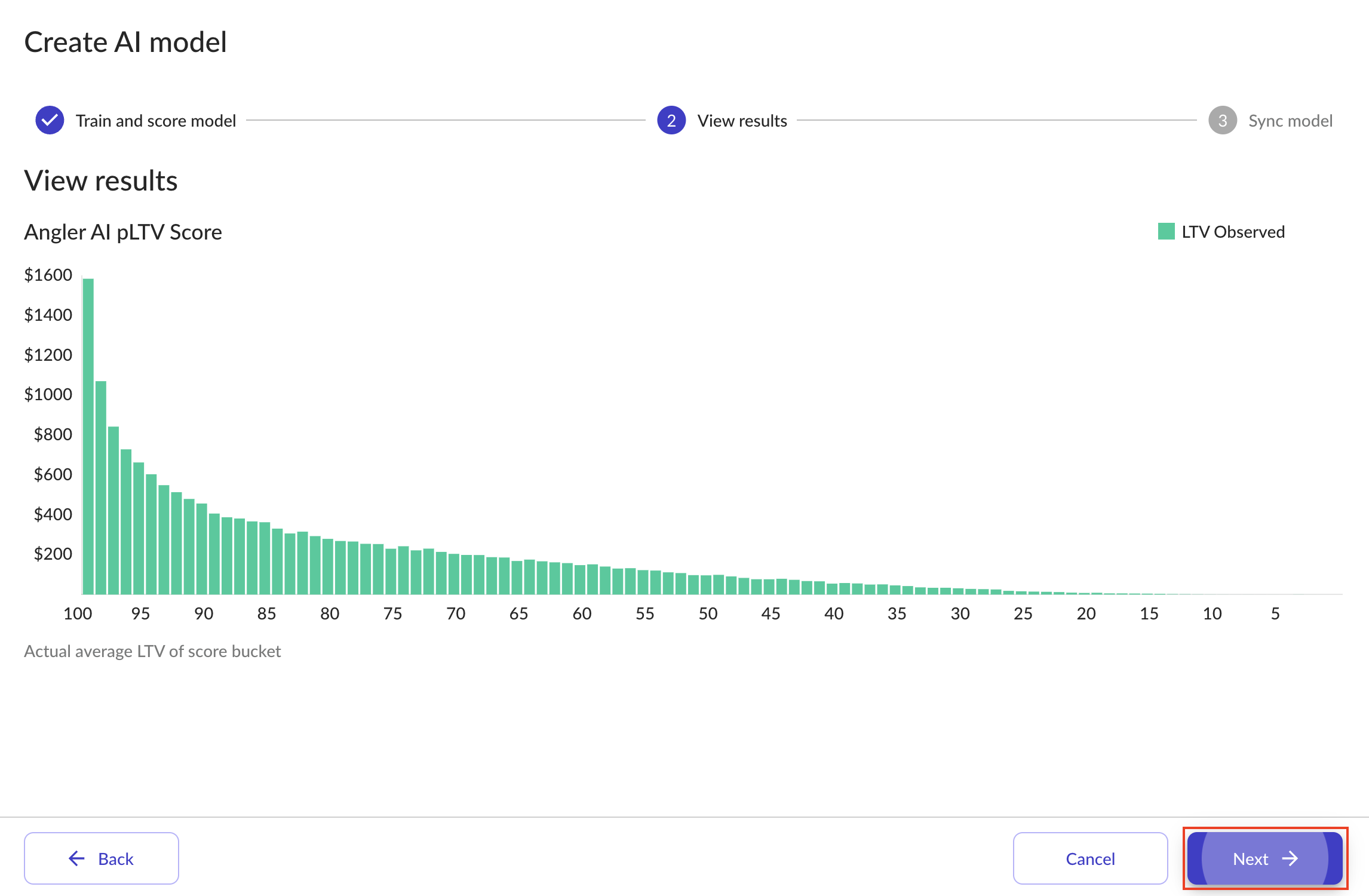
Please note, if you wish to use a different time window, please contact [email protected] for the necessary configuration changes.
Sync Model
The last remaining step of the process involves synching the model output with destination (Meta events) via Conversion API (C-API). For this step, pick Meta ad account (if you have multiple accounts, pick the right where you want to send these predictions), and data source (similarly, if you have multiple data sources, pick the right one), then save the selections and hit Finish.
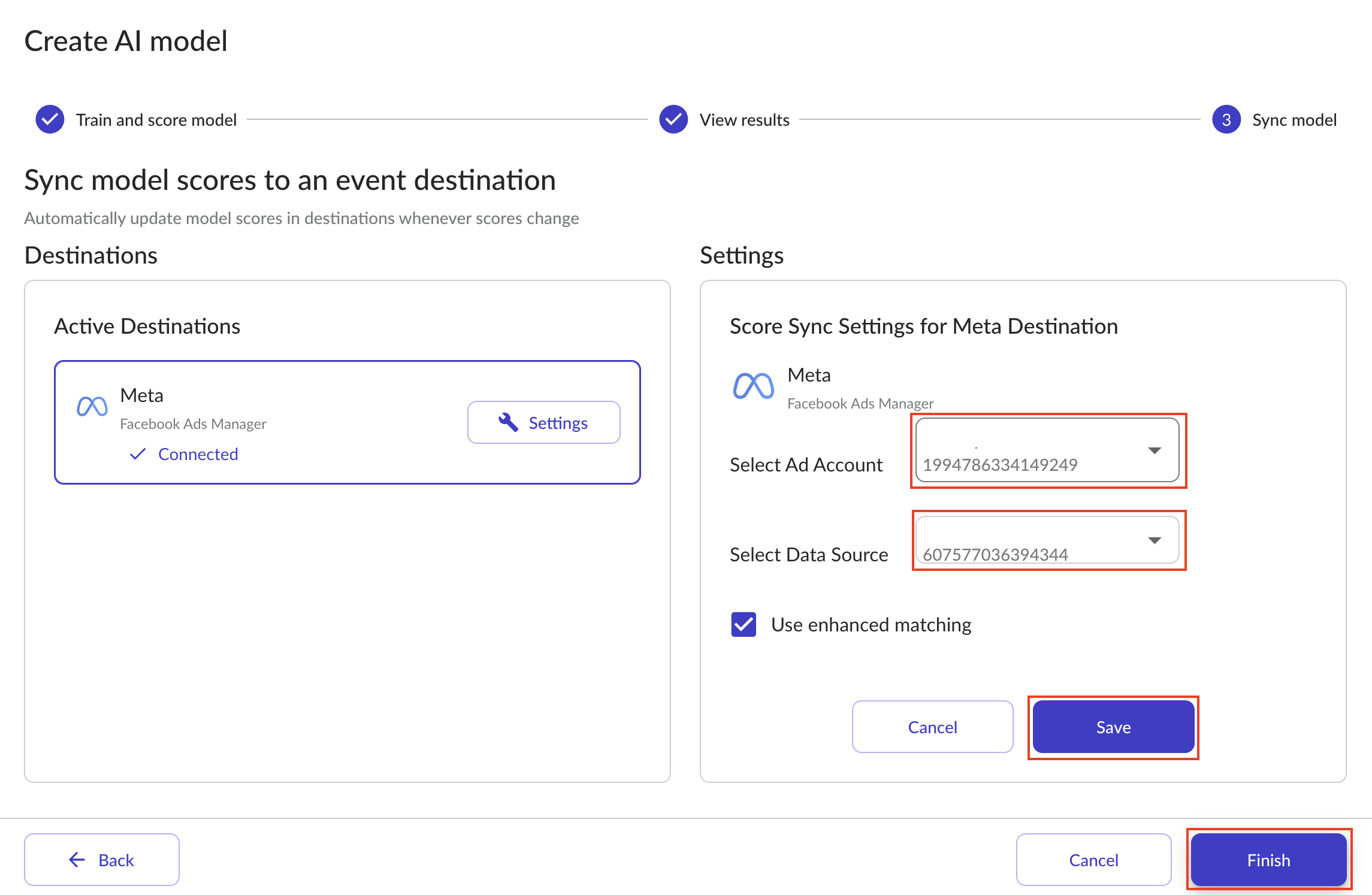
Once you complete these steps, Angler AI will start preparing events and sending to your selected data sources. In the next section we outlines the step by step details and events configurations.
Updated 5 months ago
