BigCommerce
How to setup BigCommerce events for Angler AI
To send data from BigCommerce to Angler AI, you would need to add a script using the BigCommerce's Script Manger. The Script Manager is usually found in the Storefront section in the store admin. To setup Angler Events, create a new script with Location set to "All Pages" and add this script:
<script src="https://static.getangler.ai/dist/analytics/_latest.min.js">
</script>
<script>
window.anglerBigCommerceV1.init({
workspaceId: "<WORKSPACE_ID>",
token: "<TOKEN>",
checkout_id: '{{checkout.id}}',
cart_id: '{{cart_id}}'
})
</script>Replace <WORKSPACE_ID> and <TOKEN> with the values provided by the Angler team.
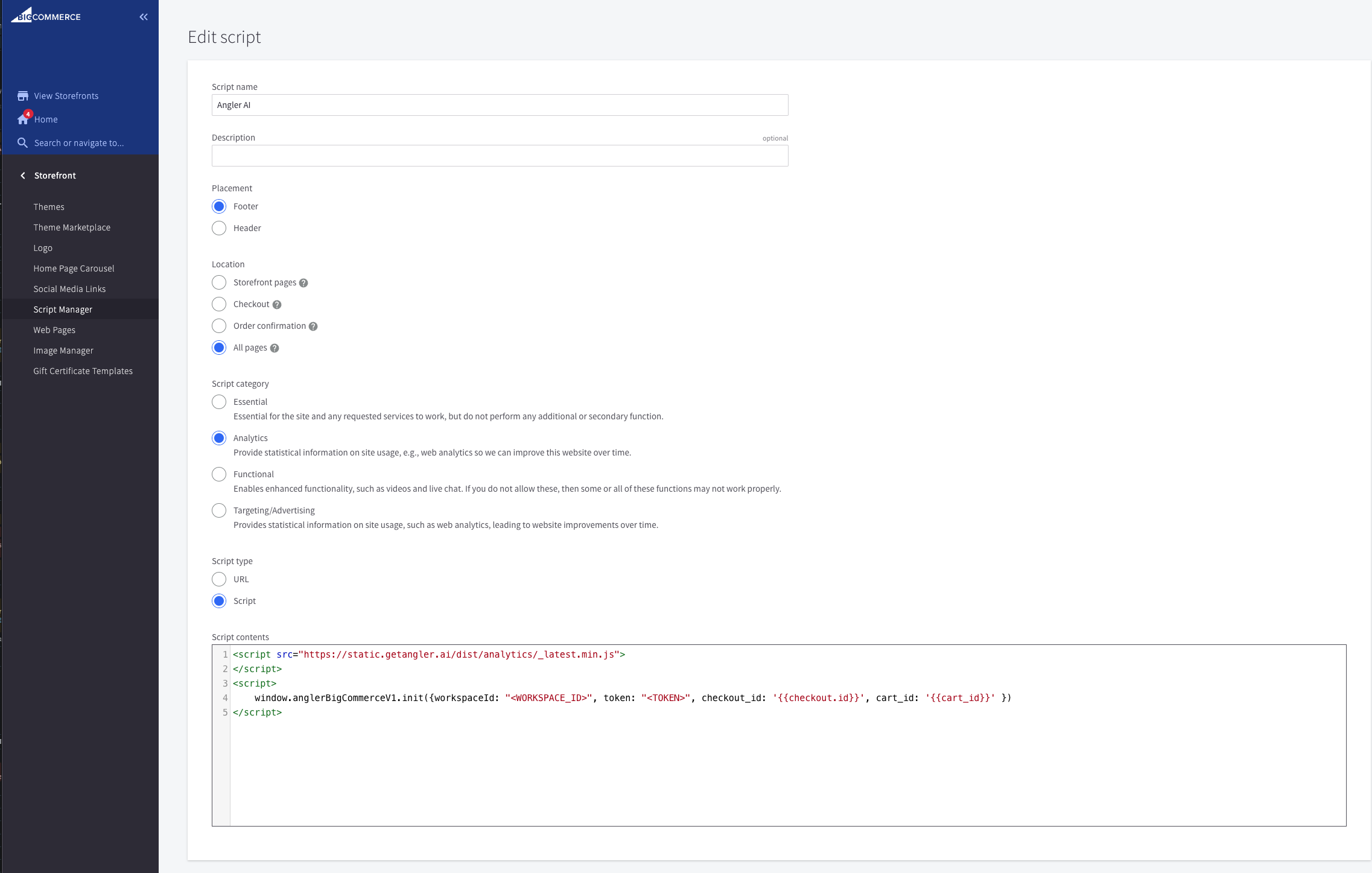
You can alternatively setup events using GTM.
Updated 5 months ago
