Meta Partner Access for Angler AI
Step by step guide to grant Meta partner access to Angler AI
Meta Partner Access
Angler AI will need partner access to your Meta ad account in order to audit your current account setup and make recommendations during the pilot. In order to do provide us access, please follow the following steps:
Step 1: Add Partner
In Meta’s Business Manager Settings, under the Partners tab, give Angler AI (ID: 7842839515788461) partner access to your brand’s assets (click “Give a partner access to your assets”)
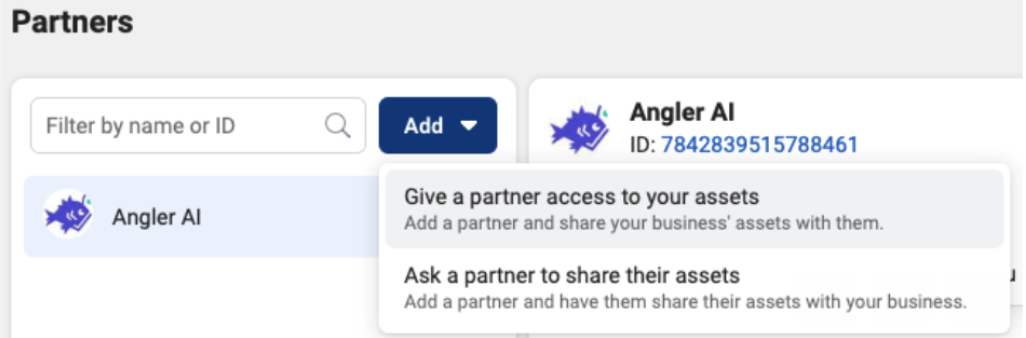
Note: Angler AI brand shown above for illustrative purposes. Should reflect your brand account.
Step 2: Share Assets
Share Ad Account
With Angler AI selected in the Partners tab, share the relevant ad account with Angler AI, enabling “Manage campaigns” permissions
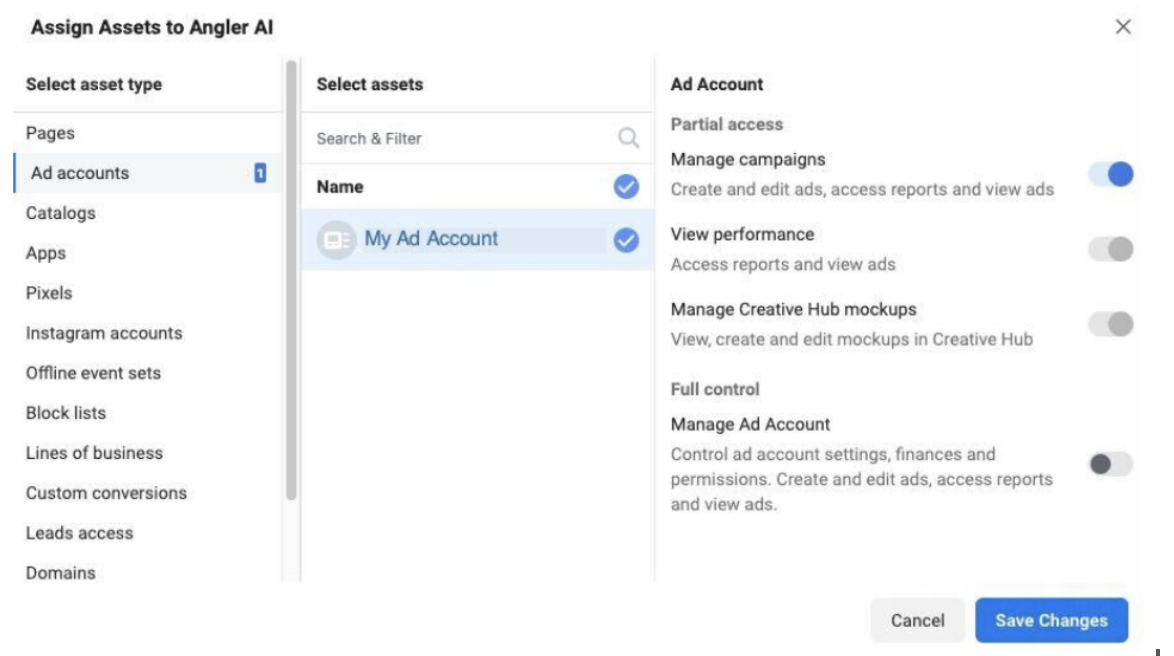
Share Dataset
With Angler AI selected in the Partners tab, share the relevant dataset with Angler AI, enabling “Manage events dataset” permissions
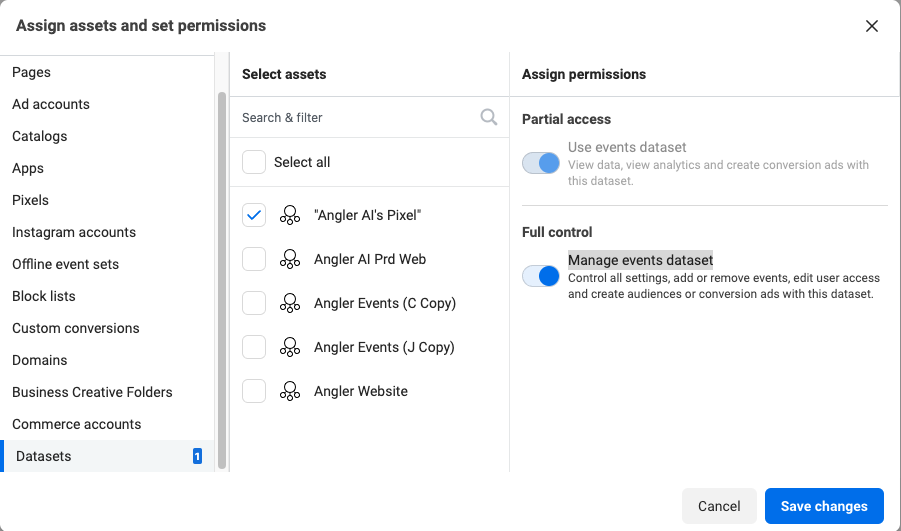
Step 3: Approval
Visit the other requests to see if you have pending requests for approval so that the accounts will flow to Angler.
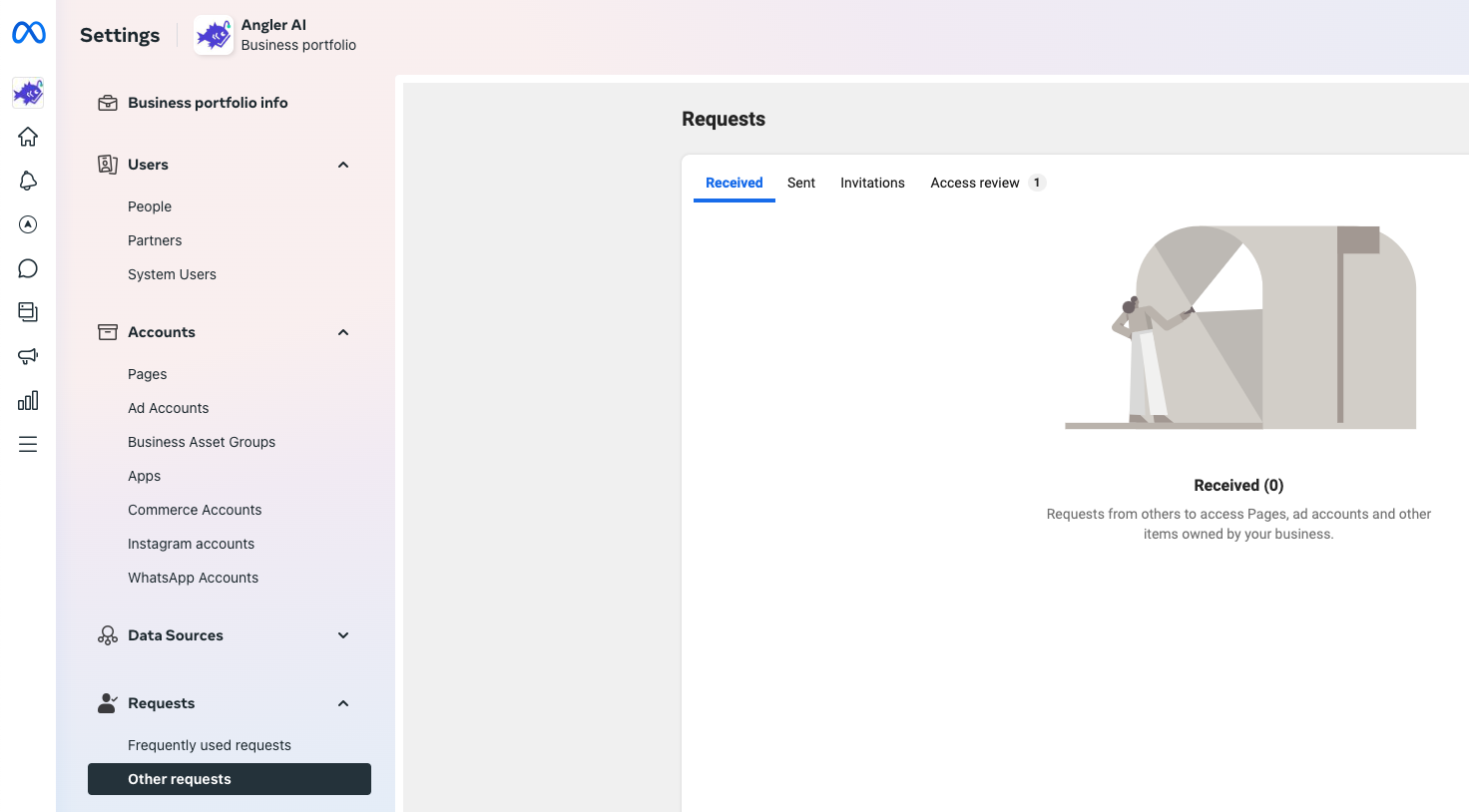
Note: Angler AI brand shown above for illustrative purposes. Should reflect your brand account.
Updated 22 days ago
