Create a New Meta Dataset
Create a new dataset ("pixel") for Meta to receive enhanced Angler events
Option 1: From Business Settings
Navigate to Meta's Business Settings
Under Data sources > Datasets, click the "Add" button
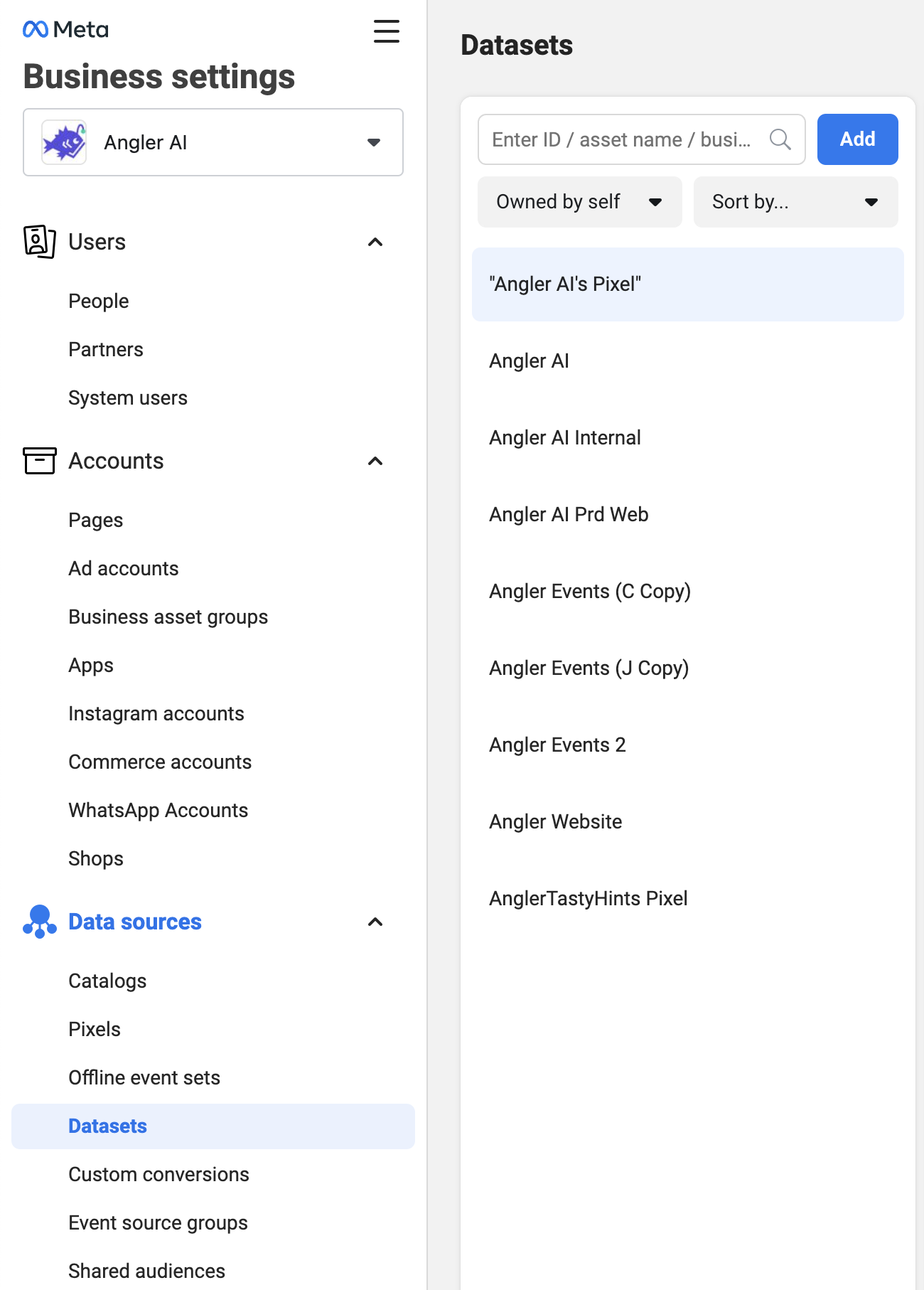
Name the new dataset (recommended name "Angler Events")
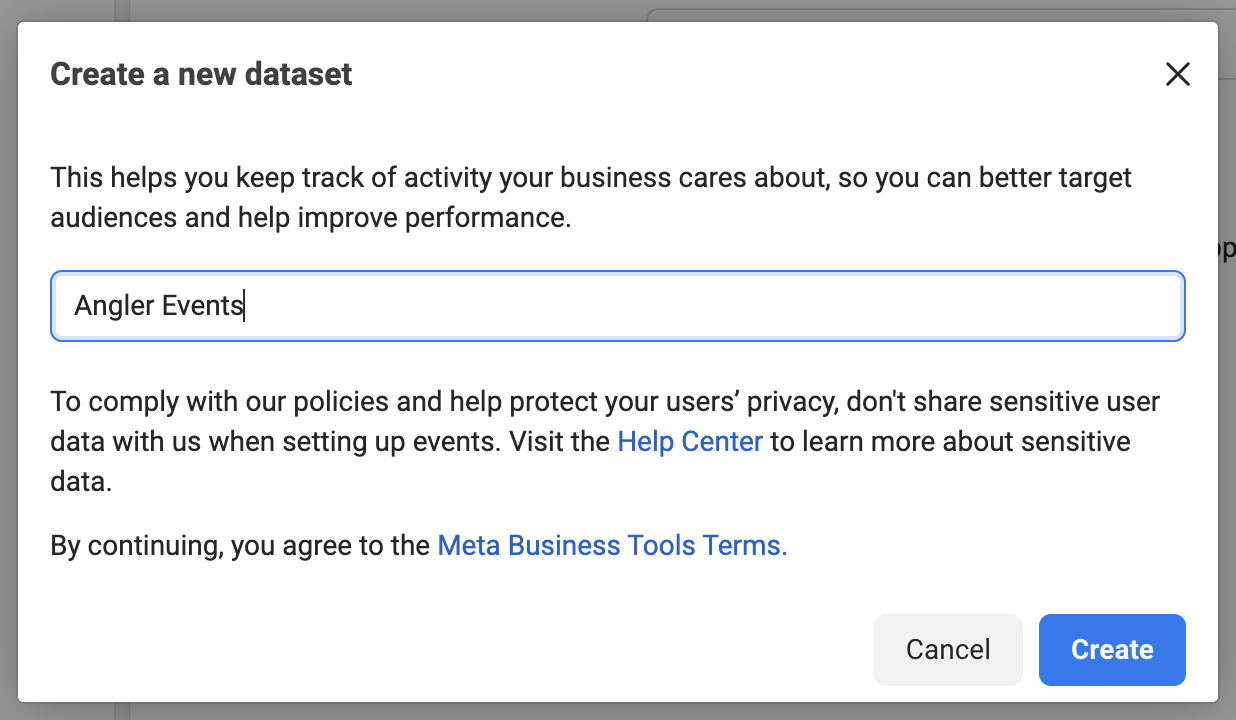
Connect Angler Events to Ad Account
Within Datasets > Angler Events > Click Connect assets
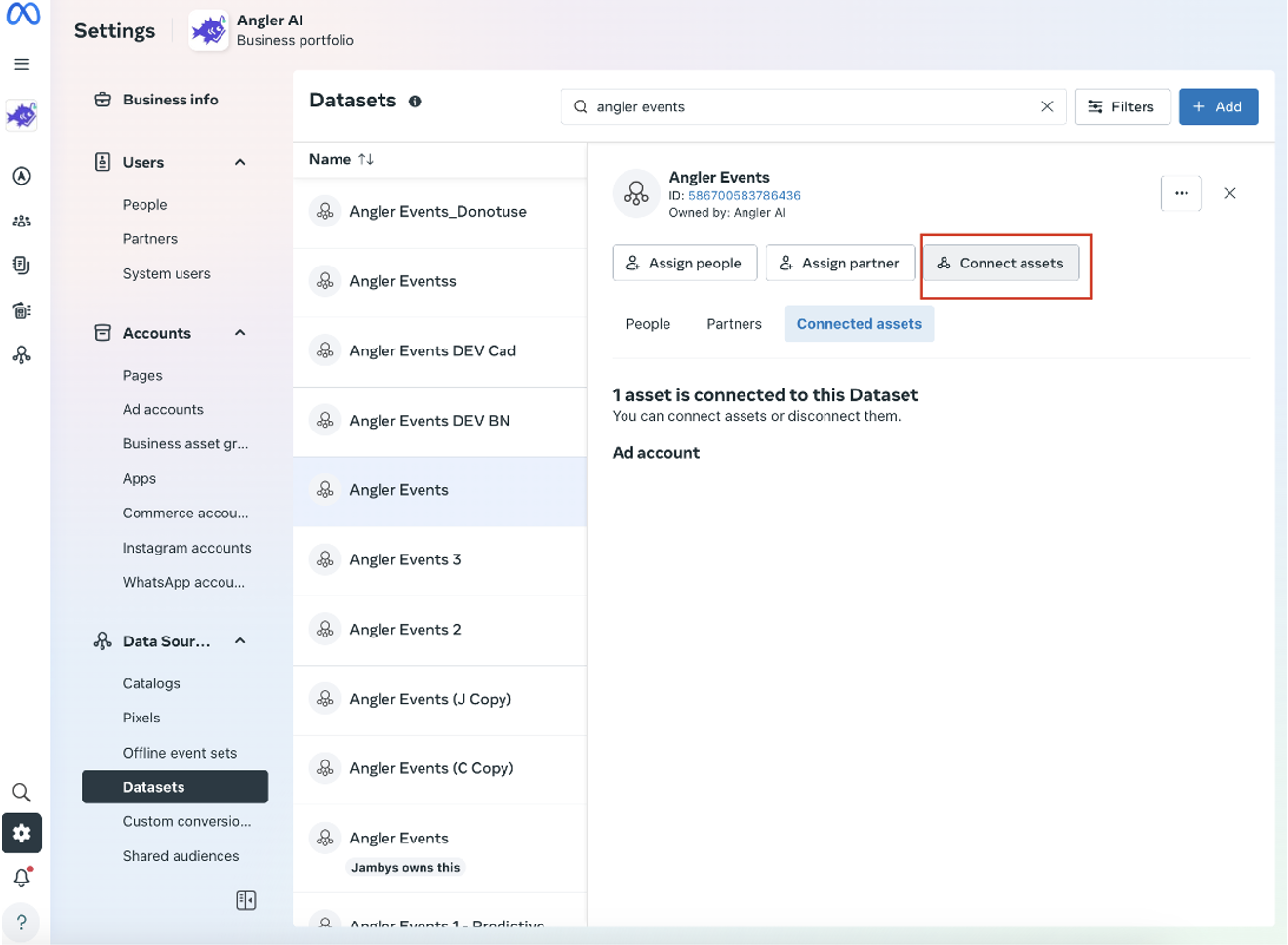
Then, select "Other business assets":
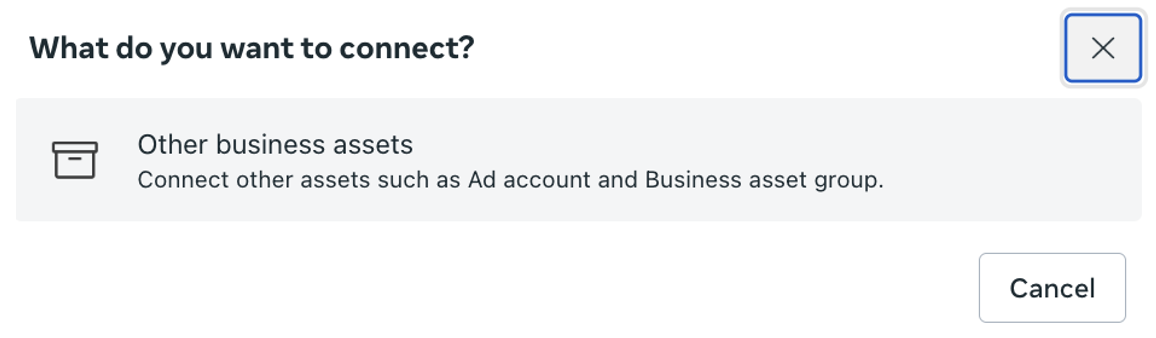
Choose the ad account(s) you will be utilizing, and select Add:
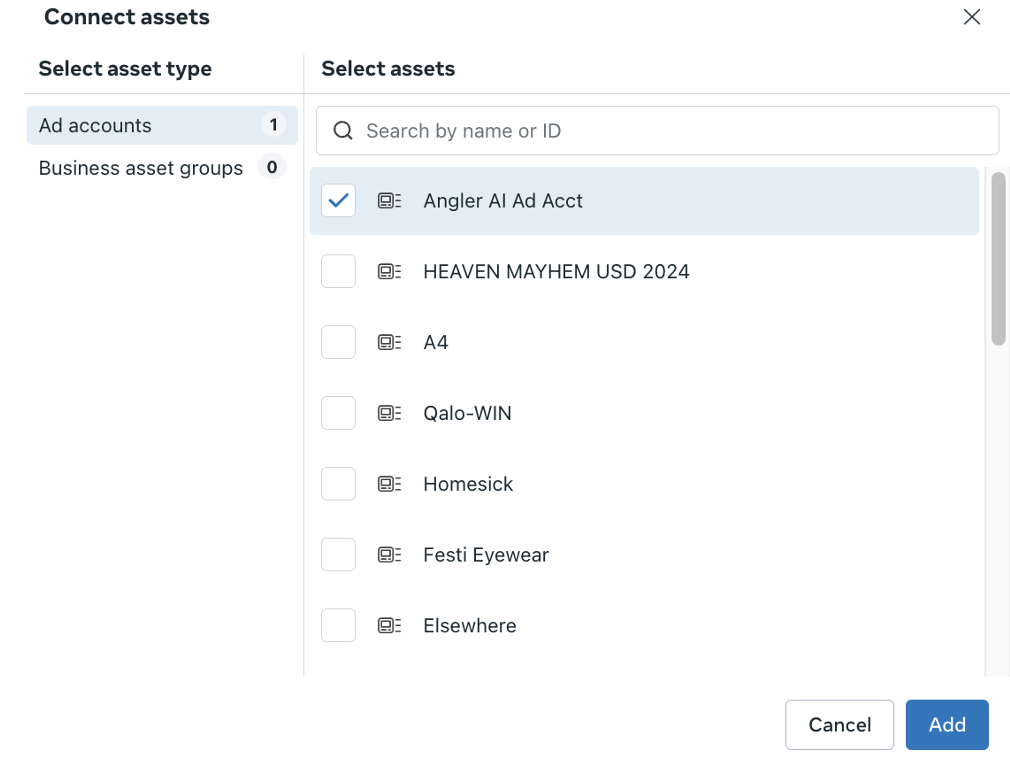
Go to Events Manager, and click "Angler Events", which was just created.
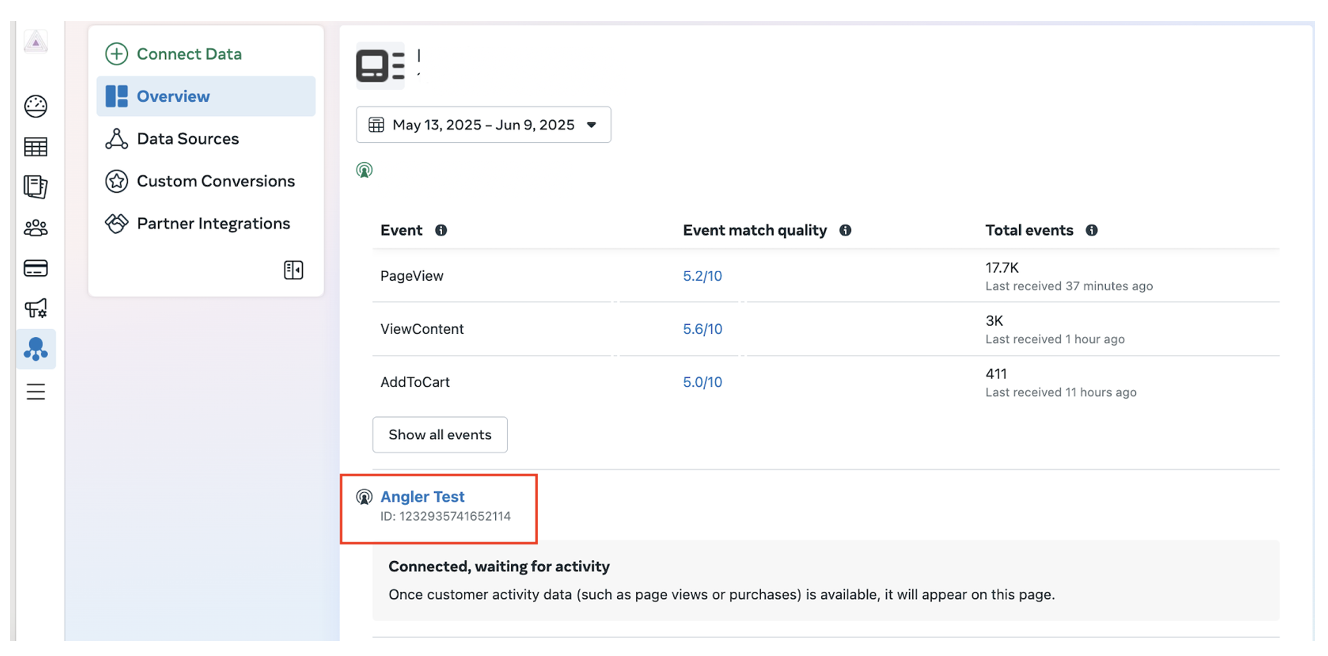
Select "Send events from server"
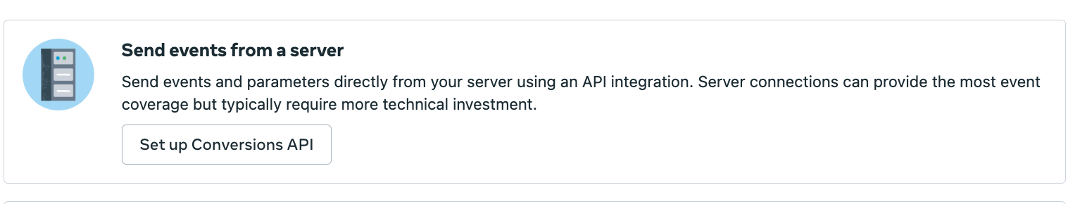
Select "set-up" manually.
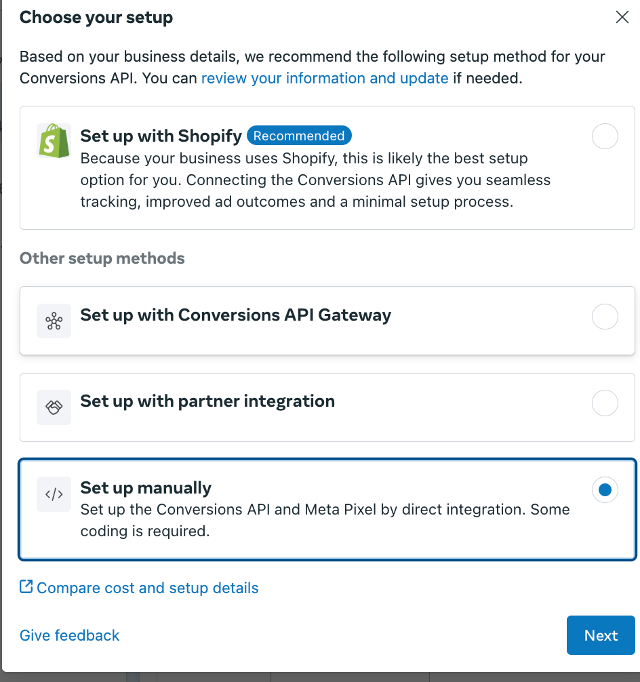
Select "Conversions API and Meta Pixel"
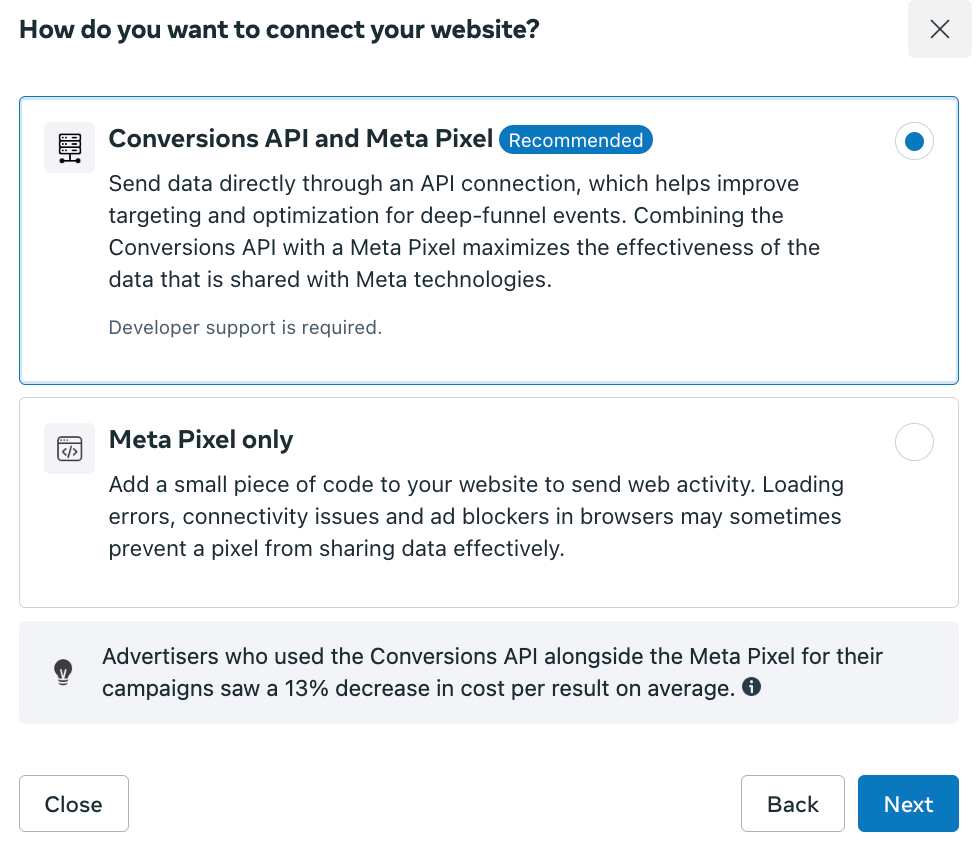
Click "Install code manually" (don't worry; you won't have to install code)
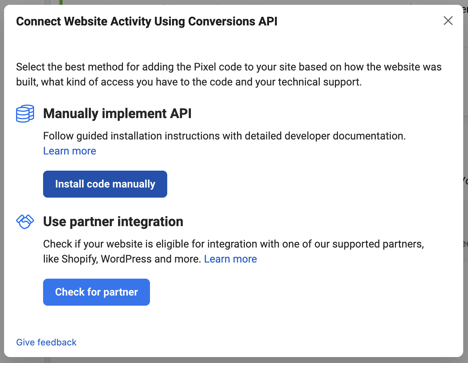
Click "Cancel" and exit out of the implementation process. The dataset is already created, which is all Angler needs.
You're all set! Just notify your Angler rep that you have completed the steps.
Option 2: From Events Manager
Navigate to Meta's Events Manager
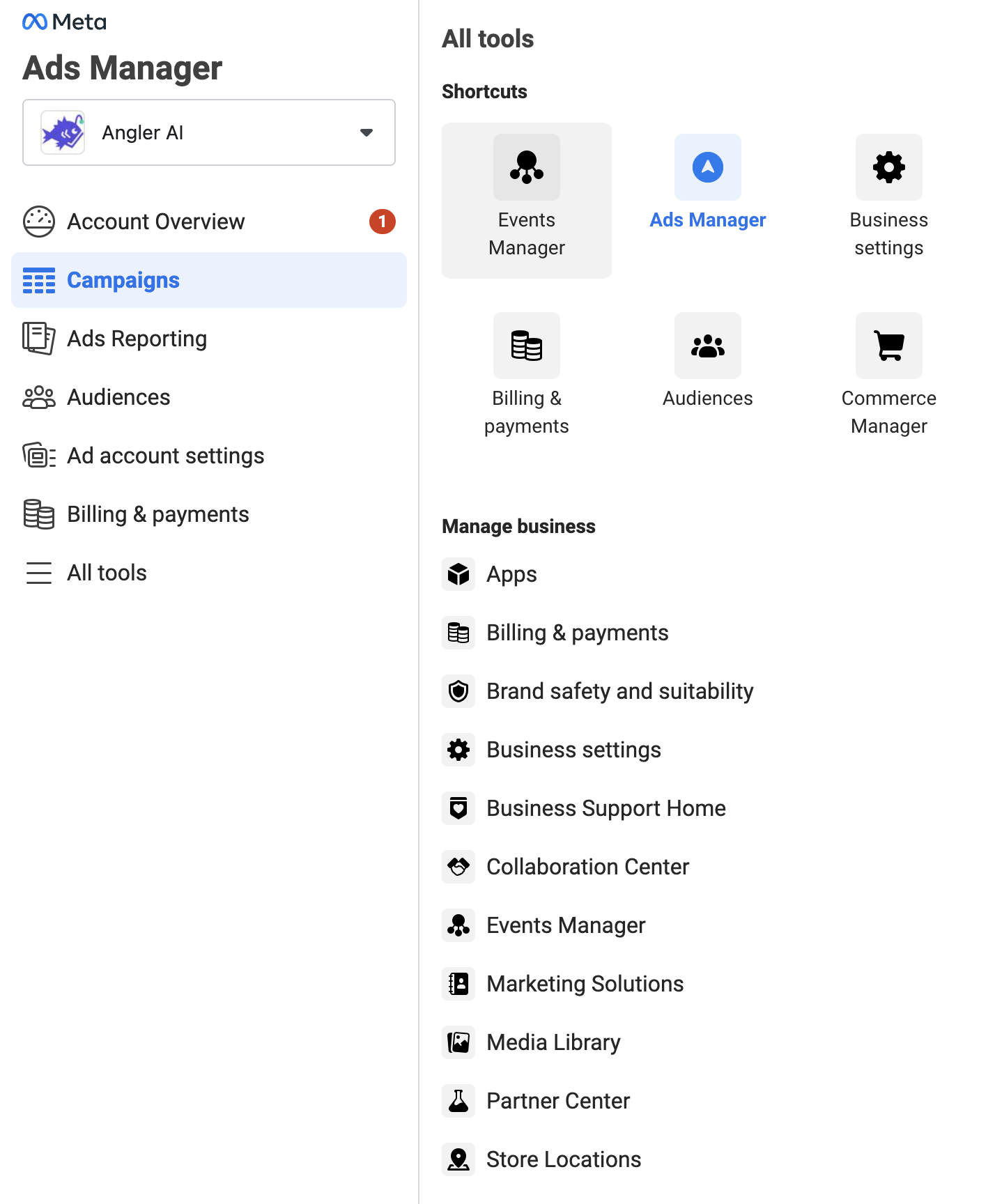
Click the (+) button to Connect Data Sources
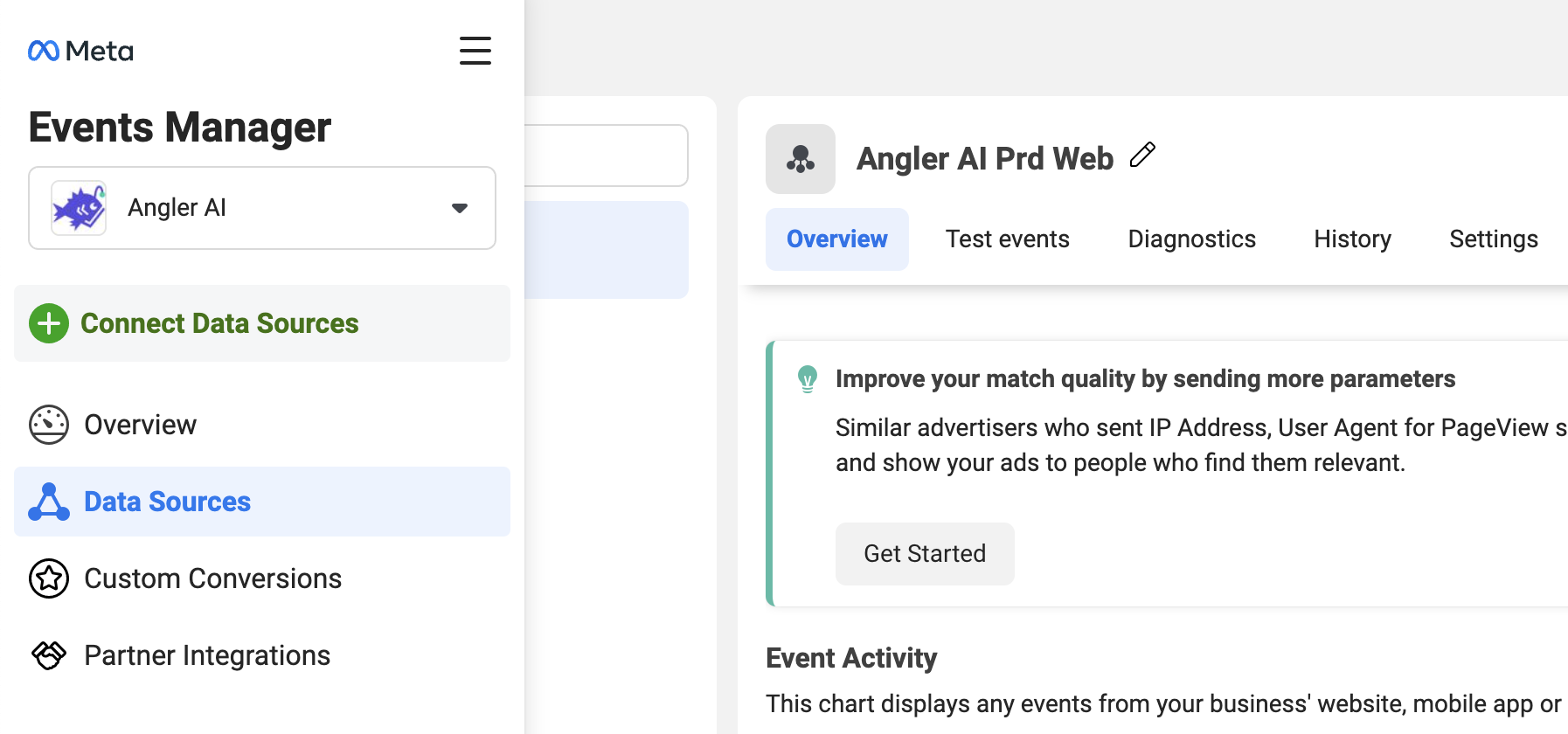
Select "Web" data source
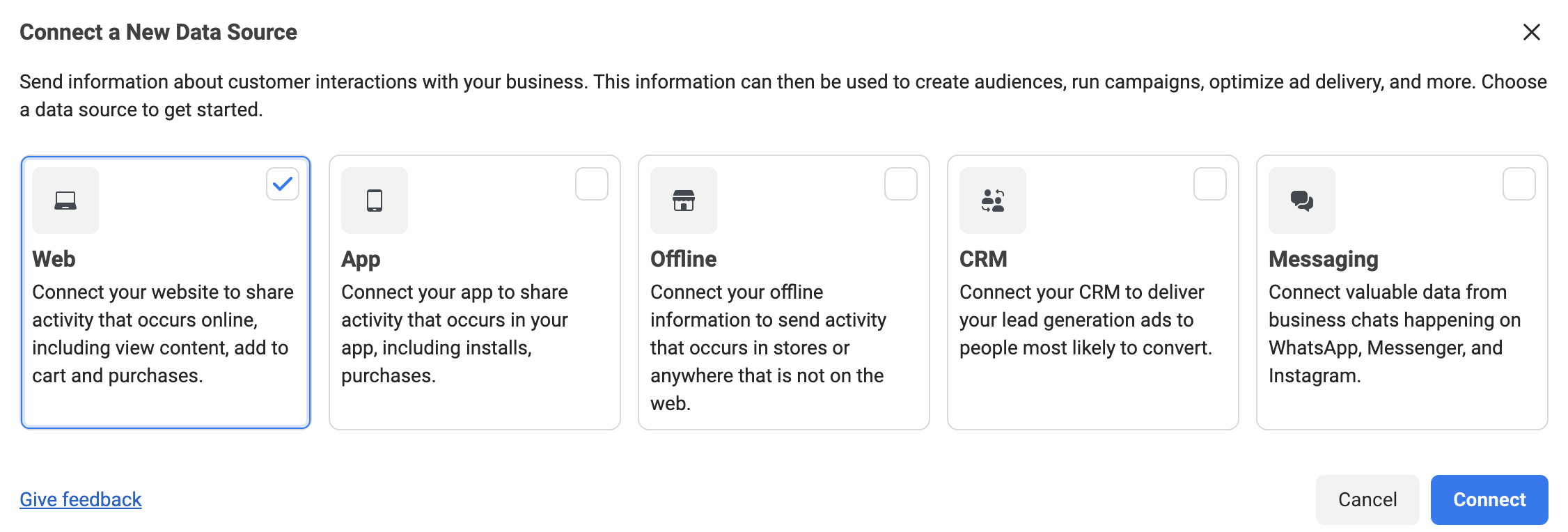
Name the new dataset (recommended name: "Angler Events")

Optionally provide a website URL
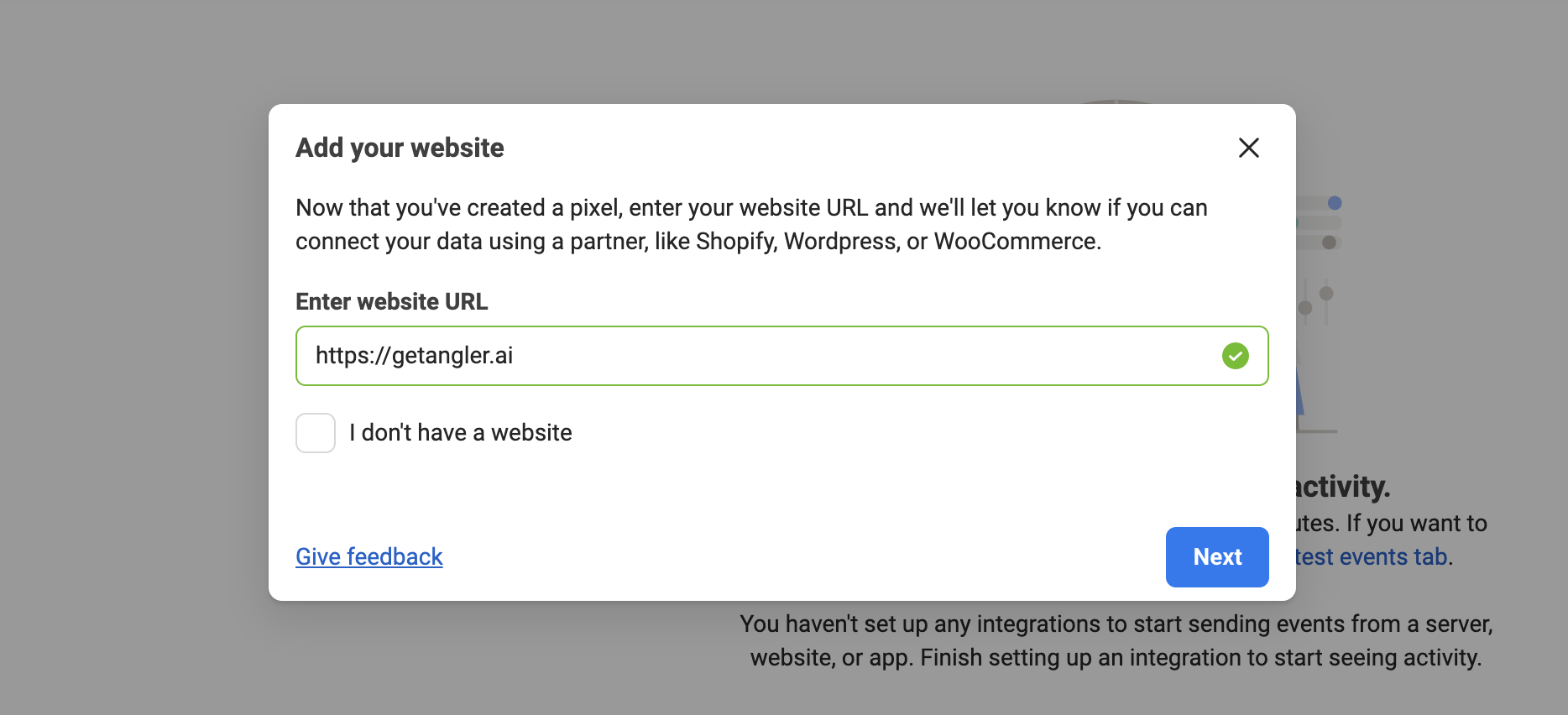
Select "Do it yourself" setup
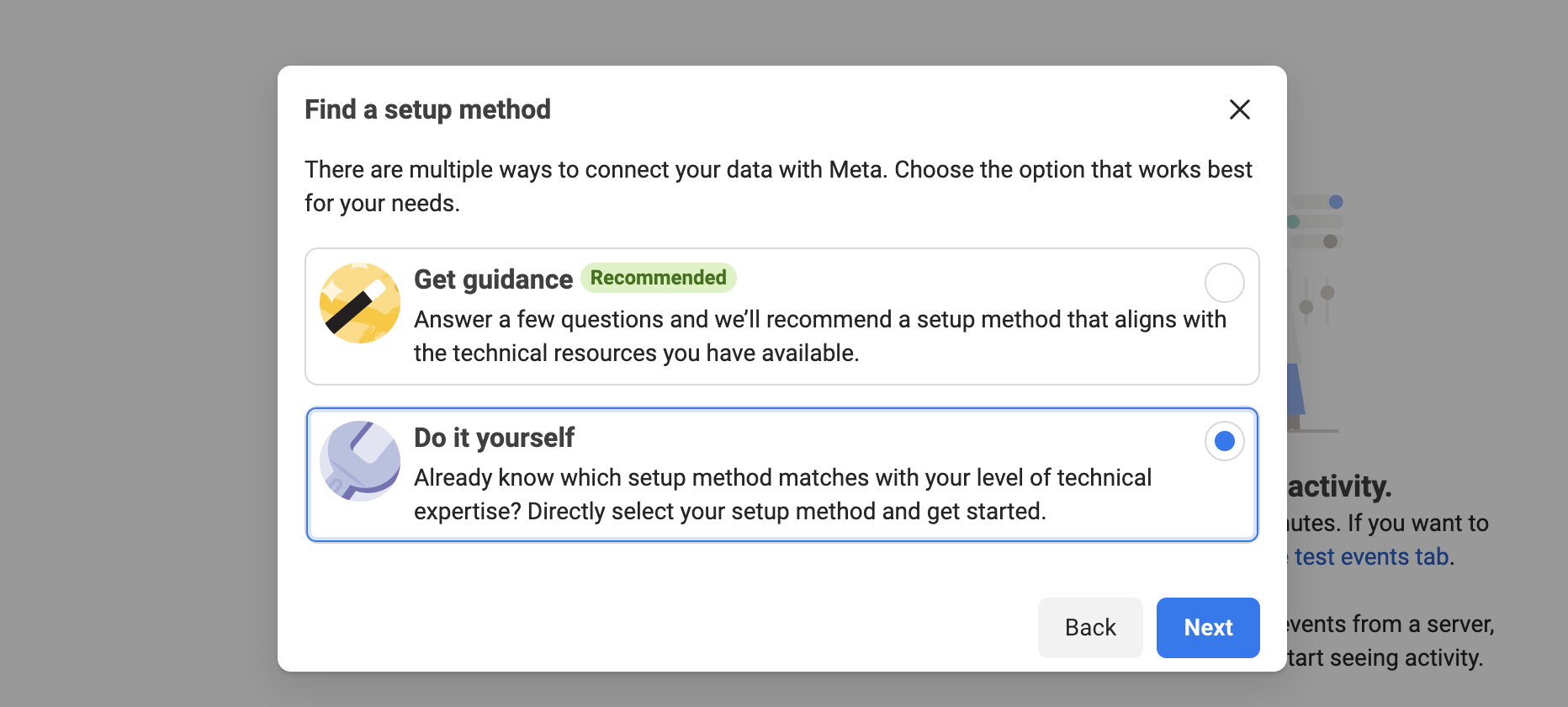
Select the "Meta Pixel and Conversions API" connection option
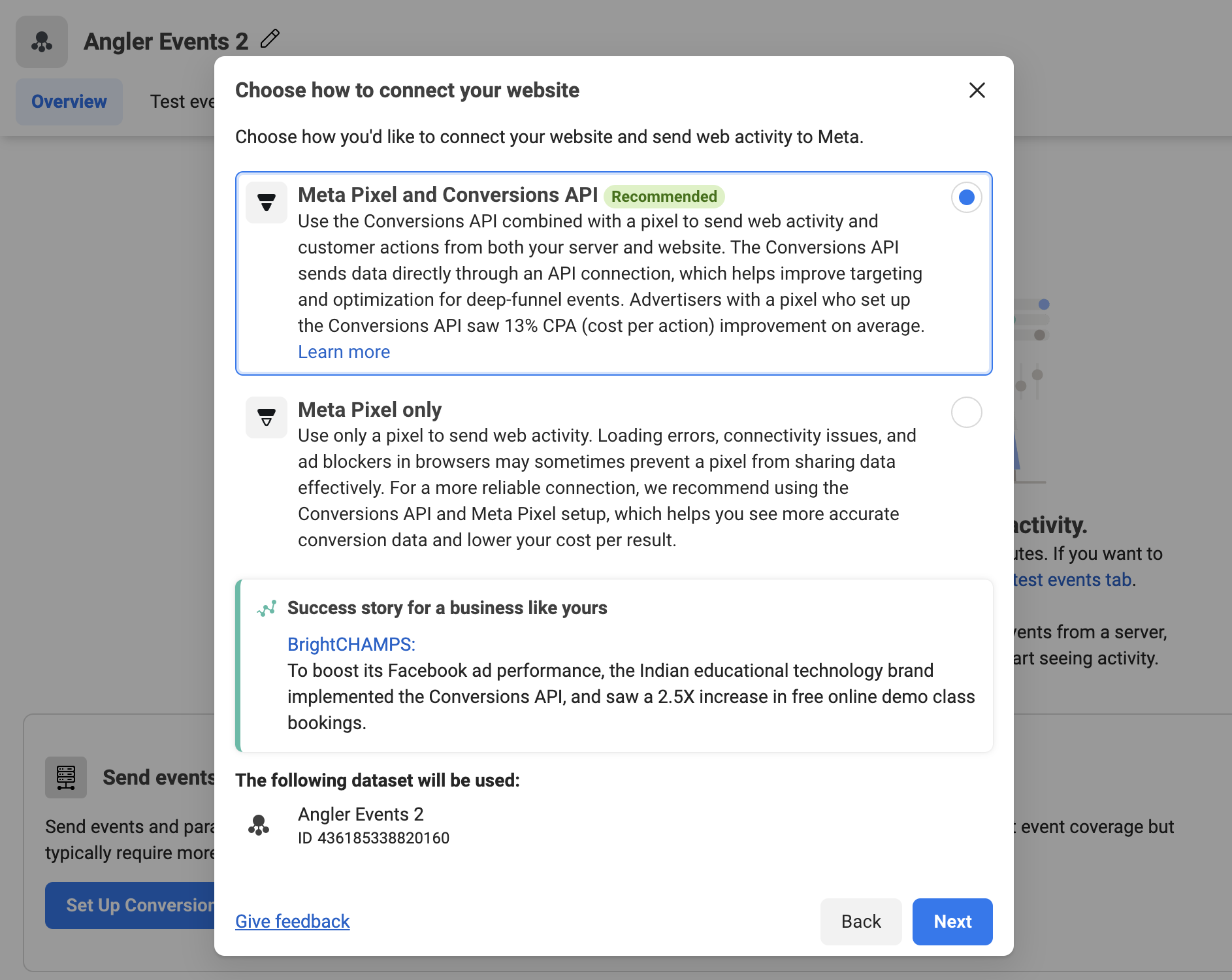
Select "Set up manually" option for Conversions API setup
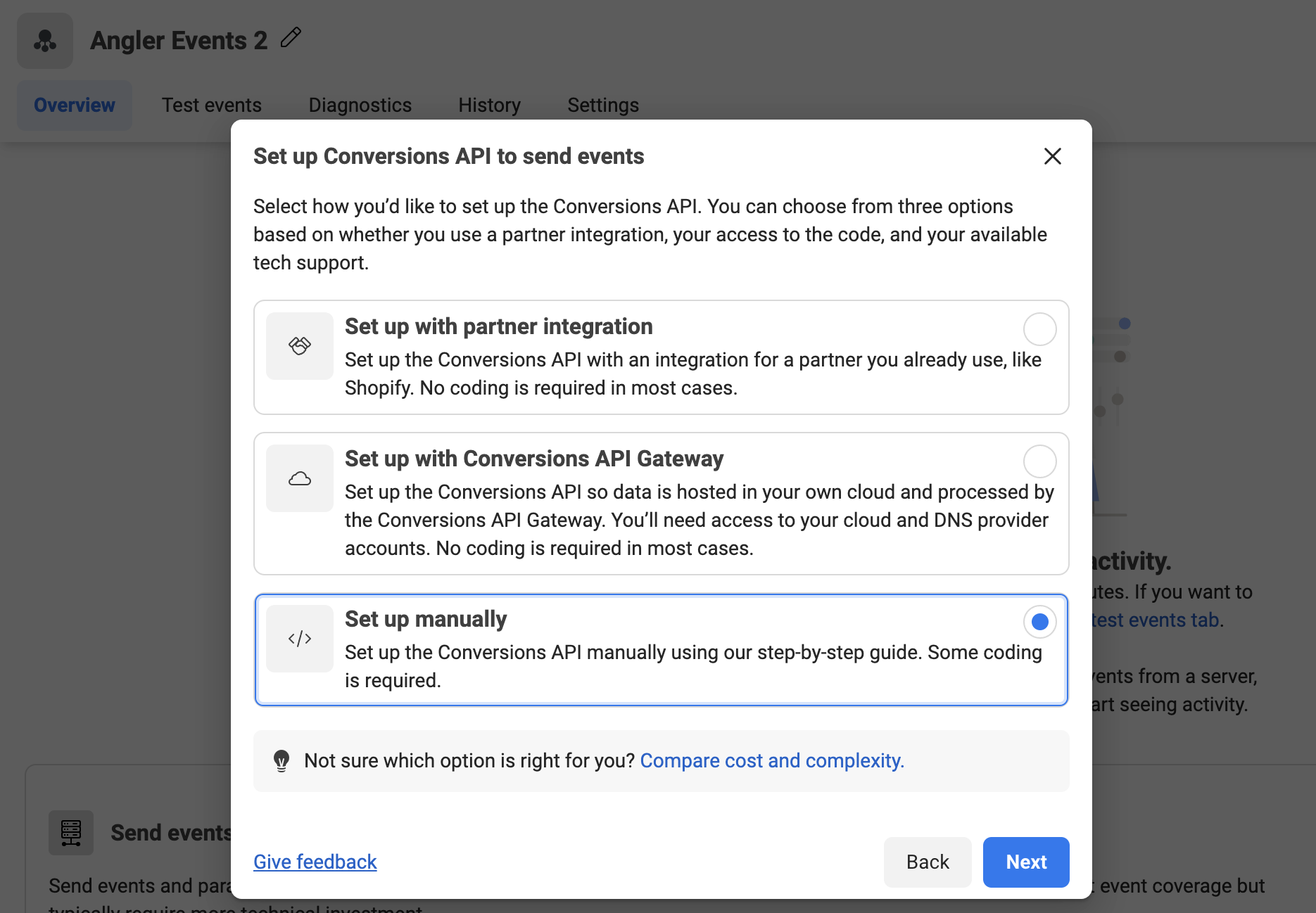
Cancel out of the Manual Implementation guide
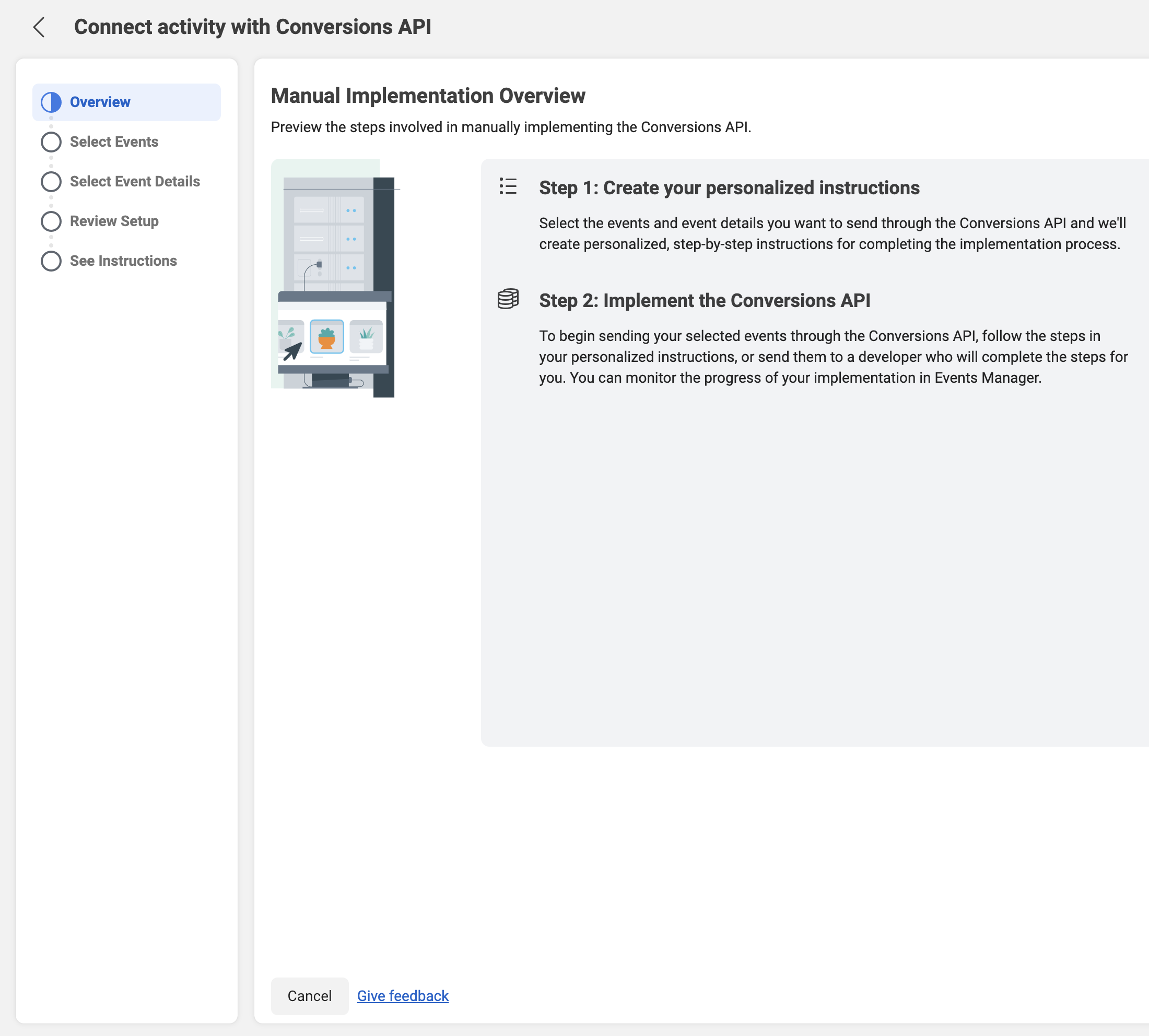
Confirm canceling manual implementation

Done! You can now share the new dataset with Angler
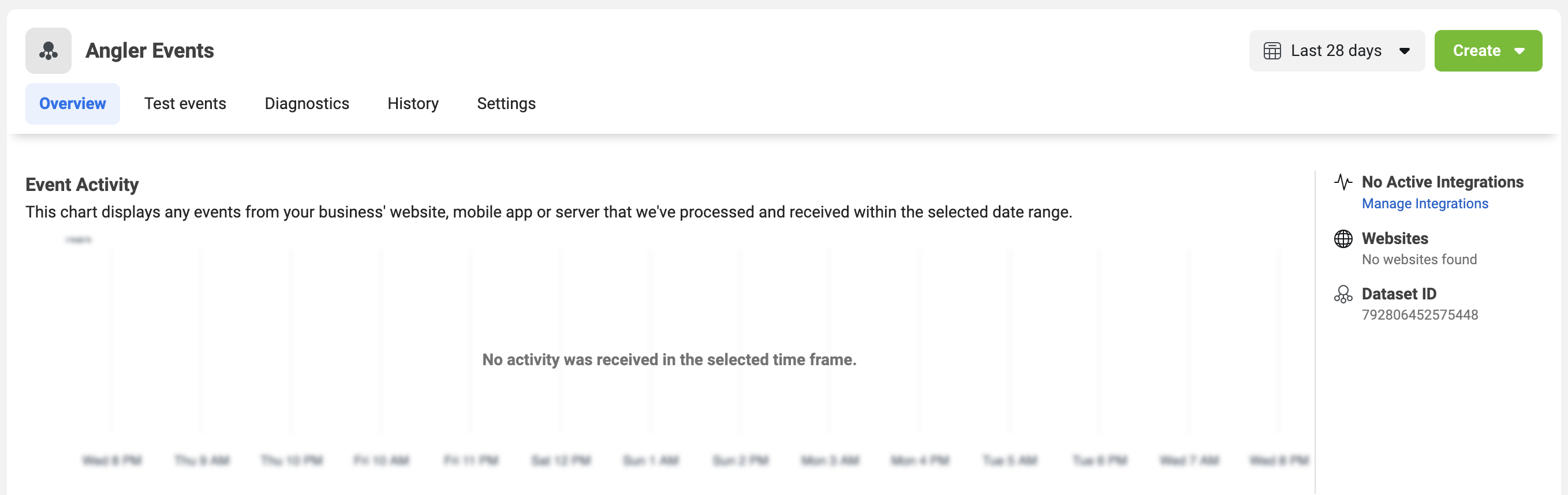
Updated 21 days ago
What’s Next
After creating a new Meta dataset you can share it with Angler by following this guide.
