Meta Custom Event Optimization with Angler Events
to improve Customer Life Time Value (LTV) or reduce Customer Acquisition Cost (CAC)
Meta ad delivery supports custom event optimization (CEO) where for conversion focused campaigns instead of optimizing on standard PURCHASE events, advertiser can optimize on a custom event that is better aligned with the campaign objectives.
Angler's optimization events can be configured to support the following campaign objectives:
- LTV:CAC optimization: to acquire high value customers by optimizing LTV:CAC
- CAC optimization: to acquire new customers with improved unit economics, i.e. lowering CAC.
In what follows, we provide step by step instructions to setup Meta CEOs based on your campaign objectives. We recommend you start with an A/B test to measure relative performance of this optimization compared to your standard ad optimization.
Setup of Custom Events
Angler configures custom events enriched with online identifiers and sends to your Meta data source (pixel) via Conversion API (C-API). If optimizing for LTV:CAC, the new custom event will be called Angler LTV Custom Event, where as, for lowering CAC, associated custom event will be called Angler CAC Custom Event.
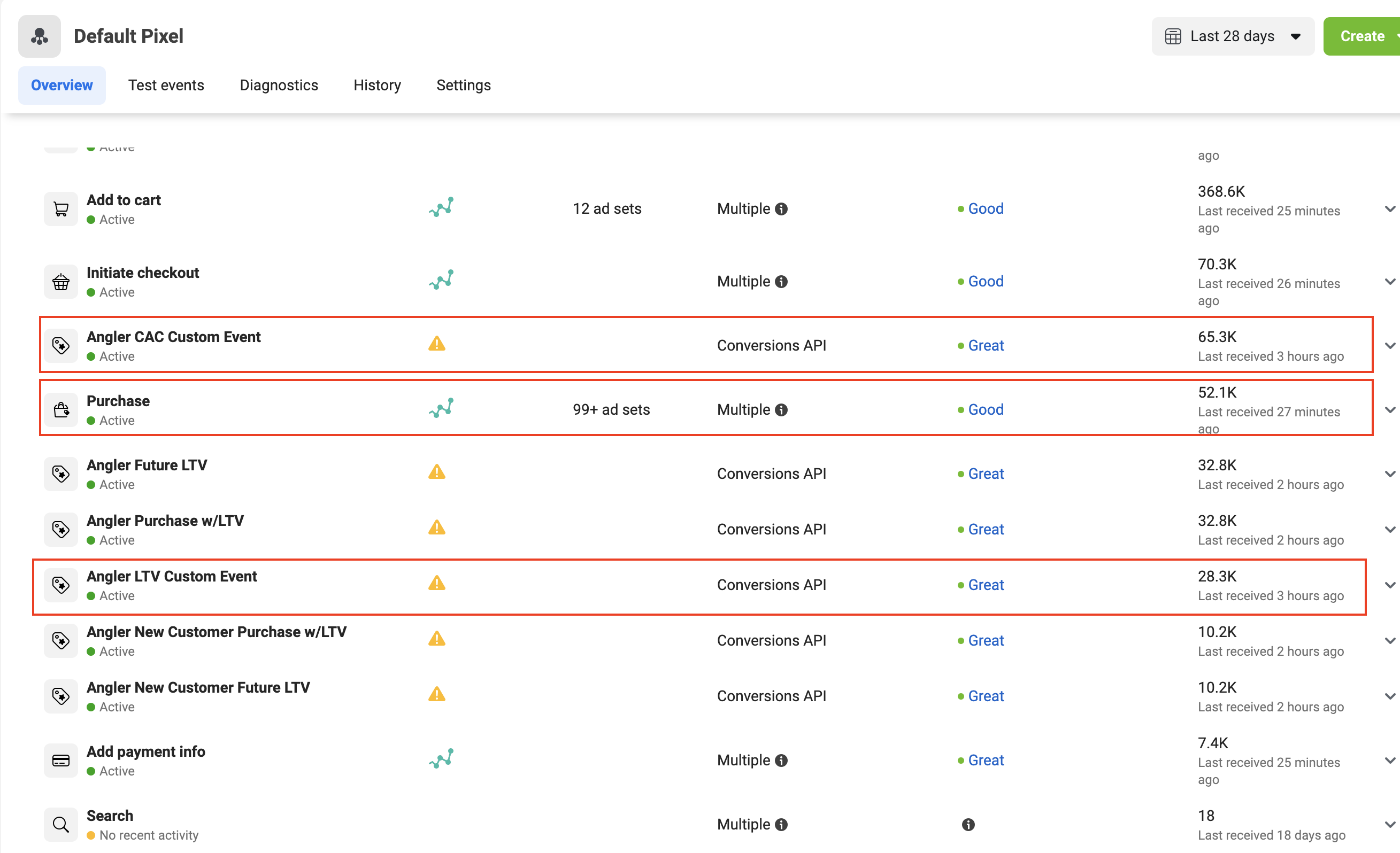
Angler LTV Custom Event
Anger LTV custom event is expected to have the same or better event match quality (EMQ) of that of standard Purchase Event, and typically includes Facebook's marketing identifiers such as fbp and fbc

The EMQ score for this illustrative example is 8.8/10.00. Higher the EMQ the higher likelihood Meta is able to match the event to a user on the platform.

Angler CAC Custom Event
Similarly, Angler CAC custom event, designed to improve CAC, is expected to have similar or better EMQ of that of standard Purchase Event.
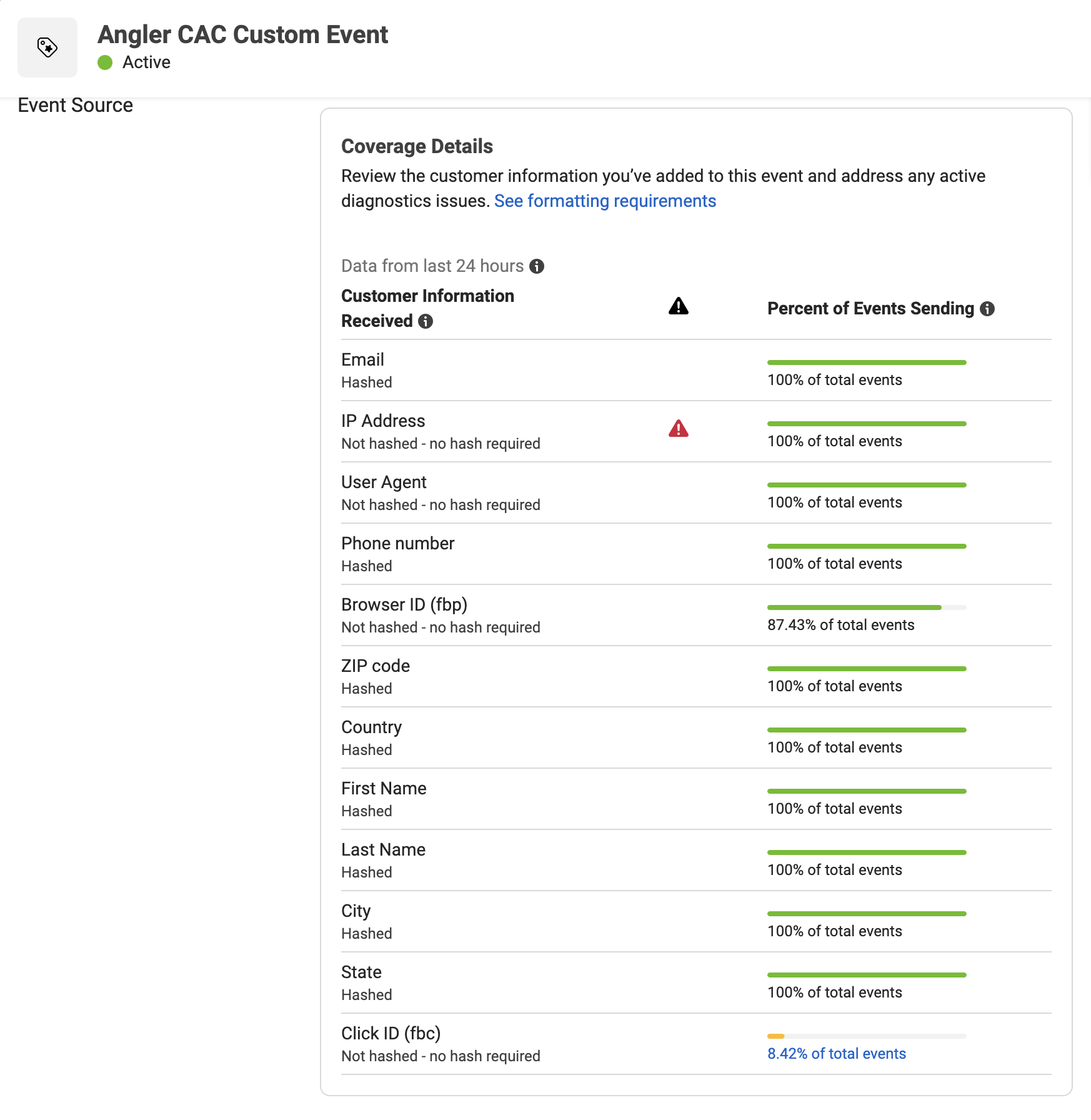

For comparisons, standard Purchase event, for this illustrative ad account has EMQ of 8.5/10.00
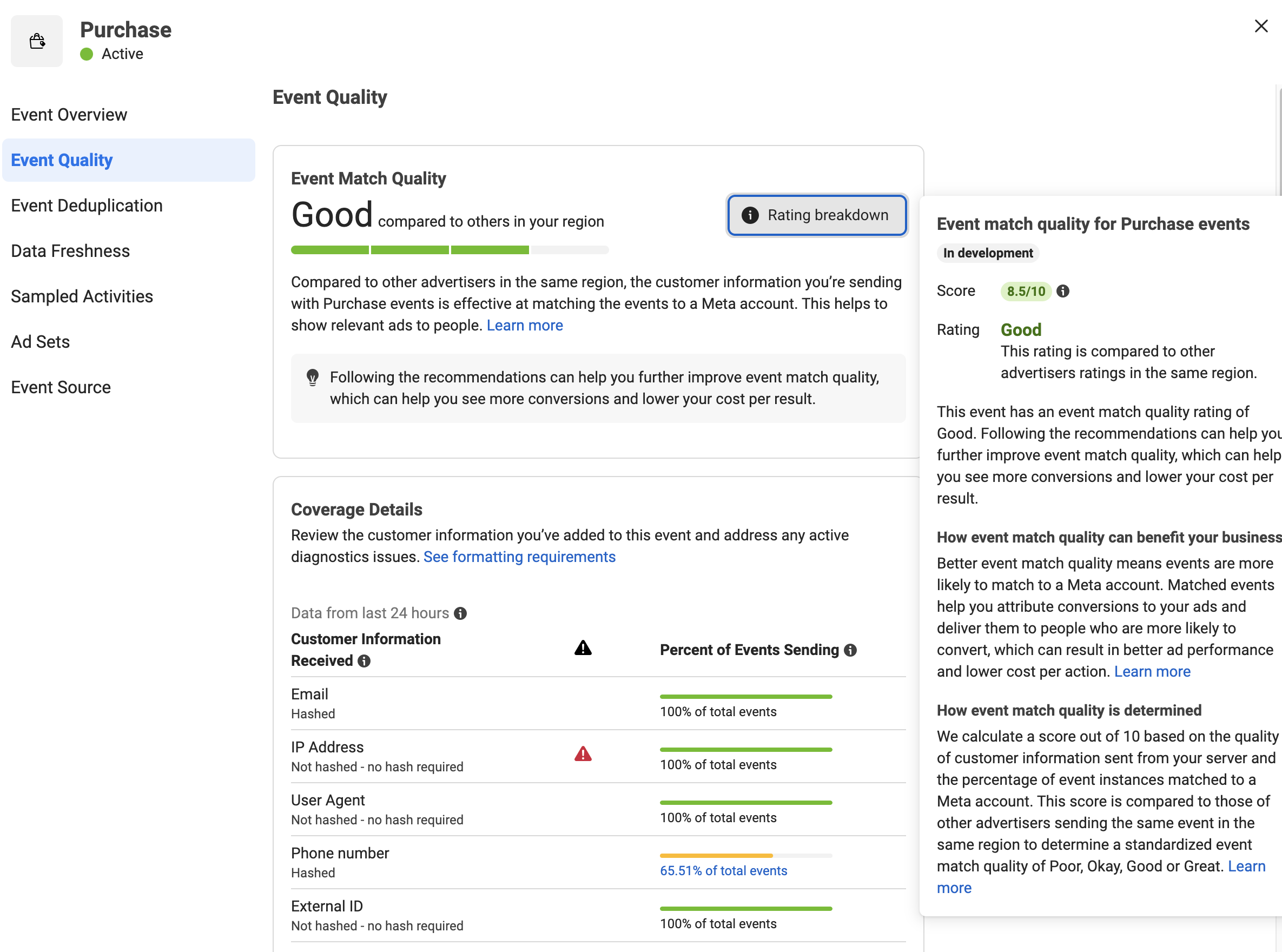
Setup of Custom Conversions
Custom events must be converted to custom conversions before they can be used for optimization and measurement. Angler AI programmatically generates custom conversions from each custom events being sent. Note that you can have up to 100 custom conversions active simultaneously within a dataset. In custom conversion tabs there will be a custom conversion for every custom events that Angler sends.
| Custom Event | Custom Conversion | Custom Conversion Category |
|---|---|---|
| Angler LTV Custom Event | Angler LTV Custom Event (Conversion) | Purchase |
| Angler CAC Custom Event | Angler CAC Custom Event (Conversion) | Purchase |

Seasoning of Events
These custom conversions will be ready for optimization once it has about 100 conversions attributed in the Ads Manager, this is typically achieved within 7-days for most ad accounts. This ensures that Meta's machine learning systems have sufficient conversion volume for response and value modeling and optimization.

One should be able to verify by going into Meta ads manager and check total number of custom conversions being attributed since the setup date of such events. As this is seen in the illustrative example, within 2-days of setup, the ad account had 334 Angler LTV Custom Event (Conversion) and 712 Angler CAC Custom Event (Conversion) attributed in ads manager, hence was ready for custom event optimization.

In what follows we outline the setups necessary for custom event optimization (for LTV:CAC or CAC objectives) using Meta's 2-cell A/B test framework.
Next Step
- If you are interested in configuring your campaign towards LTV:CAC optimization, click here for the necessary configurations
- If you are interested in configuring your campaign towards CAC optimization, click here for necessary configurations.
Updated 5 months ago
