Step by Step Instructions for Meta A/B Tests for LTV:CAC Optimization
Meta Custom Event Optimization for LTV:CAC Optimization
Meta solutions for LTV:CAC optimization
For pLTV optimization, Meta currently supports 2 different solutions
| Solutions | Pros | Cons | Best Suited For |
|---|---|---|---|
| Custom Event Optimization (CEO) | Established solution that supports both web and app advertisers, plenty of success stories across multiple verticals. | High requirements on pLTV models (signals needs to be sent back to Meta within 72 hours of ad exposure). Signal volume is reduced when value threshold is applied to identify high value customers. This is especially challenging for web advertisers where users aren't identified early in the funnel, which leads to lower pLTV event volume. | App and web advertisers who are able to identify potential high value users early in the funnel (e.g. before their first purchase or next purchase). |
| Value Optimization (VO)- Hack | Optimized on the pLTV values directly, therefore leveraging all pLTV signals as no thresholding is required. | Only supports the standard PURCHASE event, therefore, when used for pLTV optimization, advertiser loses the ability to measure immediate ROAS and optimize against it. This is a hacky solution as it wasn't originally designed for pLTV optimization. | Web & app advertisers who can send pLTV values to the PURCHASE event or are willing to swap their current purchase value to pLTV value. |
Angler out of the box supports Custom Event Optimization (CEO) for LTV:CAC optimization. Contact [email protected] if you would like to use Value Optimization-Hack instead.
Construction of Angler custom event for LTV:CAC optimization
Angler sends high quality events of site visitors who either converted in the session or a past purchaser and having pLTV >= cutoff. By default the cutoff is 50th percentile, i.e. customers and prospects having higher than median repurchase revenue prediction are considered high value and included in the custom event. If your campaign objective have a different thresholding requirement (either a fix value or a different percentile), please contact [email protected] for the configuration changes.
As we have seen in the setup sections, these events are enriched with marketing identifiers (fbp, fbc) for improved matching in Meta for auction optimization & reporting, EMQ score at parity or better than standard Purchase event. With the thresholding we do a trade-off of high value customer definition and the total number of events available for optimization (compared to standard purchase event volume).

If you are cloning an existing campaign as a start point, then please ensure that the source campaign has sales campaign objective and auction buying type.
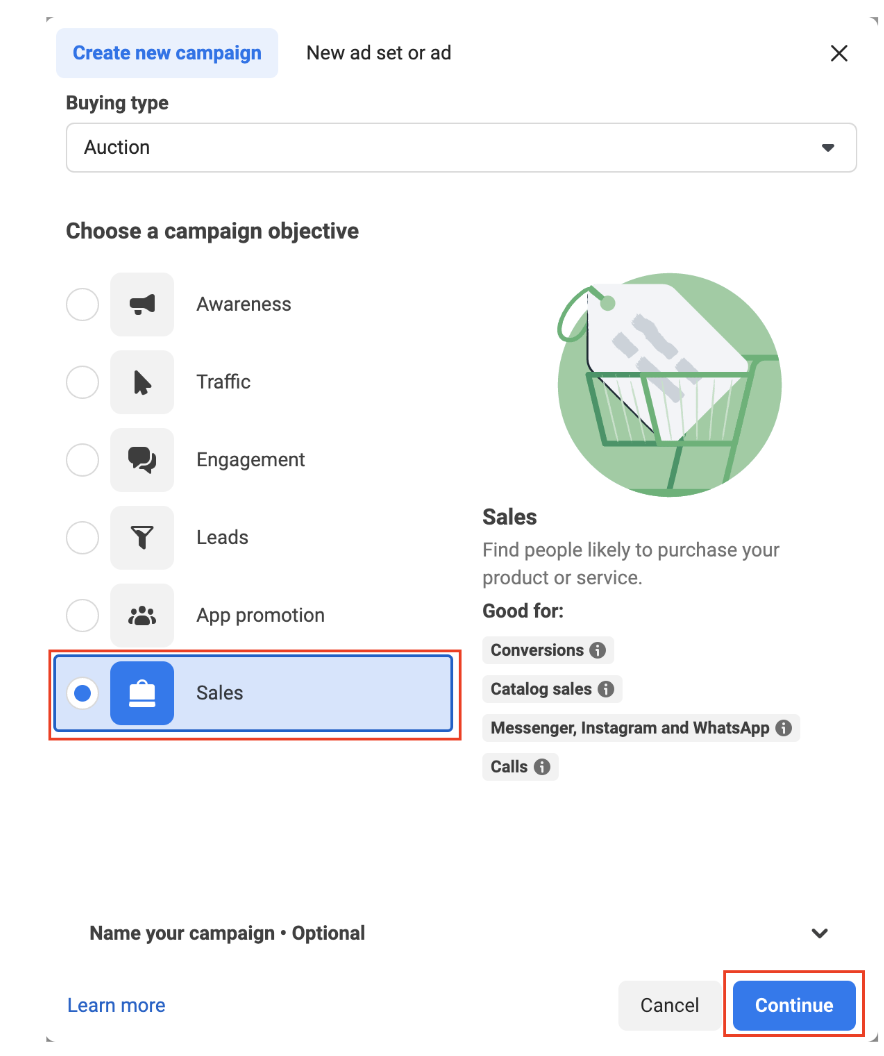
Choose a campaign setup
Select manual sales campaign setup, as Meta Advantage+ shopping campaign (ASC+) currently does not support custom event optimization. ASC+ with custom event optimization is expected to be available soon.
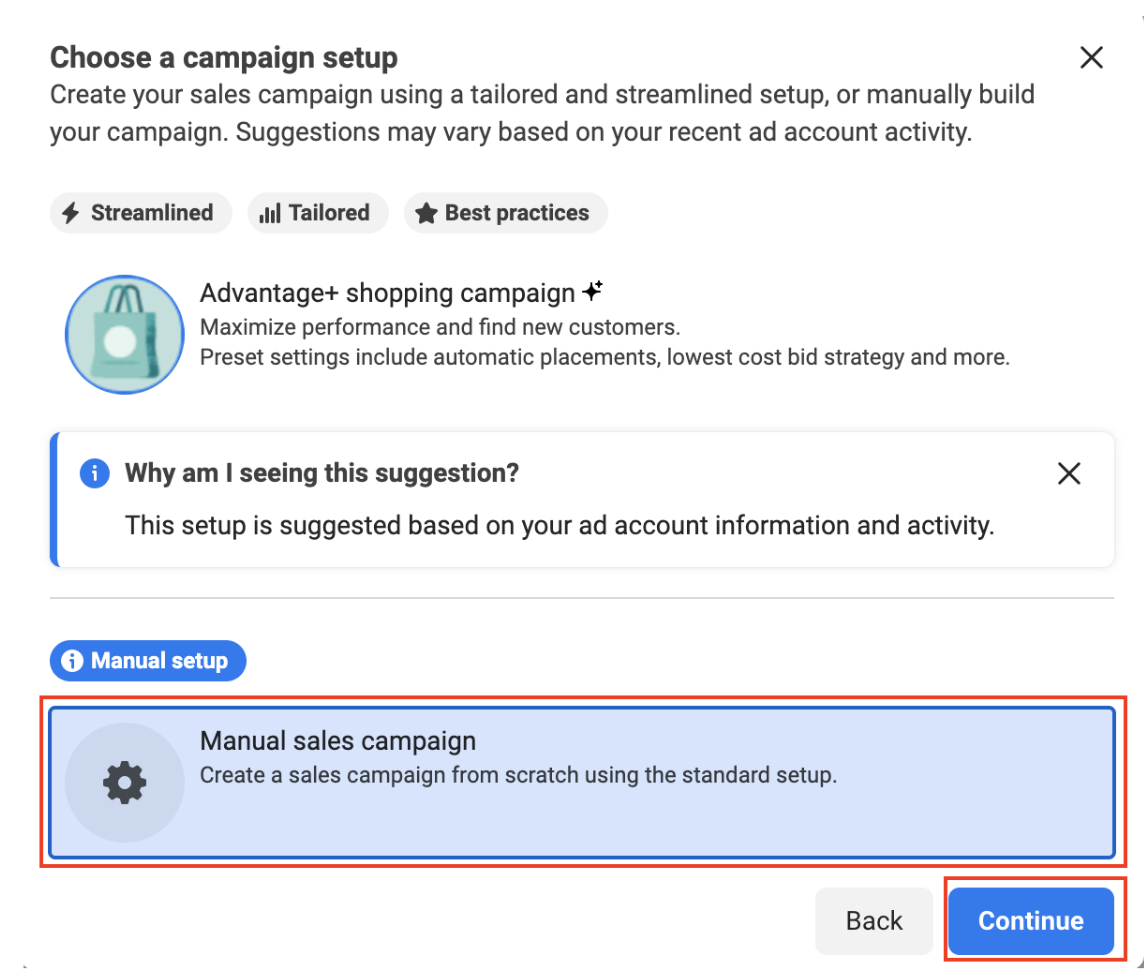
Edit campaign name
Edit campaign name following your campaign taxonomy
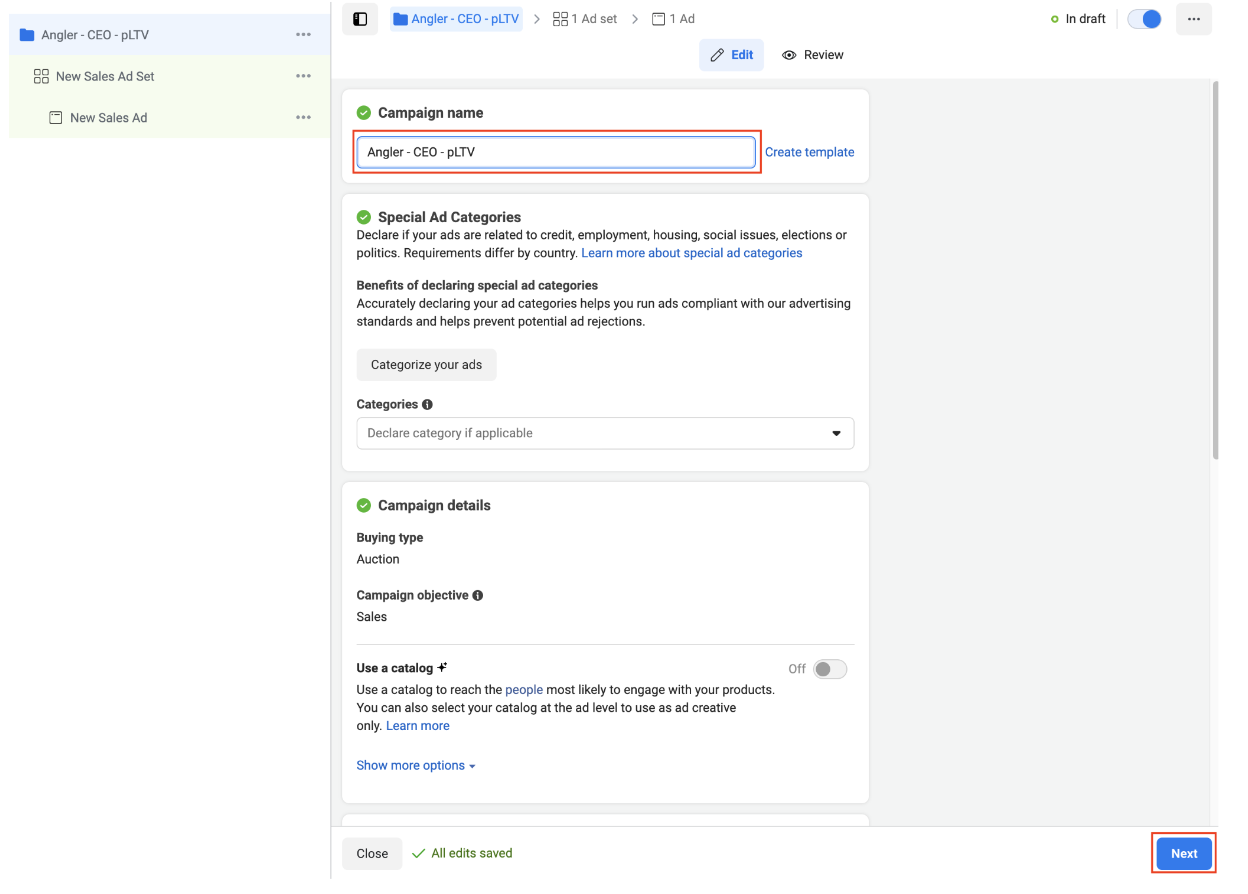
Ad set setup
- Pixel: select the pixel (dataset) where Angler custom events for optimization are being sent
- Conversion Event: select from the drop down Angler LTV Custom Event (Conversion). DO NOT pick Angler LTV Custom Event, as this is NOT a custom conversion. Hint: the custom conversion event will have an associated event ID.
- Attribution Setting: make sure the attribution setting is consistent for both variants (challenger and business-as-usual).

Audience settings (optional)
In general, we recommend broad targeting. However, if you use Advantage+ audience in other campaigns, then you can switch audience option from classic to Advantage+ audience.
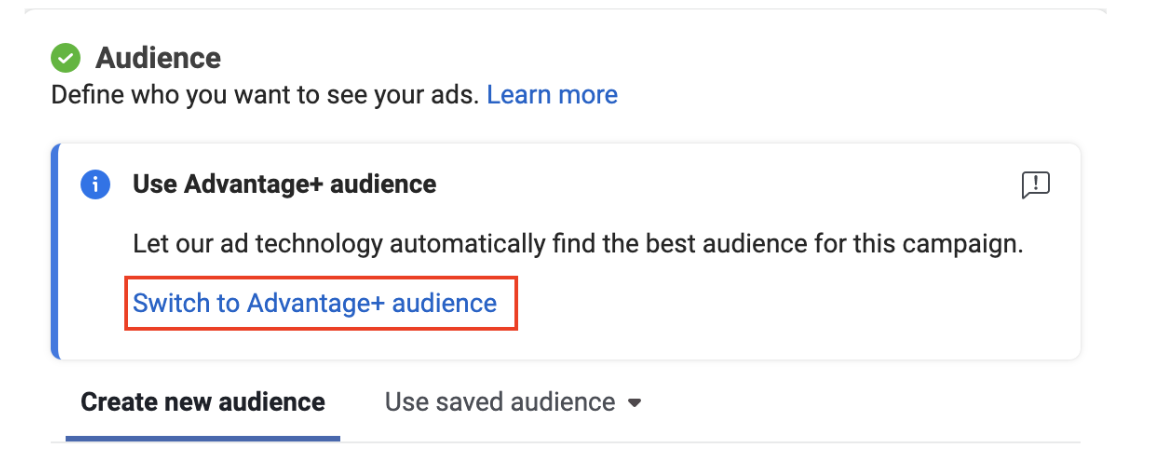
Audience suggestions (optional)
Audience suggestion step is optional, it is relevant if the advertiser's target audience is niche. This is where you could leverage Angler’s predictive custom audience and platform LAL audiences as suggestions. Please remember to use identical audience suggestions for both variants (challenger and business-as-usual)
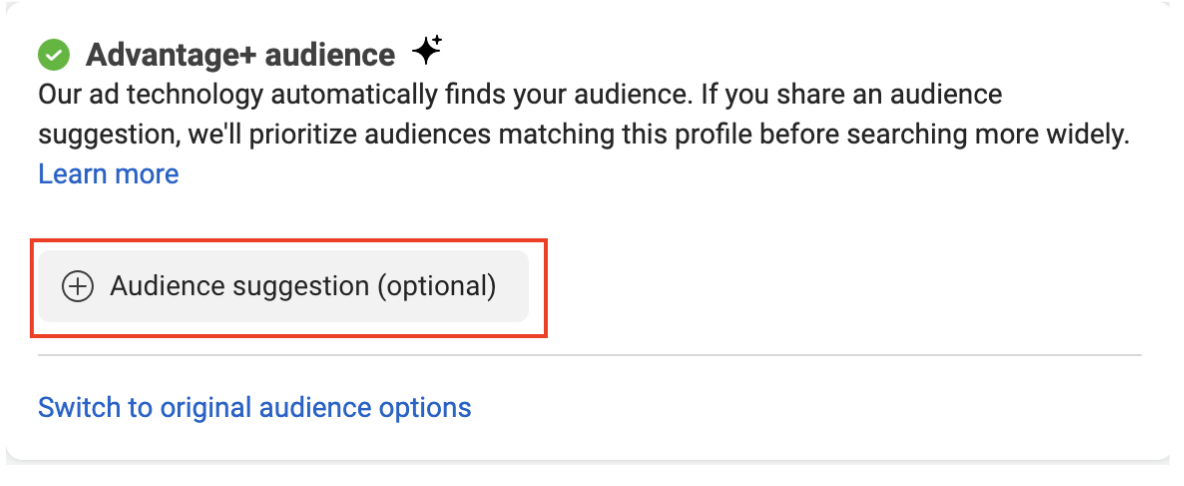
Audience suggestion : custom & look-a-like audience (optional)
Pick available custom audience and/or lookalike audiences from the drop down. As always, please make sure to use identical audience suggestions for both variants (challenger and business-as-usual)
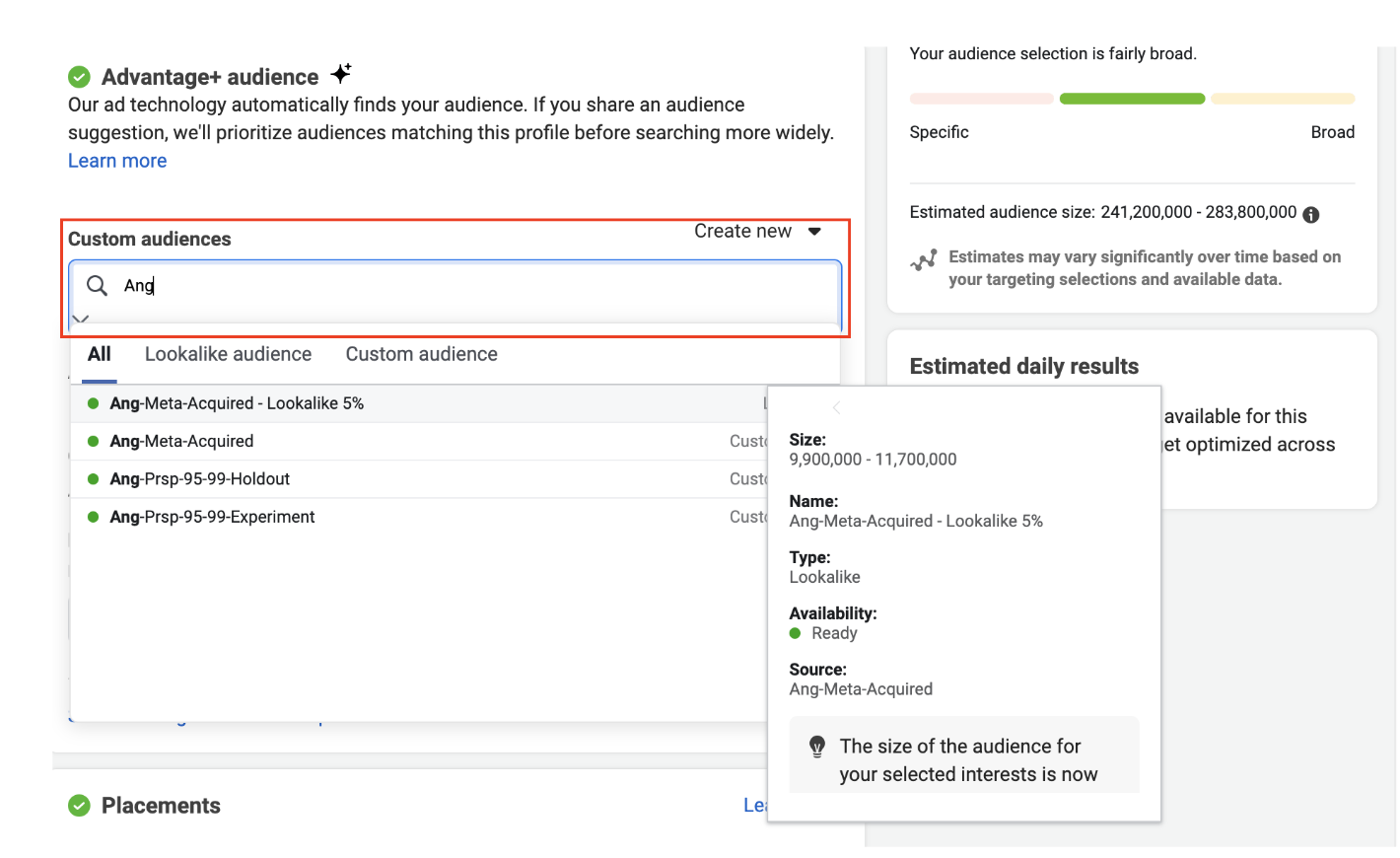
Meta 2-cell setup side-by-side comparisons
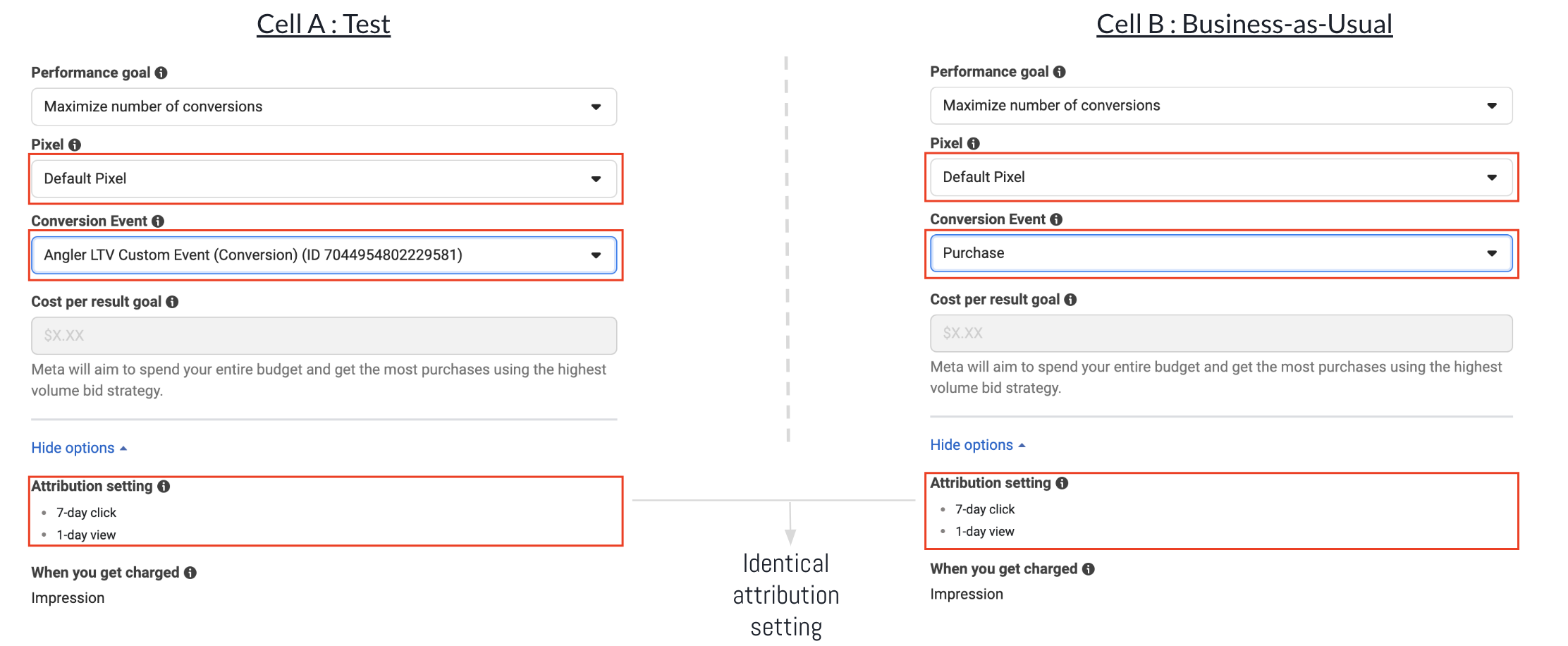
Meta 2-cell A/B test consists of
- Methodology : Multi-cell CAPI Lift
- Campaign Details:
- Cell A (challenger): optimizes on Angler LTV Custom Event (Conversion)
- Cell B (business-as-usual): optimizes on standard Purchase event
- Exclusion: use minimal exclusions from Cell A, as we want to get Meta auction more events to learn faster.
- Key success metric: Lift in pLTV, the measurement custom event is sent by Angler to measure 90-day (immediate) ROAS. If you require a different repurchase window than our standard 90-day, please send an email to [email protected]
- Test length: 2-weeks minimum
- Budget: Recommend sufficient budget per cell to ensure each cell receives 50 conversion events inthin 7-days. Use business-as-usual CAC to estimate budget ($) per day per cell necessary.
Success Metric Definition
| Custom Metric | Definition | Format | Comments |
|---|---|---|---|
| 90-day ROAS* | (Angler Purchase w/LTV (Conversion) Conversion Value)÷(Amount spent) | Numeric (123) | 90-day* ROAS based on all orders from new & returning customers |
| 90-day ROAS* from new customers | (Angler New Customer Purchase w/LTV (Conversion) Conversion Value)÷(Amount spent) | Numeric (123) | 90-day* ROAS based on new customers only |
*By default LTV/repurchase revenue is estimated for future 90-days. However, if you would like to configure pLTV events for a shorter or longer window, please contact [email protected]
Updated 5 months ago
