Define Custom Metric in Meta Ads Manager
Define Custom Metric for pLTV Measurement
Angler recommends the following custom metrics for pLTV-based measurement. These custom metrics needs to be defined once, if the creator has sufficient privilege within Ads Manager, they can share (publish) the metrics with others in the ads manager. Meta currently does not allow programmatic generation of custom metrics for ads manager, hence this step needs to be completed by Angler's client. Please contact [email protected] for any assistance.
| Custom Metric | Definition | Format | Comment(s) |
|---|---|---|---|
| 90-day* pLTV New & Returning | (Angler Purchase w/LTV (Conversion) Conversion Value) ÷(Angler Purchase w/LTV (Conversion)) | Currency ($) | 90-day* LTV$ of new & returning customers including current order value |
| 90-day* pLTV New | (Angler New Customer Purchase w/LTV (Conversion) Conversion Value)÷(Angler New Customer Future LTV (Conversion)) | Currency ($) | 90-day* LTV$ of new customers including current order value |
| 90-day* ROAS | (Angler Purchase w/LTV (Conversion) Conversion Value)÷(Amount spent) | Numeric (123) | 90-day* ROAS based on all orders from new & returning customers |
*By default LTV/repurchase revenue is estimated for future 90-days. However, if you would like to configure pLTV events for a shorter or longer window, please contact [email protected]
Define Custom Metrics
Inside Meta ads manager, click on Columns: Performance icon and from the drop down, click Customize columns.
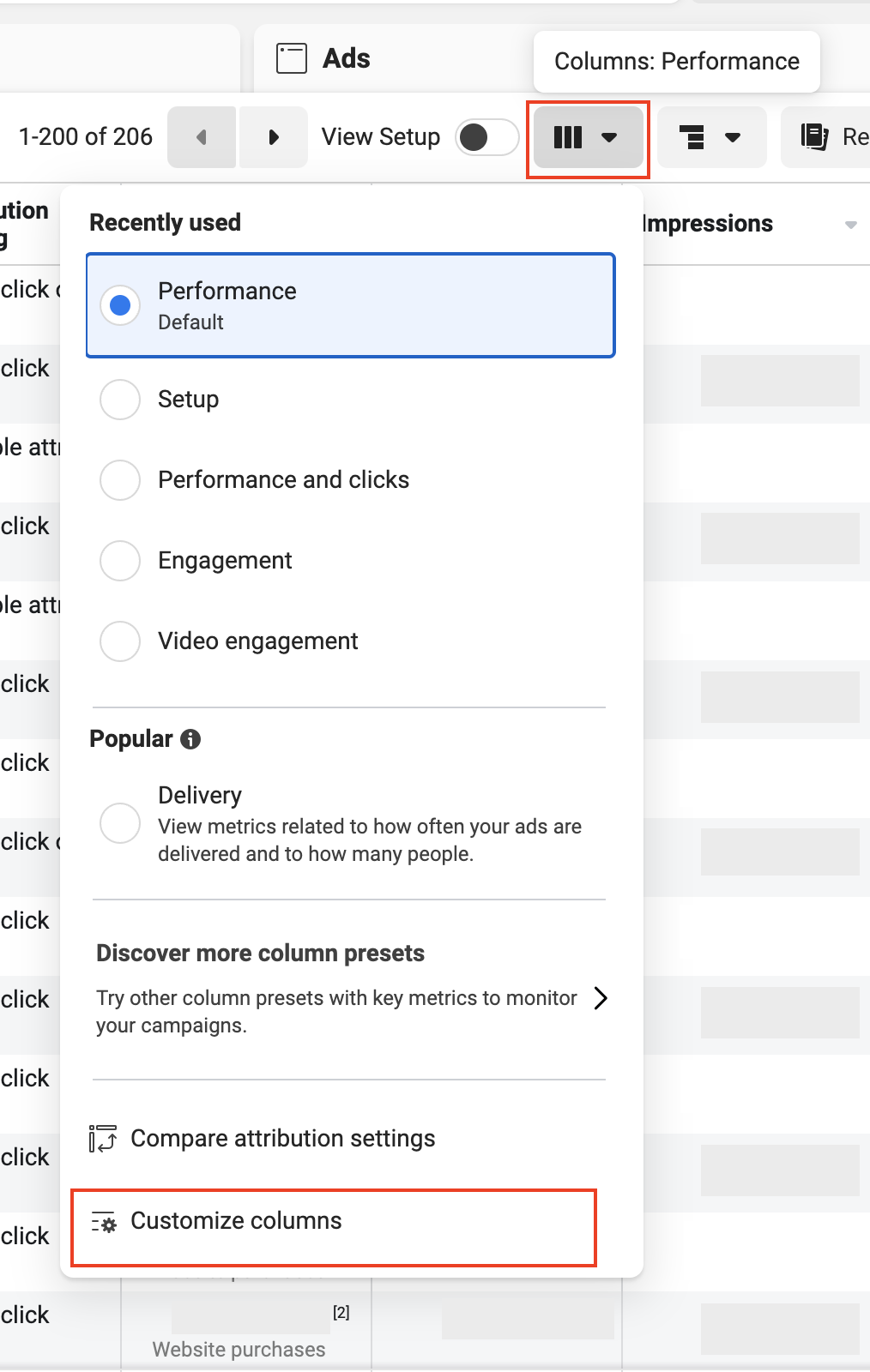
From the customize columns window, click on Create custom metric, optionally, select Save as preset for the new custom metric to show up in standard reporting by default.
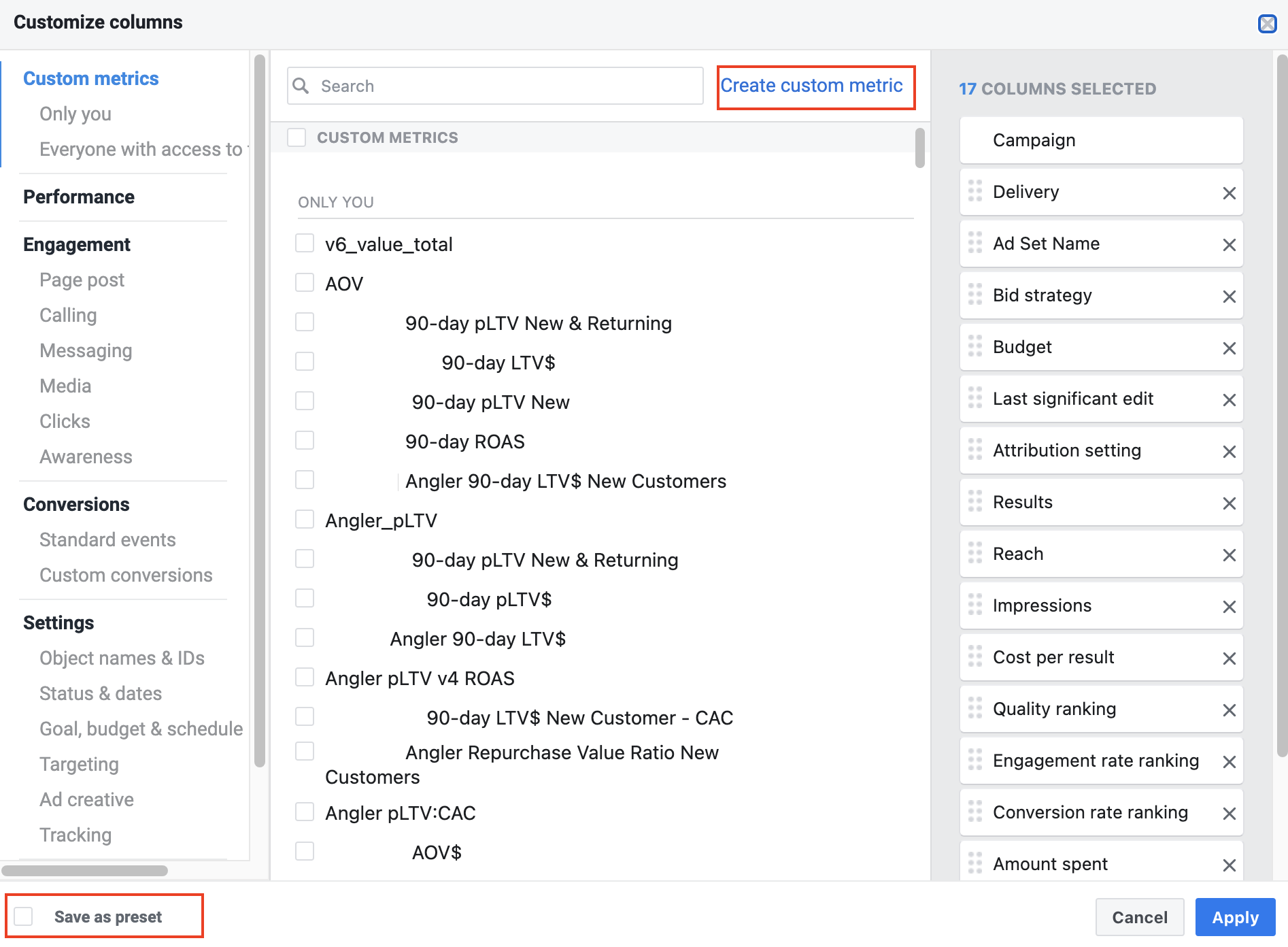
Create custom metric window,
- Metric definition: paste formula of the metric from the table above;
- Name: metric name as you would like it to show up
- Format: pick appropriate format ($ or numeric, as appropriate)
- Who can access this? : select everyone with access to this business for publishing
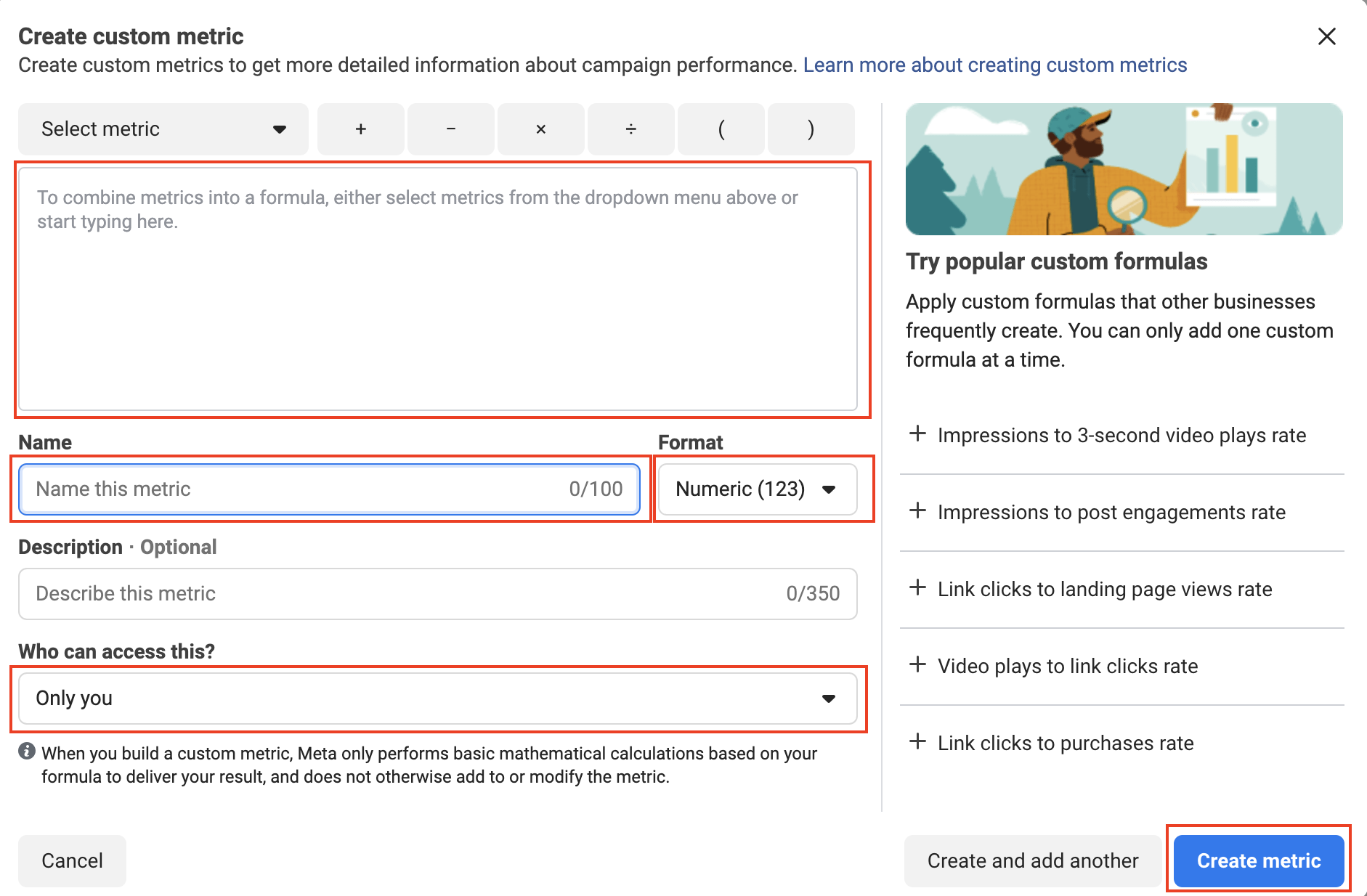
Updated 5 months ago
