Step by Step Instructions for CAC Optimization
Meta Custom Event Optimization for CAC Optimization
Meta solutions for CAC optimization
While the standard practice is to optimize for standard purchase events for prospecting campaigns designed to acquire new customers at improved efficacy (optimize CAC), however, such approach doesn't always work well for
- low rate of sales advertisers : where getting 50 conversions per campaign per week may not be feasible, especially true for smaller merchants or high ticket price items.
- longer consideration cycle: for high ticket price items site engagement to purchase window may exceed the typical 7 or 28-day attribution window of ad platforms.
Under these circumstances, advertisers typically optimize for upper funnel events such as add-to-cart or checkout initiated. However, many such mid-funnel conversions may not convert to a purchase (i.e. the revenue generating event), thereby advertisers are wasting money on such mid-funnel conversions.
Angler custom event for CAC optimization provides an alternative where the advertiser keeps optimizing for purchase event with Angler's modelled conversion event.
Construction of Angler custom event for CAC optimization
Angler sends high quality events of site visitors who either converted in the session or visitors and past purchasers having purchase propensity >= cutoff.
As we have seen in the setup sections, these events are enriched with marketing identifiers (fbp, fbc) for improved matching in Meta for auction optimization & reporting, EMQ score at parity or better than standard Purchase event. With the thresholding we do a trade-off of high value customer definition and the total number of events available for optimization (compared to standard purchase event volume). Our conversion modeling by default uses 28-day conversion window, however, if you would like to configure it differently, please contact [email protected]
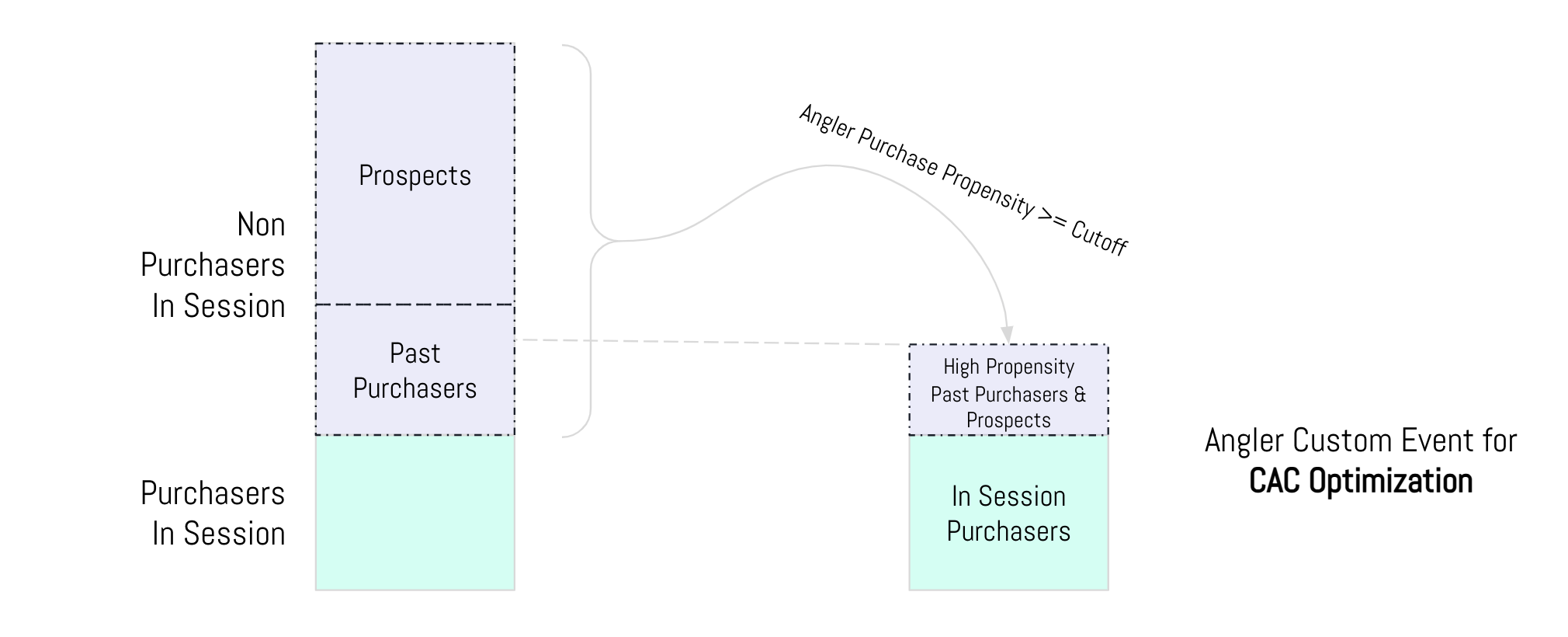
Step 1: Create a new campaign
If you are cloning an existing campaign as a start point, then please ensure that the source campaign has sales campaign objective and auction buying type.
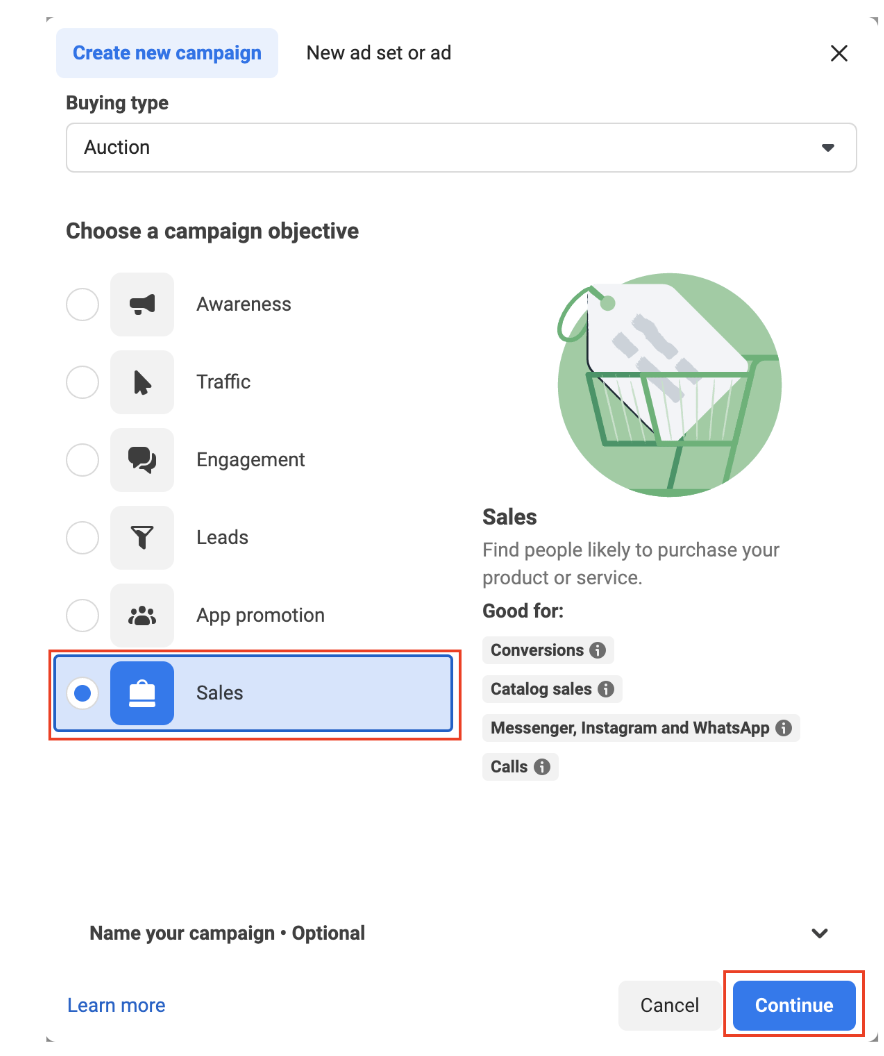
Choose a campaign setup
Select manual sales campaign setup, as Meta Advantage+ shopping campaign (ASC+) currently does not support custom event optimization. ASC+ with custom event optimization is expected to be available soon.
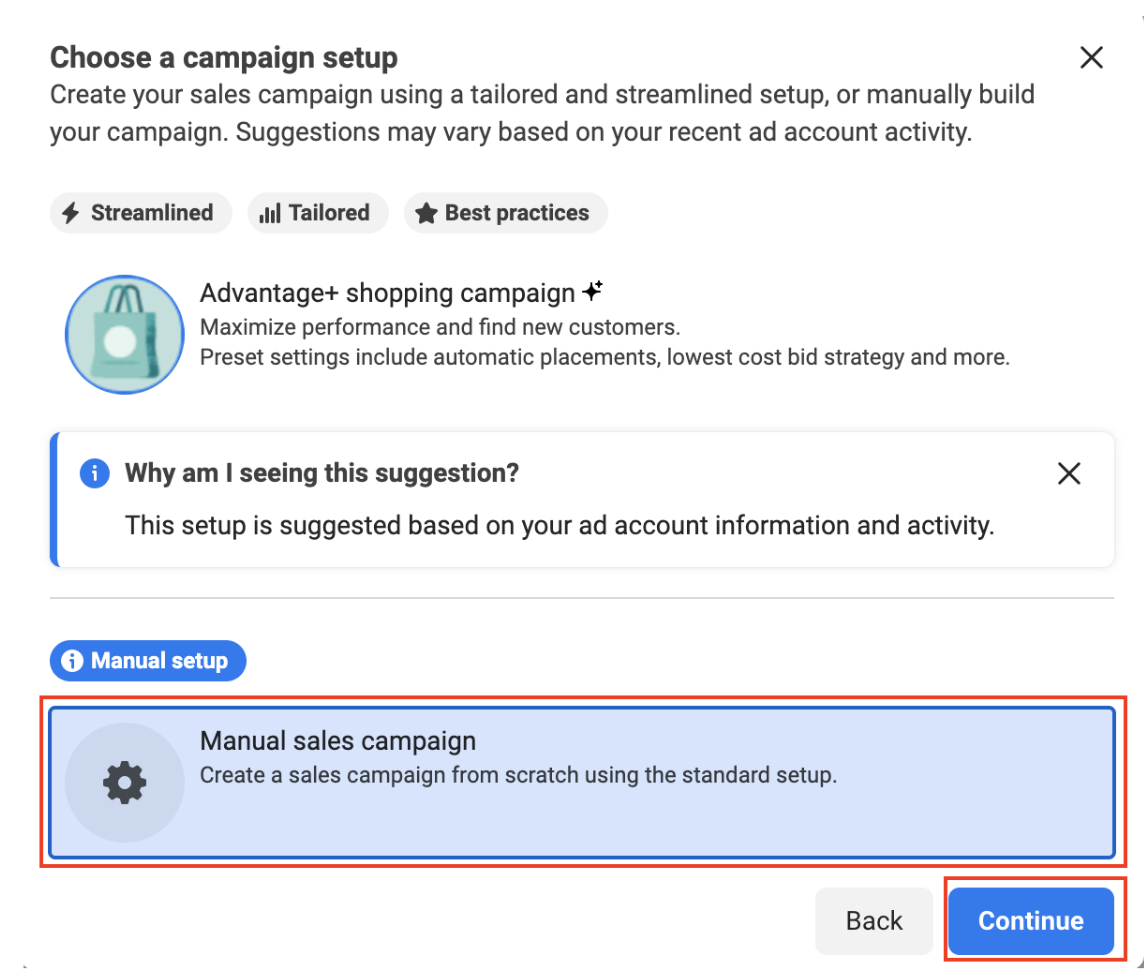
Edit campaign name
Edit campaign name following your campaign taxonomy
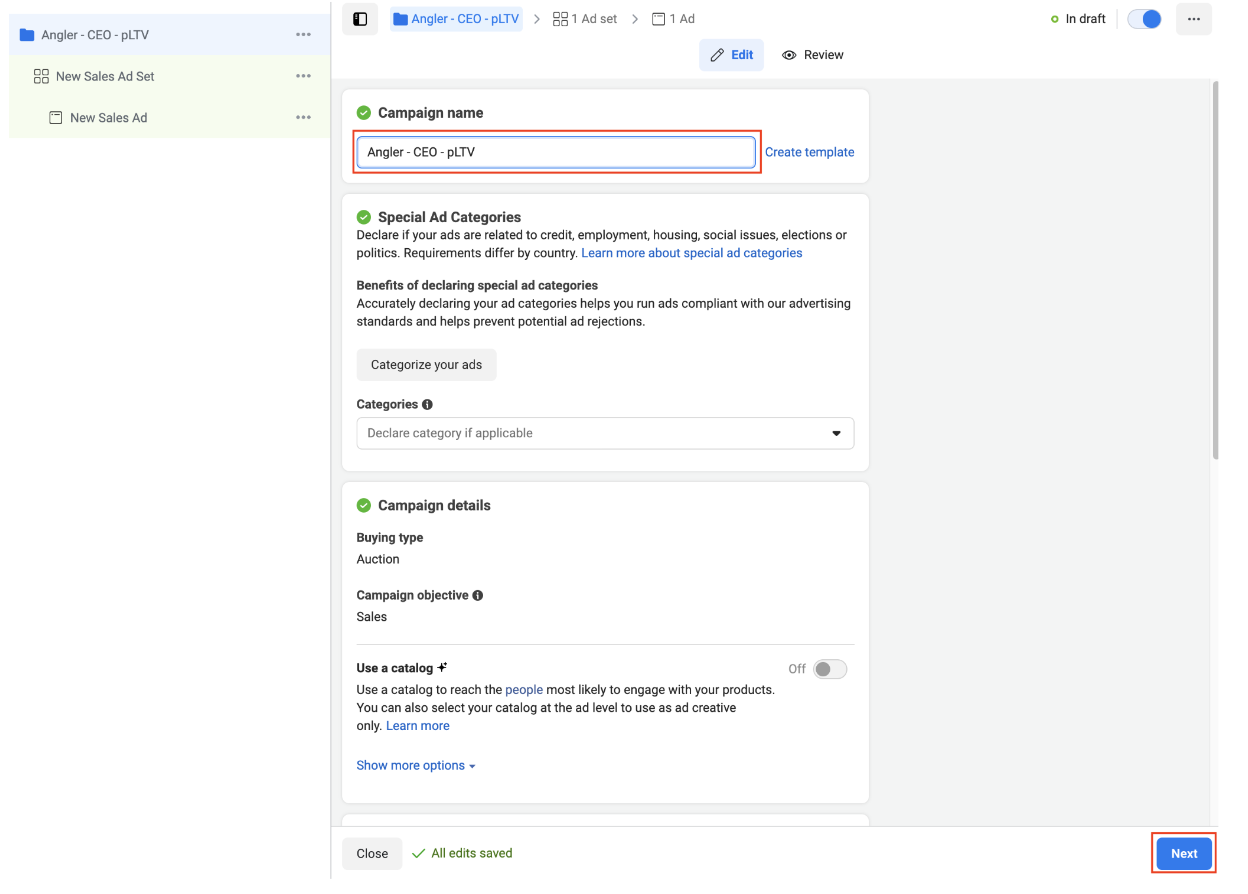
Ad set setup
- Pixel: select the pixel (dataset) where Angler custom events for optimization are being sent
- Conversion Event: select from the drop down Angler CAC Custom Event (Conversion). DO NOT pick Angler CAC Custom Event, as this is NOT a custom conversion. Hint: the custom conversion event will have an associated event ID.
- Attribution Setting: make sure the attribution setting is consistent for both variants (challenger and business-as-usual).
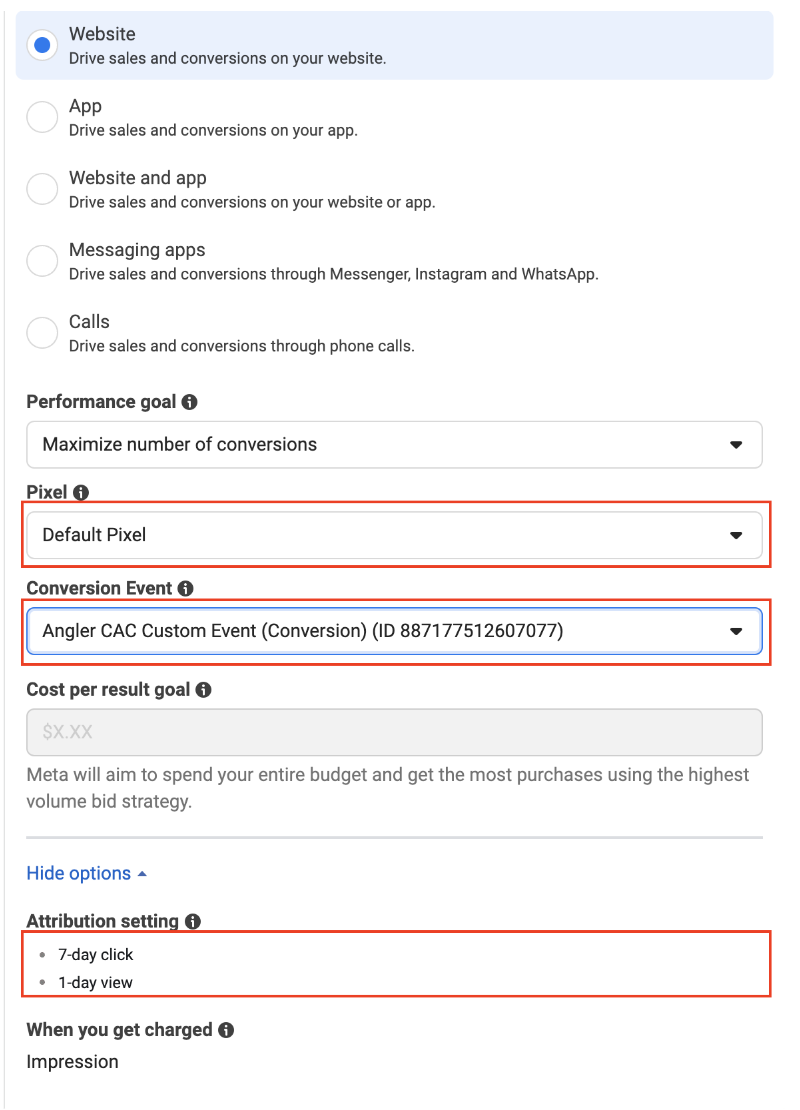
Audience settings (optional)
In general, we recommend broad targeting. However, if you use Advantage+ audience in other campaigns, then you can switch audience option from classic to Advantage+ audience.
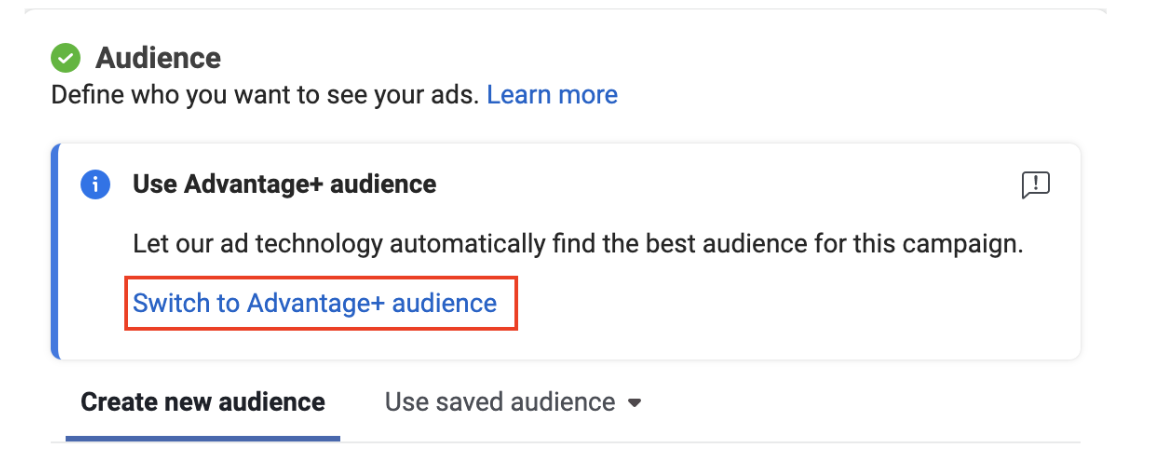
Audience suggestions (optional)
Audience suggestion step is optional, it is relevant if the advertiser's target audience is niche. This is where you could leverage Angler’s predictive custom audience and platform LAL audiences as suggestions. Please remember to use identical audience suggestions for both variants (challenger and business-as-usual)
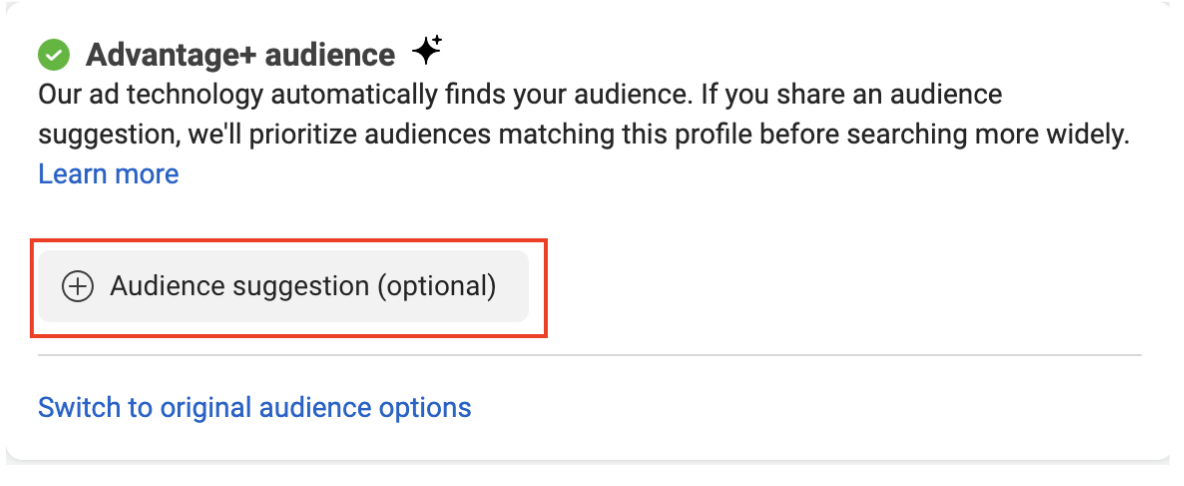
Audience suggestion : custom & look-a-like audience (optional)
Pick available custom audience and/or lookalike audiences from the drop down. As always, please make sure to use identical audience suggestions for both variants (challenger and business-as-usual)
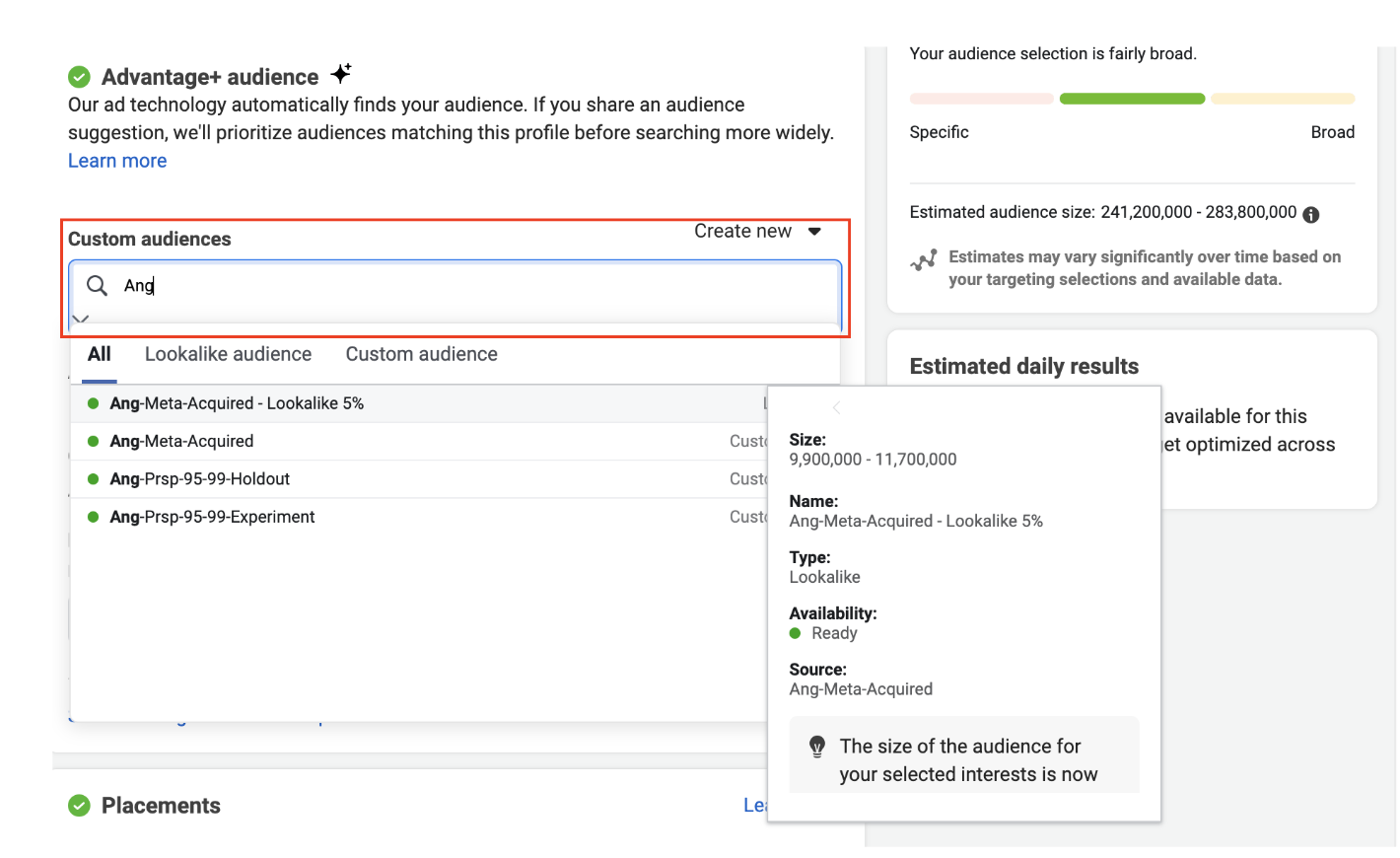
Meta 2-cell setup side-by-side comparisons
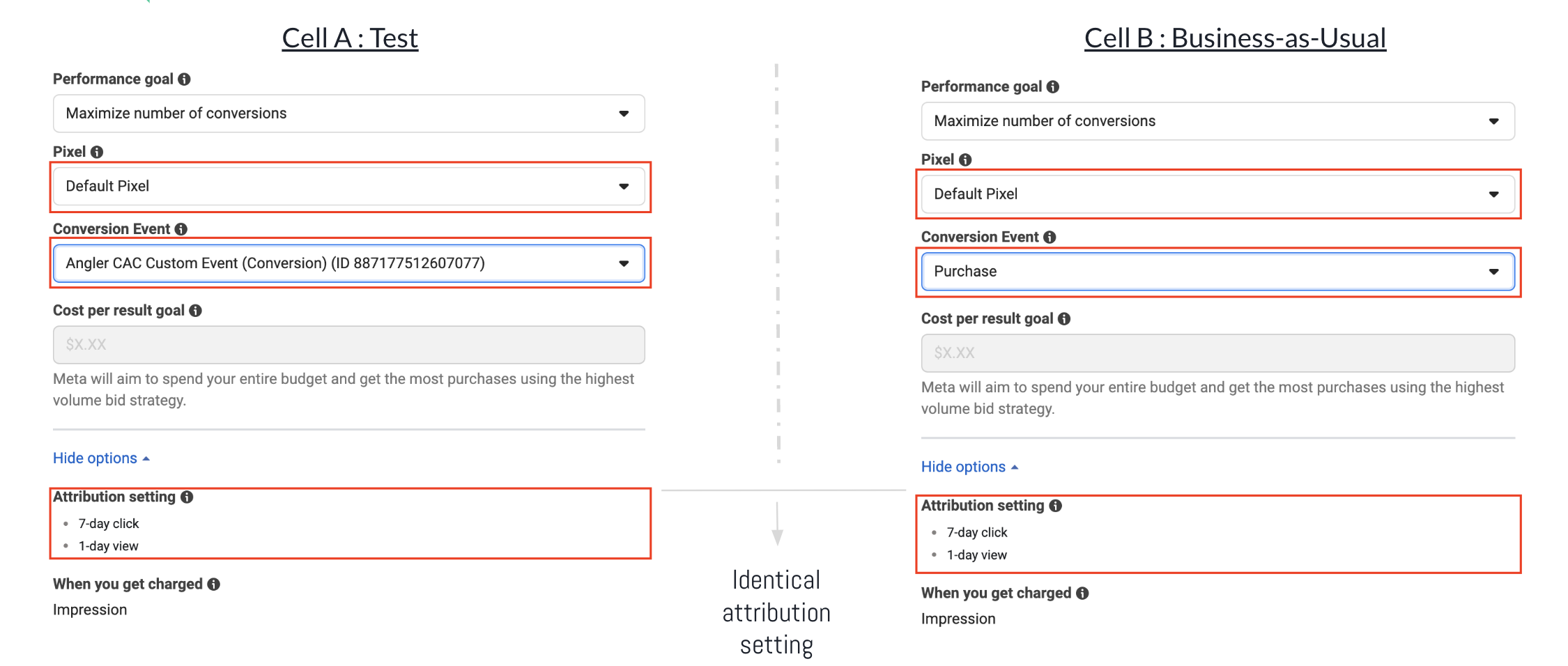
Meta 2-cell A/B test consists of
- Methodology : Multi-cell CAPI Lift
- Campaign Details:
- Cell A (challenger): optimizes on Angler CAC Custom Event (Conversion)
- Cell B (business-as-usual): optimizes on standard Purchase event
- Exclusion: use minimal exclusions from Cell A, as we want to get Meta auction more events to learn faster.
- Key success metric: Cost per order (CPO) & Cost per new customer acquired (nCAC)
- Test length: 2-weeks minimum
- Budget: Recommend sufficient budget per cell to ensure each cell receives 50 conversion events inthin 7-days. Use business-as-usual CAC to estimate budget ($) per day per cell necessary.
Success Metric Definition
| Custom Metric | Definition | Format | Comments |
|---|---|---|---|
| Cost per order (CPO) | (Amount spent)÷(Angler Purchase w/LTV (Conversion)) | Currency ($) | Cost per order from new & returning customers |
| Cost per new customer acquired (nCAC) | (Amount spent)÷(Angler New Customer Purchase w/LTV (Conversion)) | Currency ($) | Cost per order from new customers (customer order number = 1 |
Updated 5 months ago
