Angler Insights : Audience Insights
Know your customers
Context
Angler AI builds AI models for prospecting campaigns. It analyzes zero and first party data of its clients, in addition to its proprietary database about 251M+ US consumers (covering 98% of adults 18+ year olds in the country) and over 4,000 attributes that Angler has about these consumers (demographics, psychographics, and purchase interests) to understand characteristics of high propensity audiences for the client. The actionable insights from such analysis is then presented as Audience Insights.

Input Data
Customer Insights are powered by Angler's prospecting models. These models can be configured to find high propensity customers or high LTV customers.
Key Questions
Audience Insights are designed to answer the key questions such as (a) who are high propensity prospects, (b) their dominant demographics such as age, gender, household income, geography, education, ethnicity, home value & net worth, whether they have kids in the household and household compositions amongst others, (c) their interests and psychographics, what they are interested in, and (d) where they spend money outside of the target client, based on non-cash transaction data of their spend with 1,400+ merchants spanning across multiple product and services categories.
Select Prospecting Model
If your Angler workspace has multiple prospecting models active, then pick the audience from the drop down to generate audience insights for. From Model Insights tab, expand controls and pick the model name.
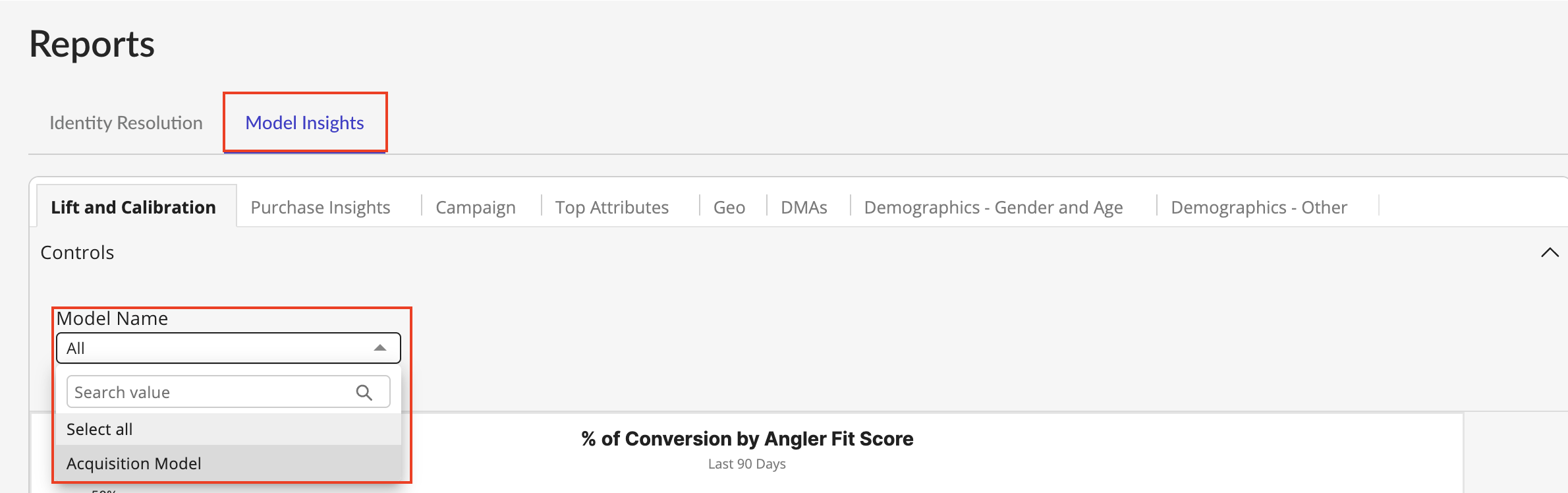
Model Resolution
In the first tab, you can find the resolution of the prospecting model. Resolution is defined as the coverage of all new customers acquired in the previous 90-days that are coming from top 1%, 5%, 10% of the prospecting model (scored the 251M US consumer graph). In this illustrative example, over 40% of new customers were acquired from the top 1% (=2.51M audience size) of the model. Coverage from the top 5% is about 73%. The resolution will vary based on the business, the seed being used to generate the model as well as the type of model run (LTV, CAC or CPO).

Purchase Insights
Purchase Insights tab shows brand affinity of top propensity audiences of the client. Brand affinity is defined in terms of relative spend with other brands compared to the peer groups. In this illustrative example below, customers over-indexed on Whole Food Market tends to be higher propensity (better fit) for this client, whereas, customers over-indexing on mass merchandisers and discount stores like Wal*Mart, Dollar Tree, Dollar General are less likely to be a customer of the client.
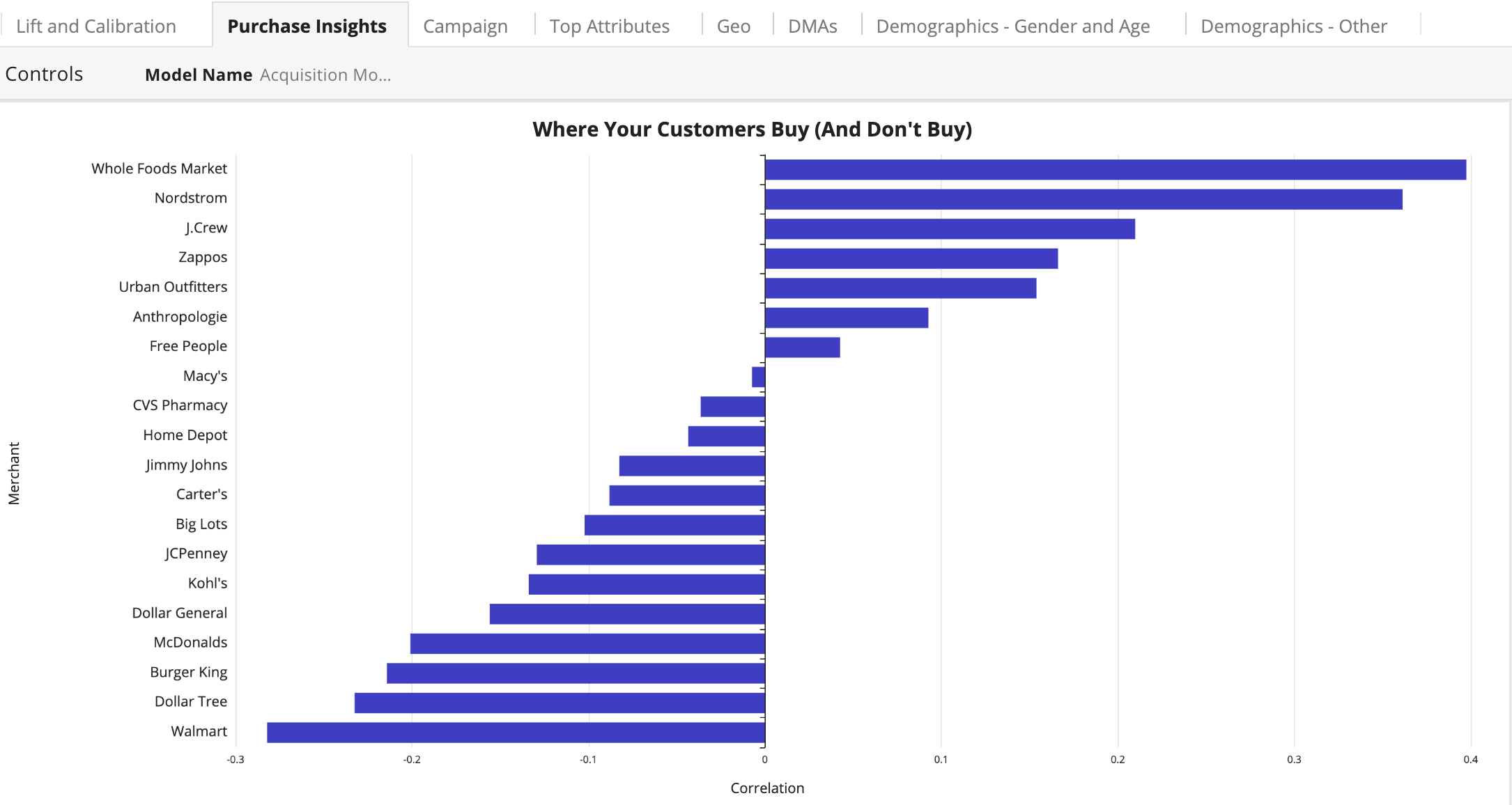
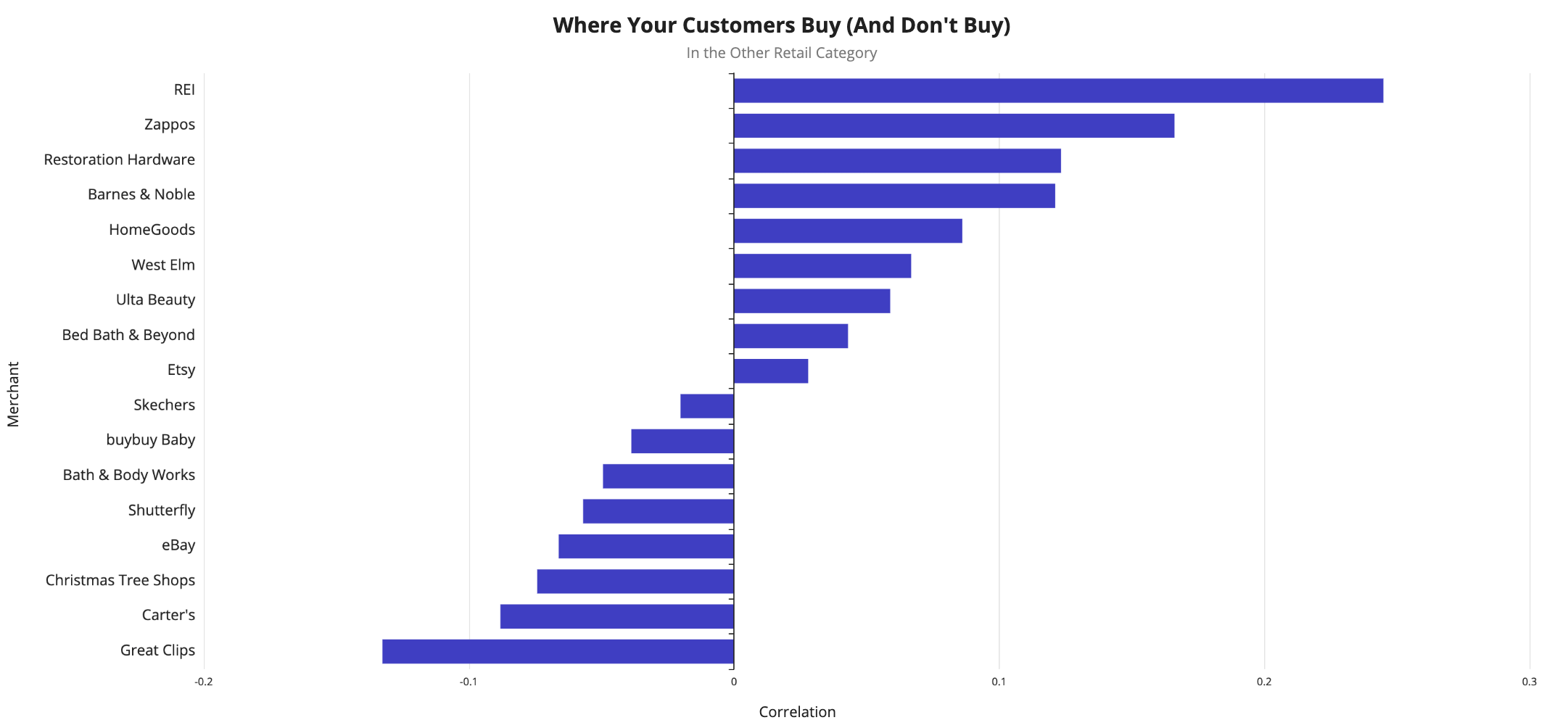
Top Demographics & Interest Attributes
In this section, the model summarizes the persona of high propensity audiences based on dominant demographics and interest attributes. For example, in this chart below high propensity audiences tend to be 45+ year married, quasi affluent (high earners, net worth), interested in sports, purchases children apparel and so on. On the other side, younger audiences (18-34), white collar professionals are less likely to be a customer, hence they constitute lower propensity cohorts.
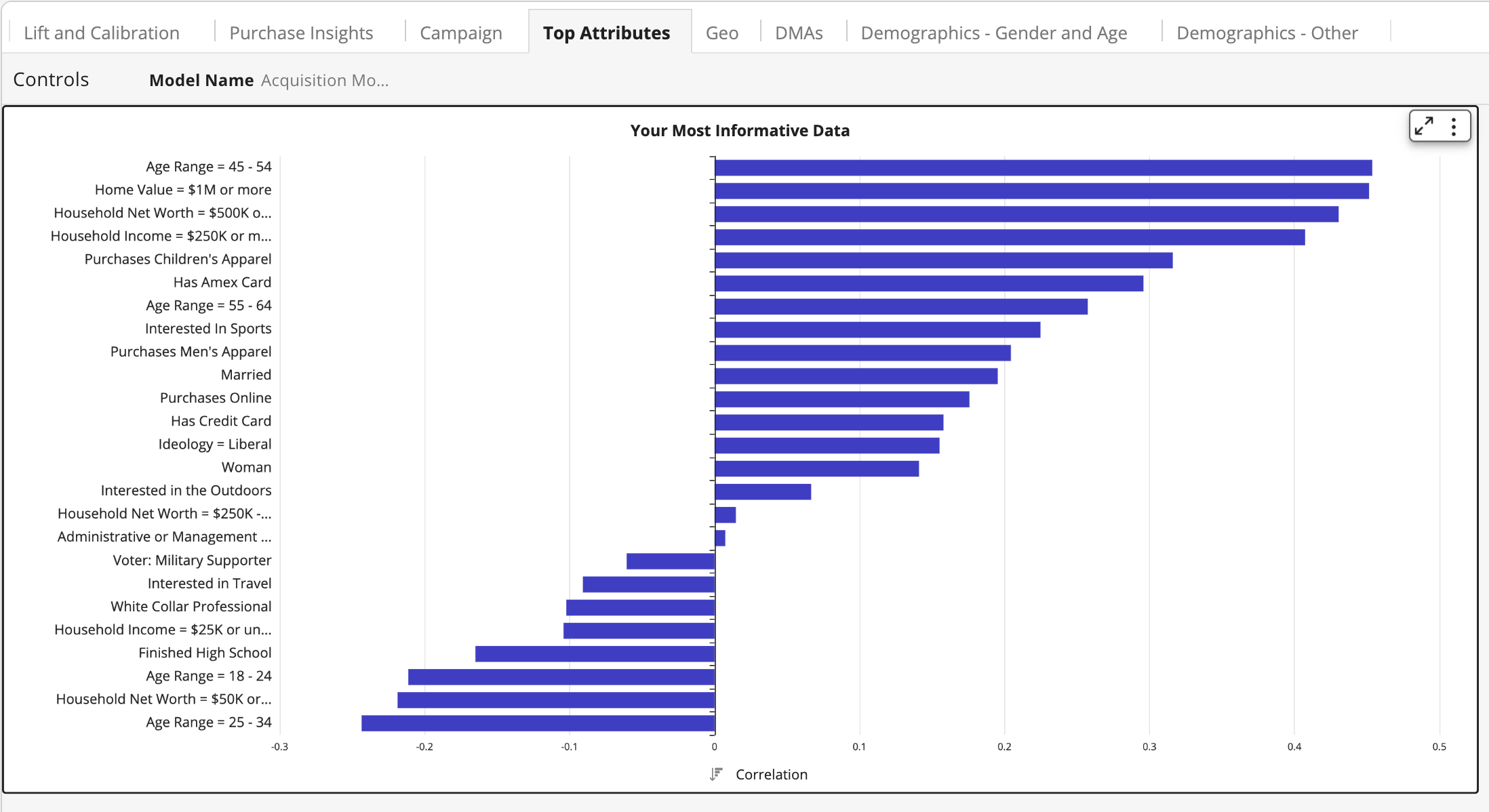
Geography Heat Maps
Audience insights also provides heat maps at the postal code and DMA levels, this allows to target and suppress high propensity and low propensity postal codes and DMAs for geo-targeting.

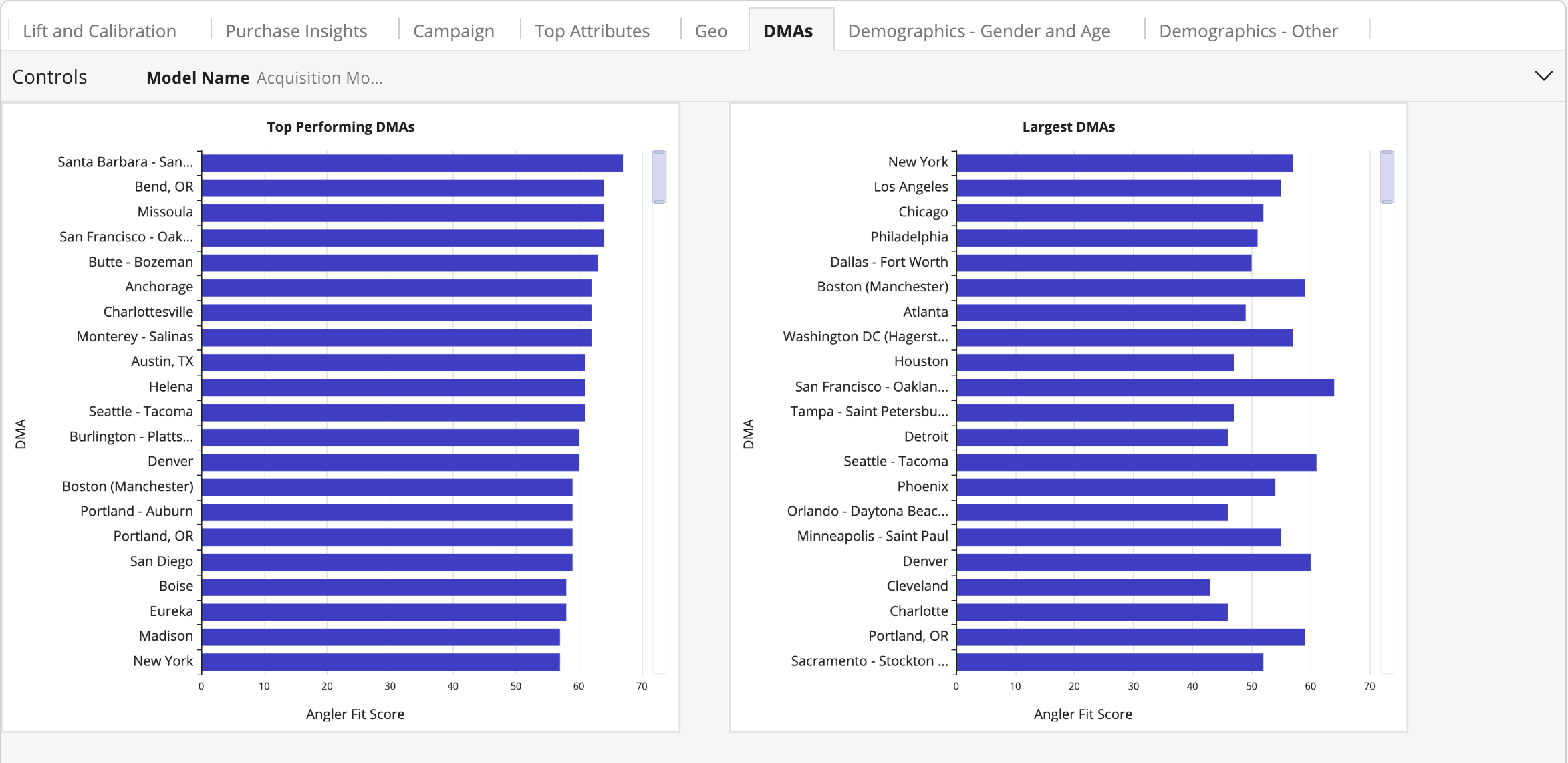
Segmentation by Demographic Attributes
Angler's audience insight also allows users to drill into various pre-built demographic attributes such as age, gender, income, home/property attributes, and the presence of children etc.
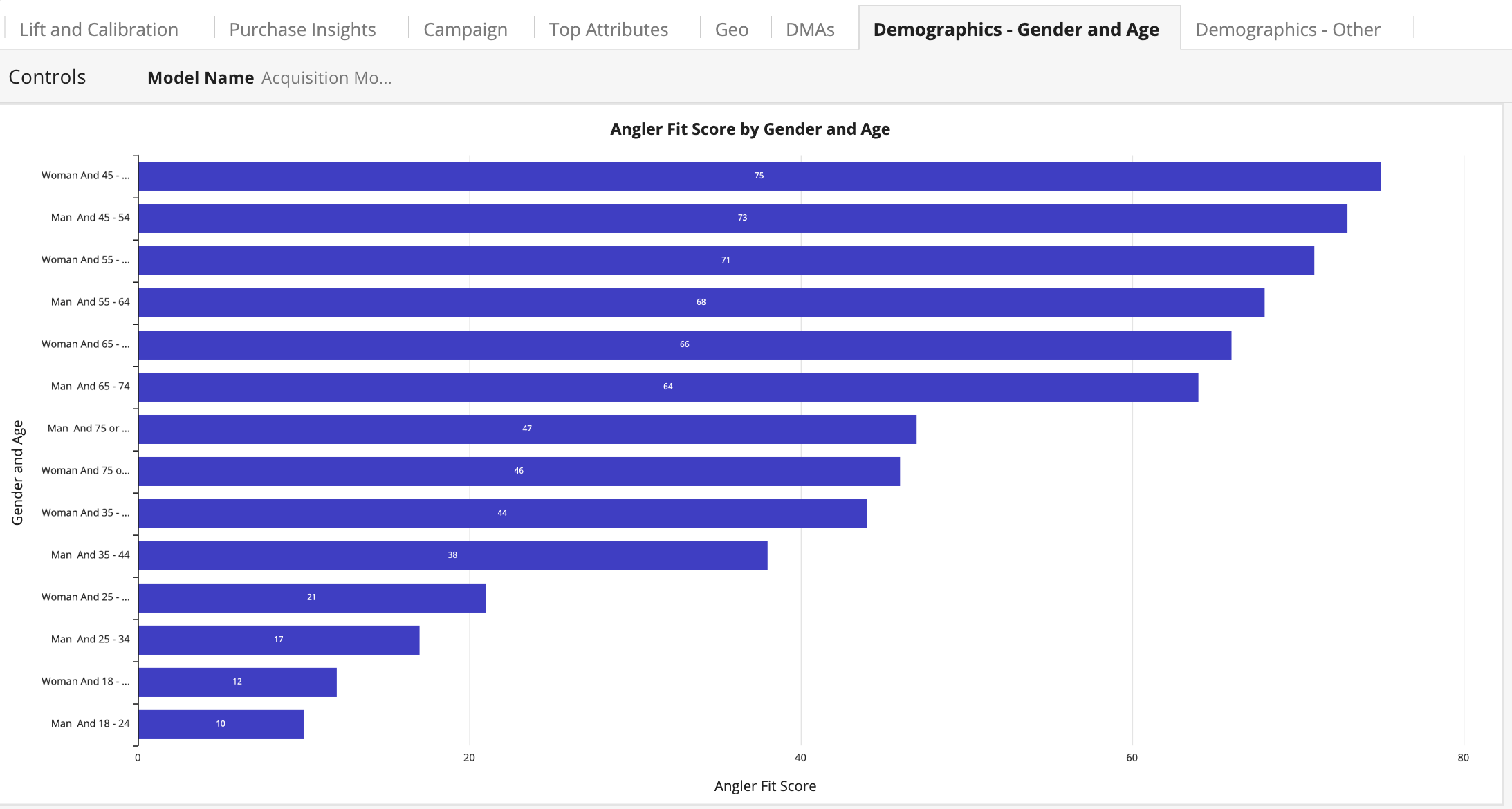

Updated 5 months ago
