Set Up Meta 2-cell A/B Tests
Step by step guide to setup 2-cell A/B tests in Meta
Set up A/B Tests
Edit one of the campaigns (say it is called Brand | Broad Interests | Angler Pixel); Scroll down to the middle where you will see this A/B test option, click on Create A/B test button
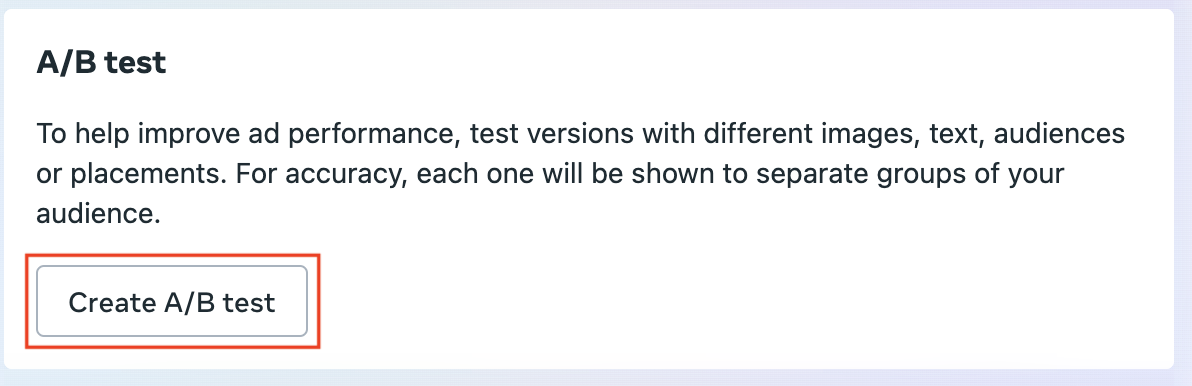
Alternatively, you could go to All tools > Experiments
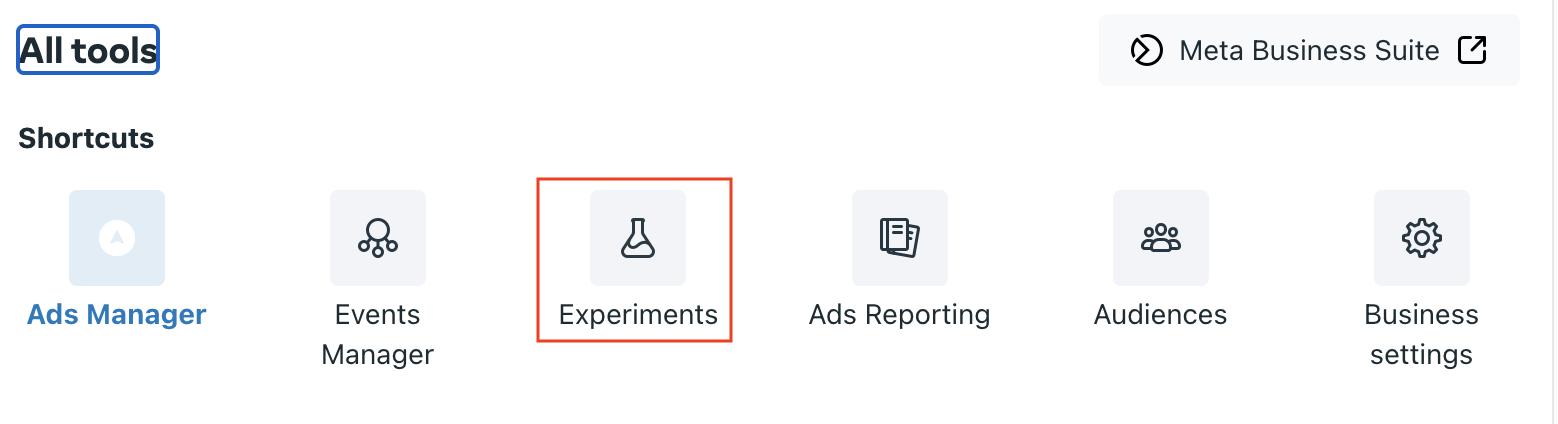
and from there start a new A/B tests by selecting Create test > A/B Testing Get Started.
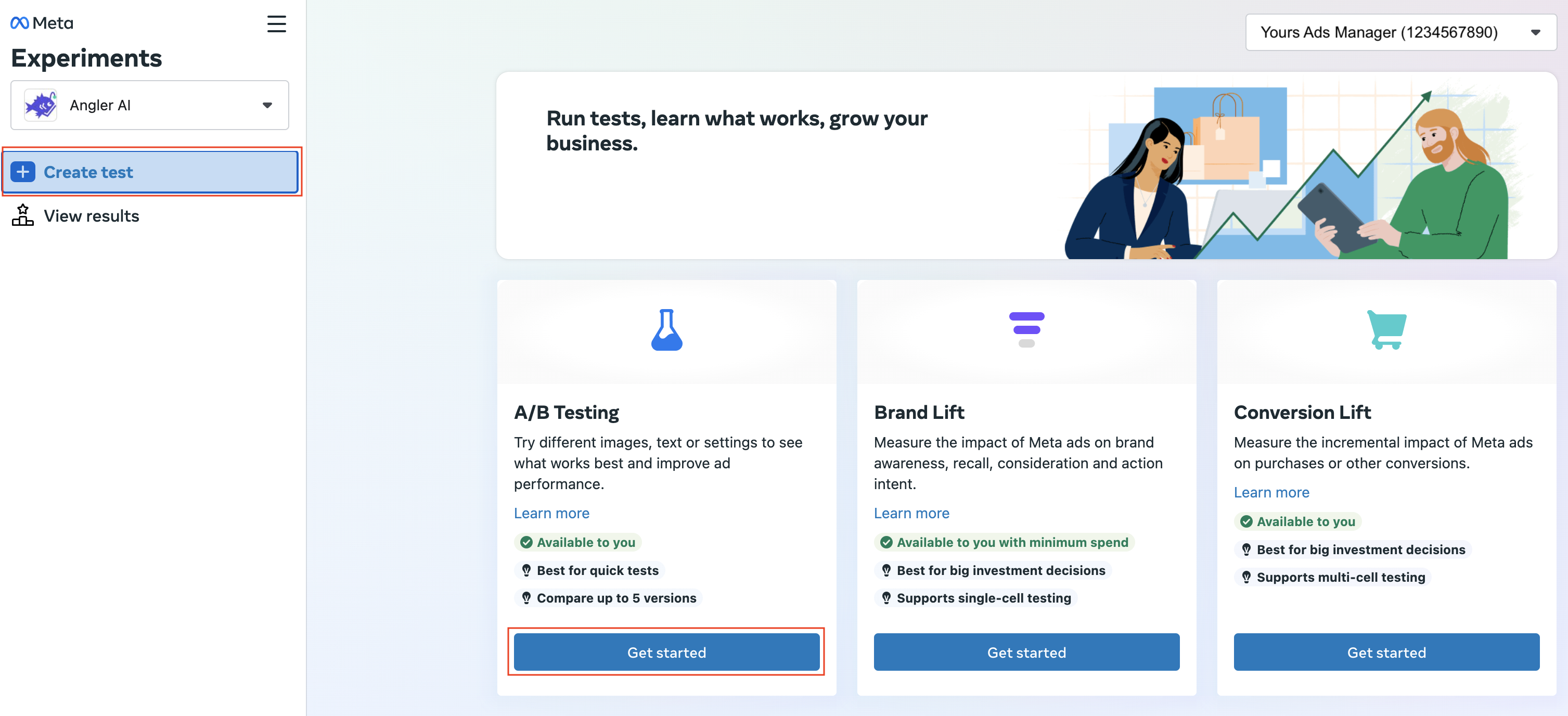
You should get a pop up screen like this, given you already have both campaigns setup, you pick another existing ad for the other variant
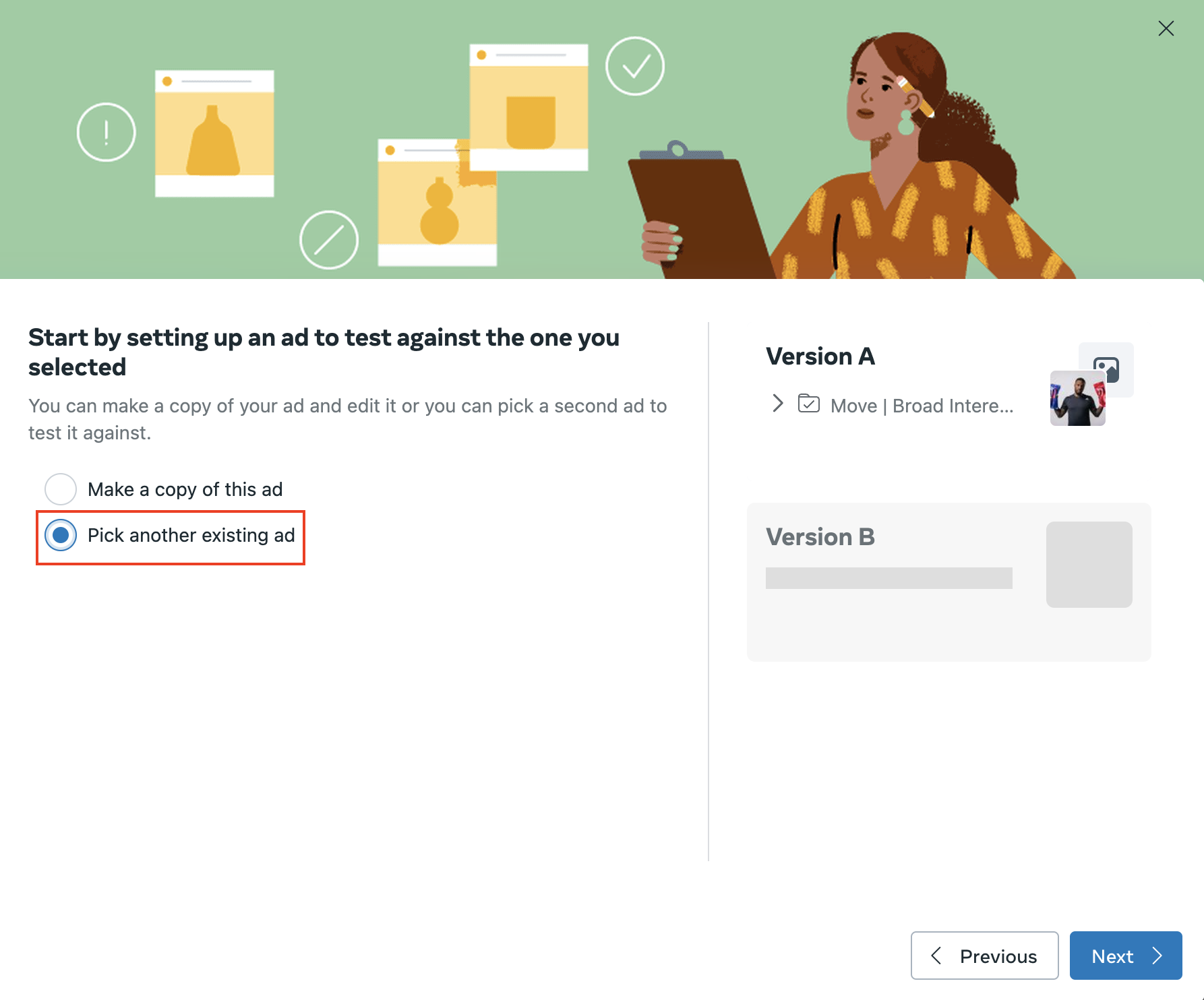
and from the drop down pick the campaigns that are going to use as variants A and B respectively.
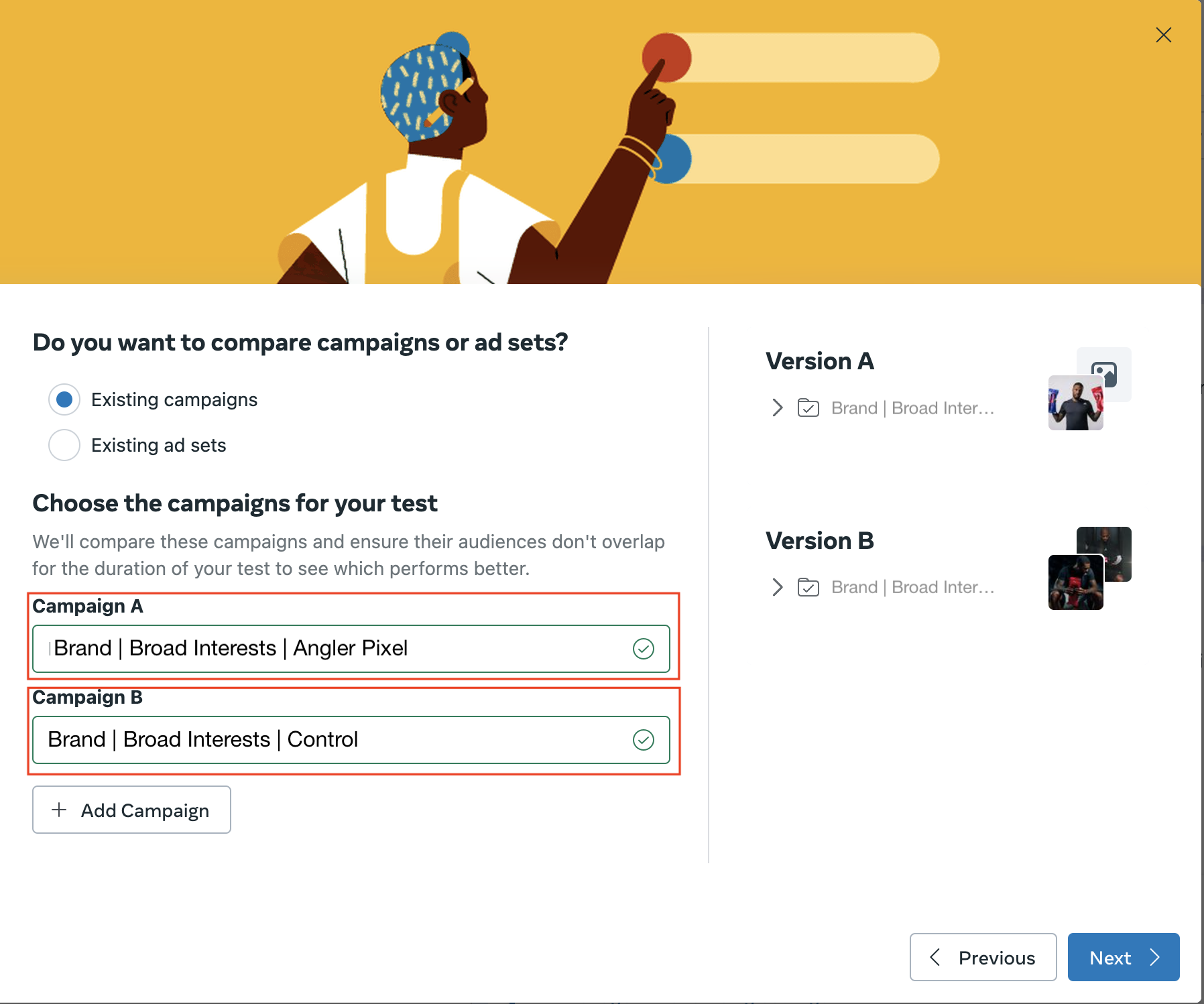
We recommend the following settings:
- Test name : give it a descriptive name that will help you and your team to identify what was the objective of the A/B test;
- Key Metric: select it based on your campaign objective (null hypothesis) that optimizing with Angler predictive CAPI improves (lowers) cost per website purchase;
- Toggle on Include upper funnel metrics in test report; these metrics gaude user activities that precede your key metric. They can provide insights when your key metric can not determine a winner. For instance, a test may not find a winner using cost per purchase as the key metric. But if it found a top performer based on cost per add-to-cart, you could use that information to make decisions;
- Start: start date of the test, if you are ready to launch, earliest the test launches next day mid-night;
- End: end date of the test, we recommend a 2-week test;
- Toggle on End test early if a winner is found option.
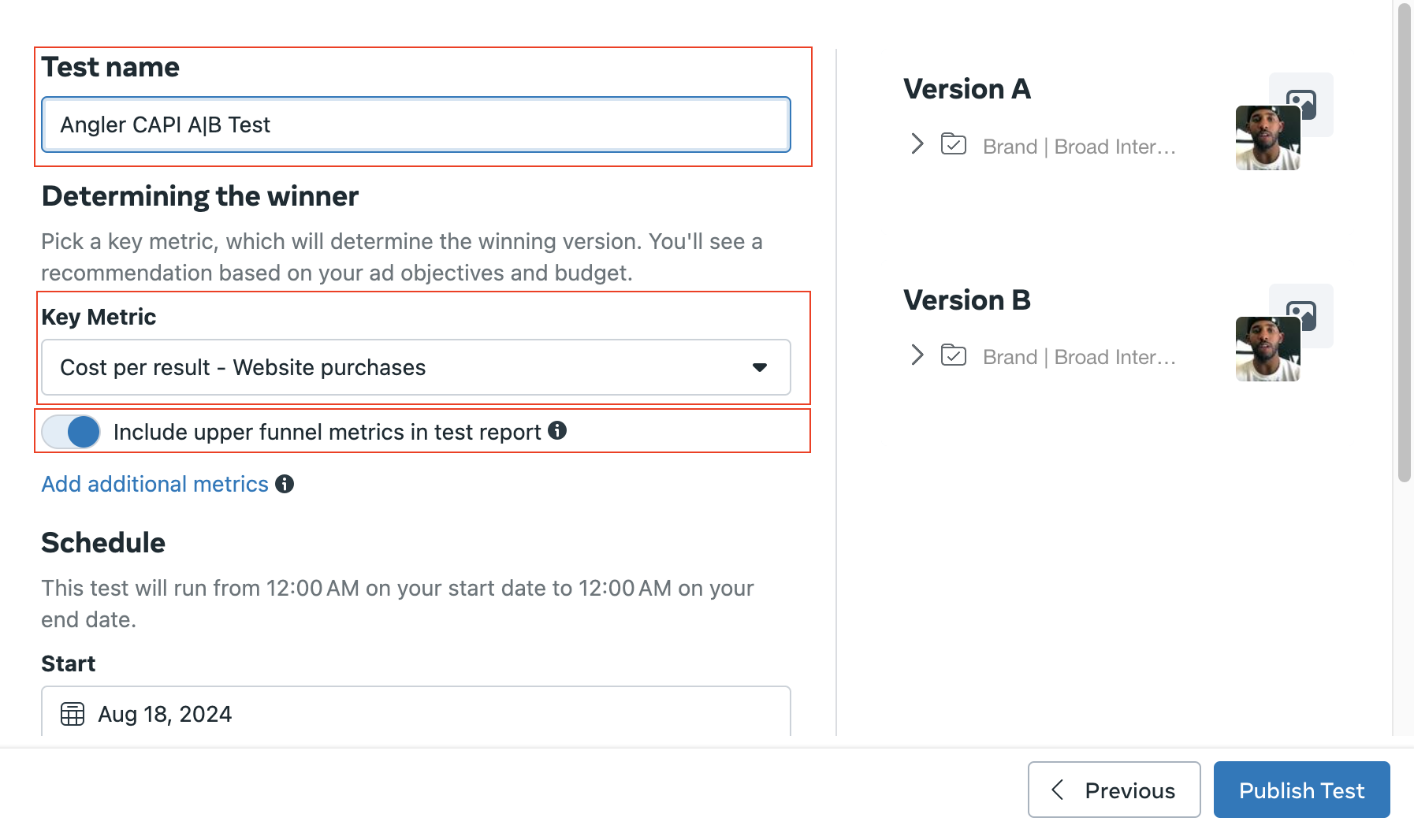
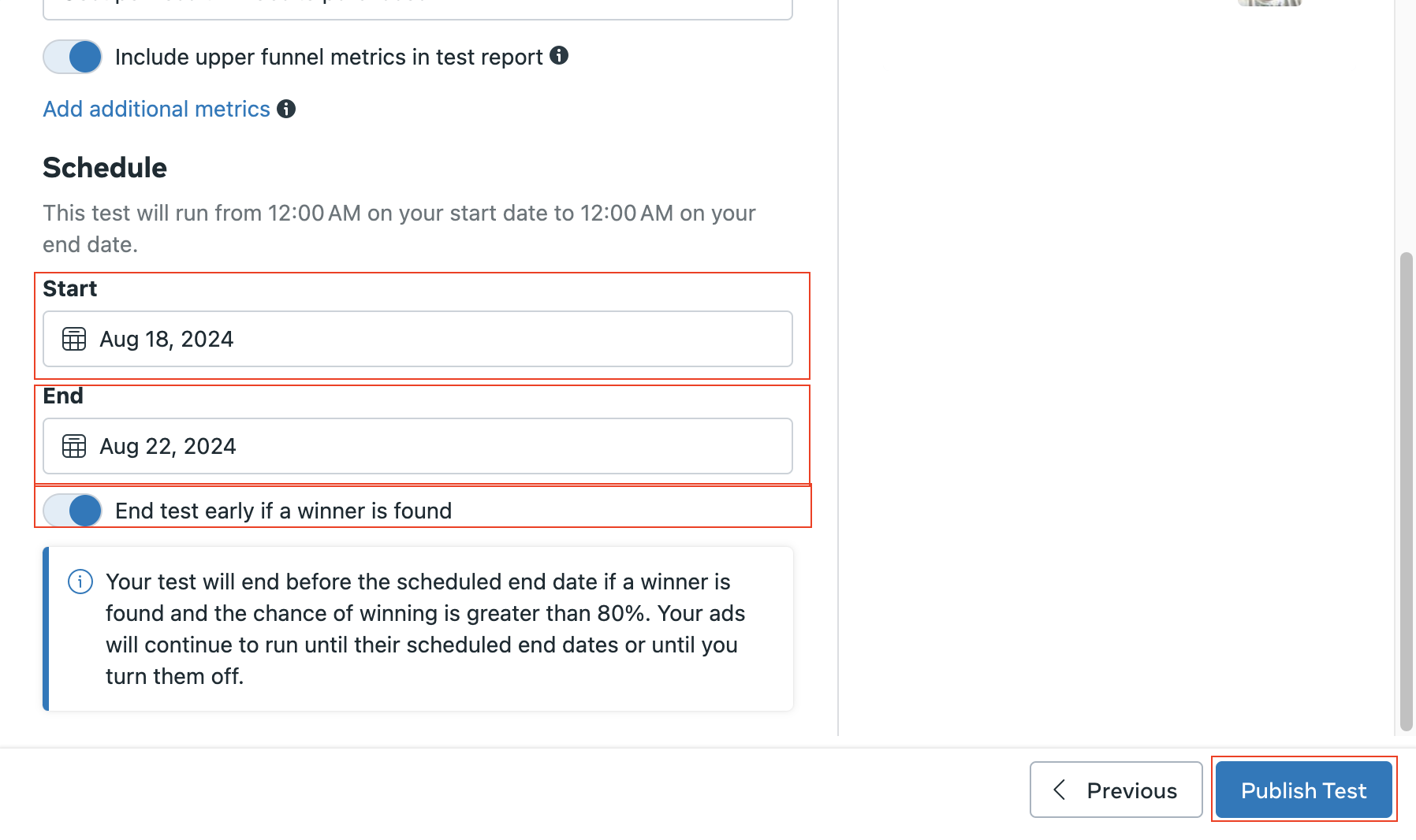
When done, publish the test. Good luck!
Updated 5 months ago
