New Customer Optimization
With Angler's predictive CAPI, optimize campaigns towards new customer acquisition to improve New Customer CAC (nCAC) and new customer ROAS
Introduction
In addition to standard Purchase optimization, with Angler's predictive Conversion API (pCAPI) it is possible to optimize campaigns towards new customer purchases, where the campaign gets credit only when it converts a new customer within the stipulated attribution window.
Setup
By default, Angler uses StartTrialstandard event for new customer event, because of the following reasons:
- Our A/B test and experimentation has shown in Meta standard event optimization yields better results than equivalent custom event optimization
- For most of the brands that we work with, including subscription brands, we have discovered
StartTrialevent is an unused standard event, hence can be repurposed here.
However, if you are already using StartTrialevent for it's intended purpose for measurement and optimization, please your Angler AI onboarding specialist know. We will set up this as a custom event and associated customer conversion event, so that you can still optimize campaigns towards new customer acquisition.
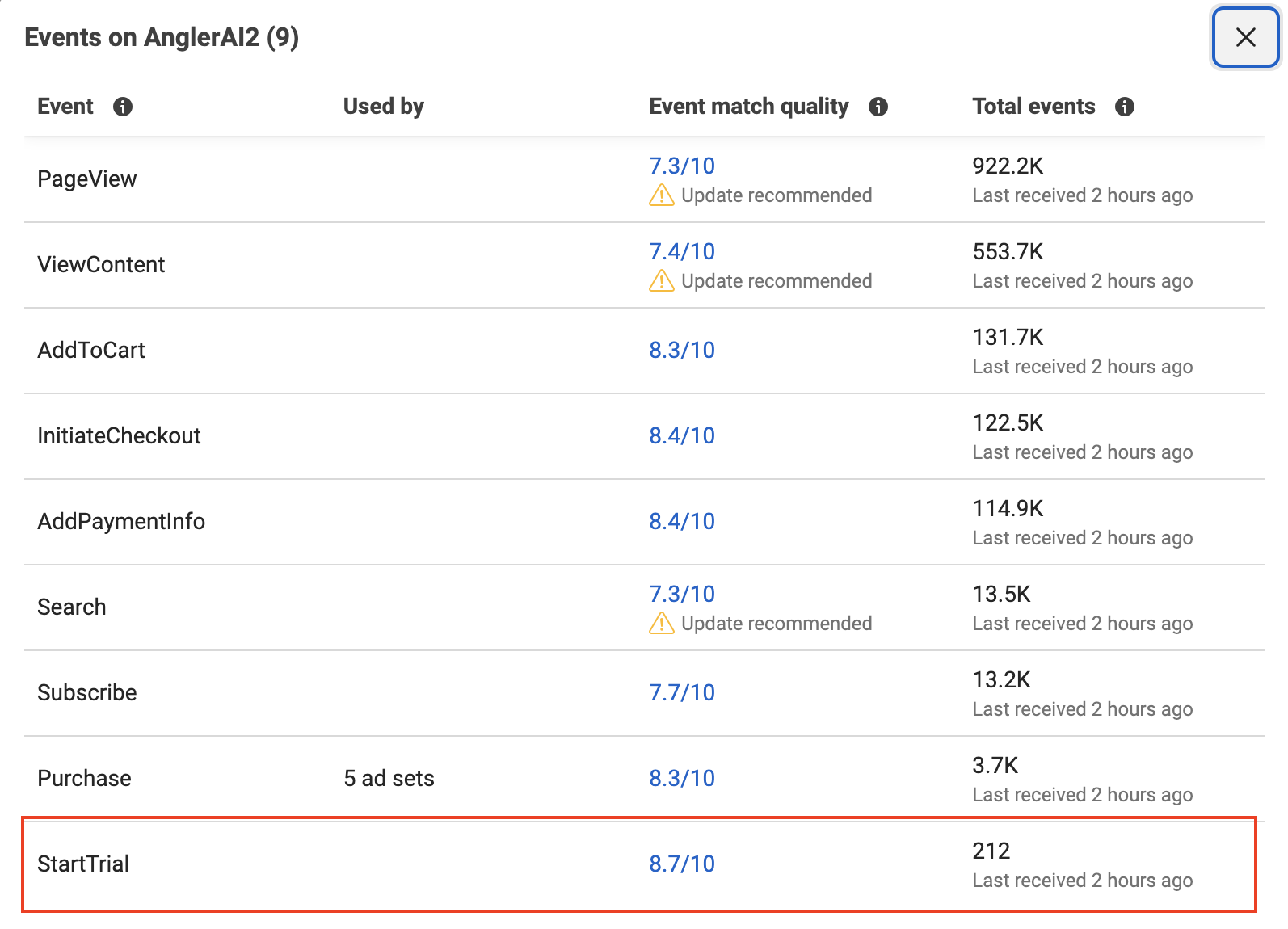
Data Logic
The StartTrialevent is triggered only when we record first paid order from a new customer. For new customer definition we rely on your backend system customer_id definition, and we sort all paid (revenue > 0) order_ids from a particular customer_id based on order_creation_date, and pick the first order (order_sequence = 1) as the first order from a new customer.
Use Case: Campaign Measurement
If you have multiple dataset (formerly known as 'pixel') in Meta, and you are optimizing campaigns using those datasets, please let us know if you would like us to send StartTrial event to all dataset or to a particular dataset. For the measurement use case, you will be able to only measure campaigns that are optimizing with the dataset where StartTrial event is flowing. For example, if you are optimizing a campaign with dataset 'A' and we have sent this new event only to the dataset 'B' then you won't be able to see StartTrial count and cost per StartTrial for that campaign.
Once StartTrialevent is setup, you will be able to measure by campaign, ads, and ad creative the following:
- cost per new customer (cost per
StartTrial) - new customer ROAS (= total value of
StartTrialevents attributed / total spend) - % of attributes orders are from new customers (= total
StartTrialevents attributed / totalPurchaseevents attributed)
Here is an illustrative example of measuring these at the campaign level.
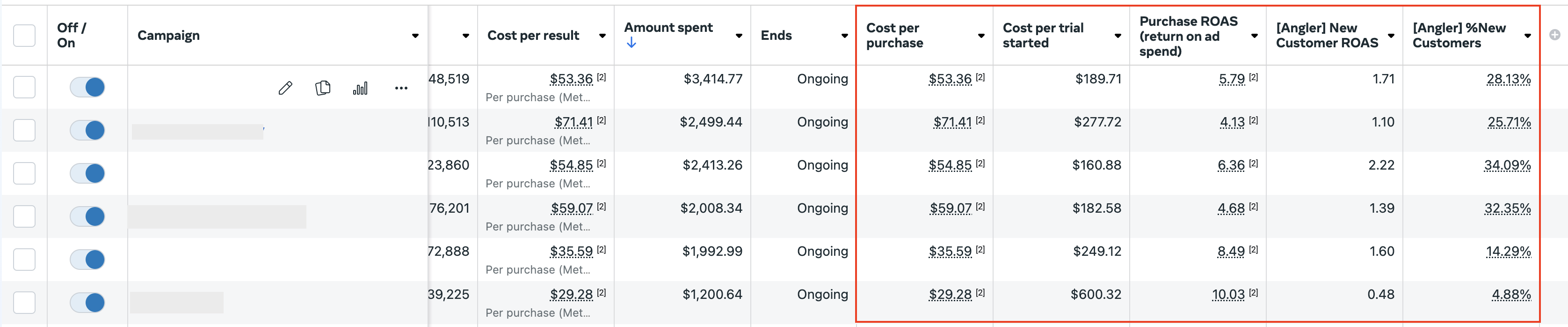
To replicate this view above, you will need 2 custom metric with the definition below
| Custom Metric | Definition | Format | Comment(s) |
|---|---|---|---|
| ler] New New Customer ROAS | (conversion_values:start_trial_total ÷ Amount spent) | Currency ($) | Immediate ROAS based on 1st order value from new customers |
| ler] %Ne %New Customers | (conversions:start_trial_total ÷ Purchases) | Percentage (%) | % of total attributed orders came from new customers |
It is also possible to measure performance at the ad sets and creative levels by drilling down into appropriate levels within Meta Ads Manager.
Once the seed is defined, give the seed (list) a name and save it. Now you are ready to build AI-models for high LTV audience using this seed.
Use Case: Campaign Optimization
You can optimize campaigns towards new customers by picking StartTrialfrom the drop down of Conversion event. If you have multiple pixels (also known as datasets) active in your events manager, make sure you select the pixel where this event is available.
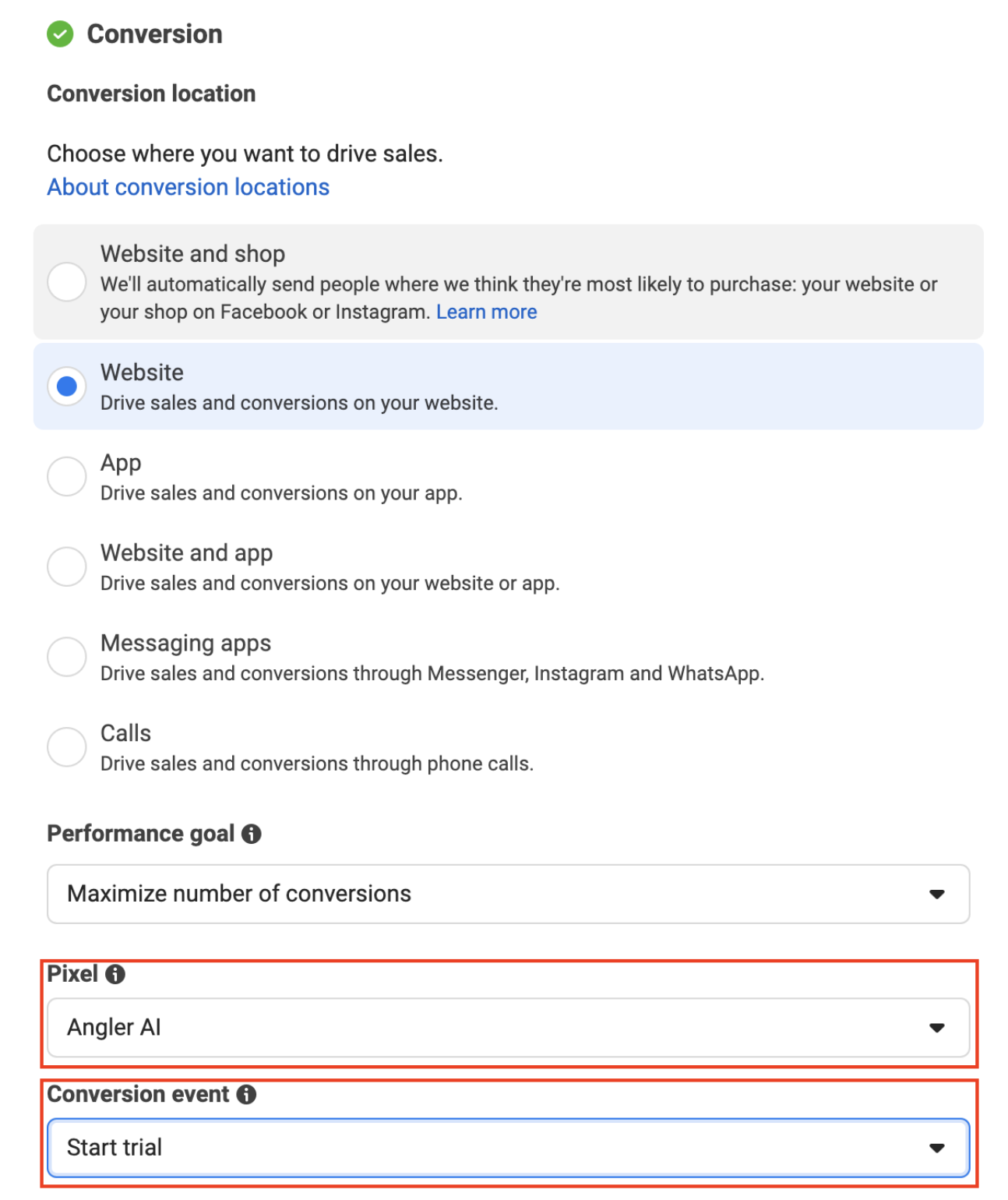
Once you optimize campaigns with StartTrialevent, you can measure campaigns on the following:
- Cost per new customer (= cost per trial started)
- New customer ROAS (= custom metric r] New C New Customer ROAS)
- Cost per order (=cost per purchase)
- Purchase ROAS
Updated 5 months ago
