Reset Shopify CAPI for Facebook & Instagram
Reset for fixing checkout extensability related issues
Log into your Facebook & Instagram app
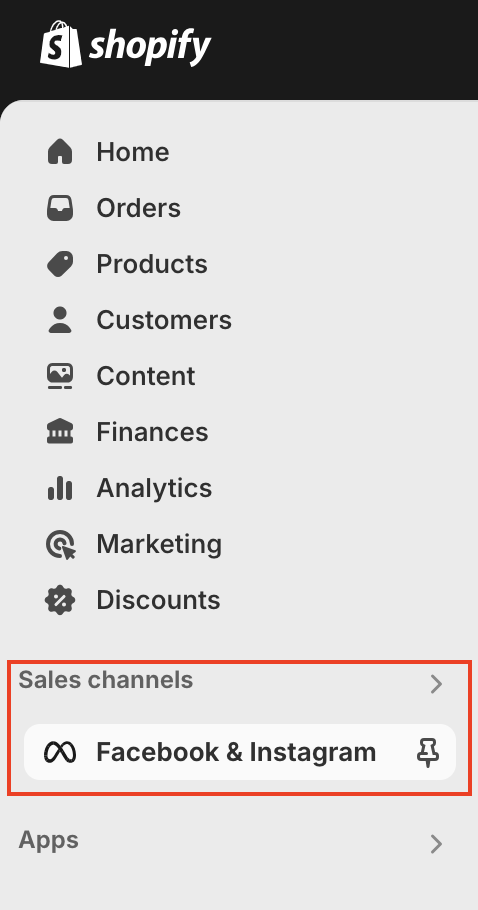
In Settings tab click on Share Data change link
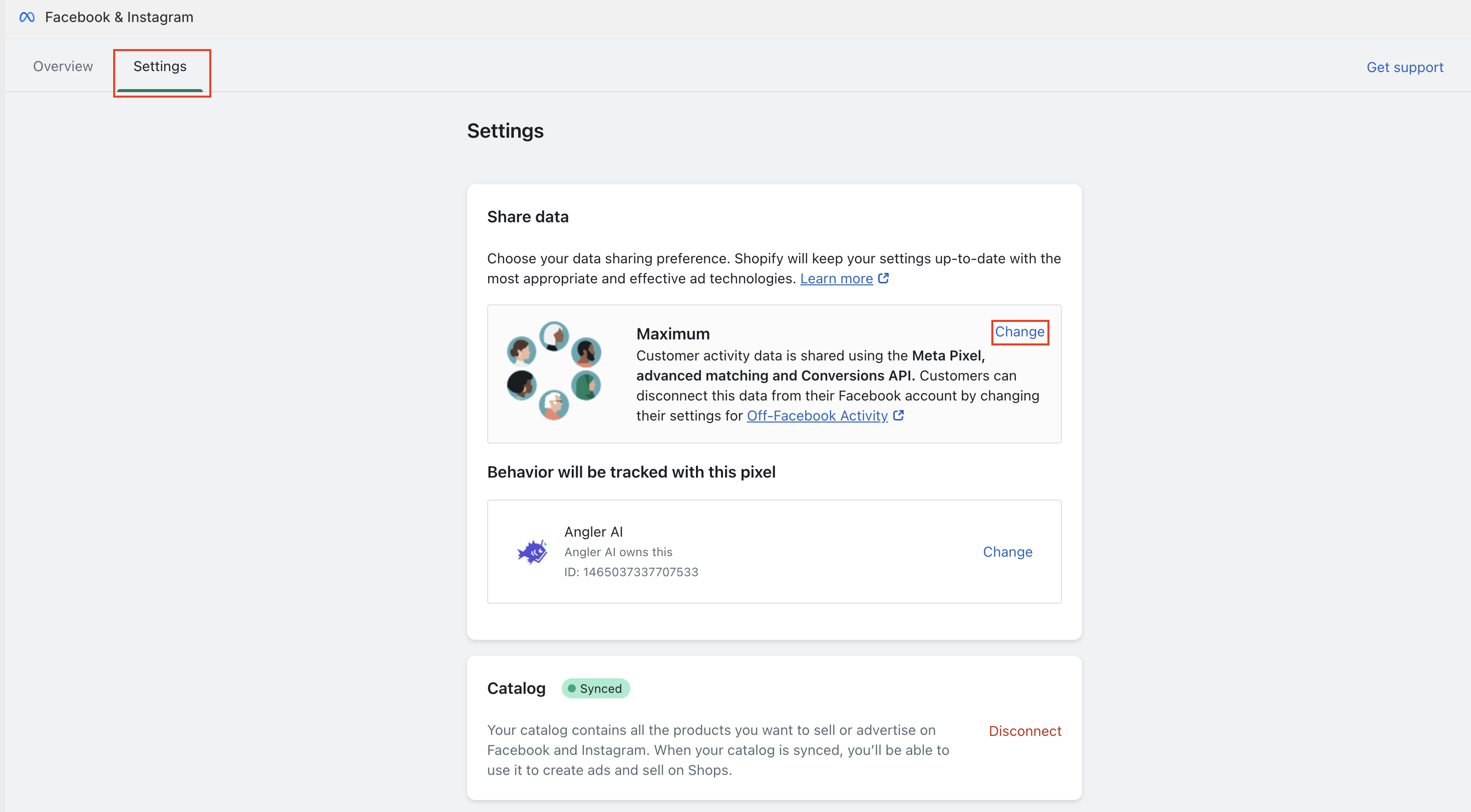
you will get a pop up window like this;
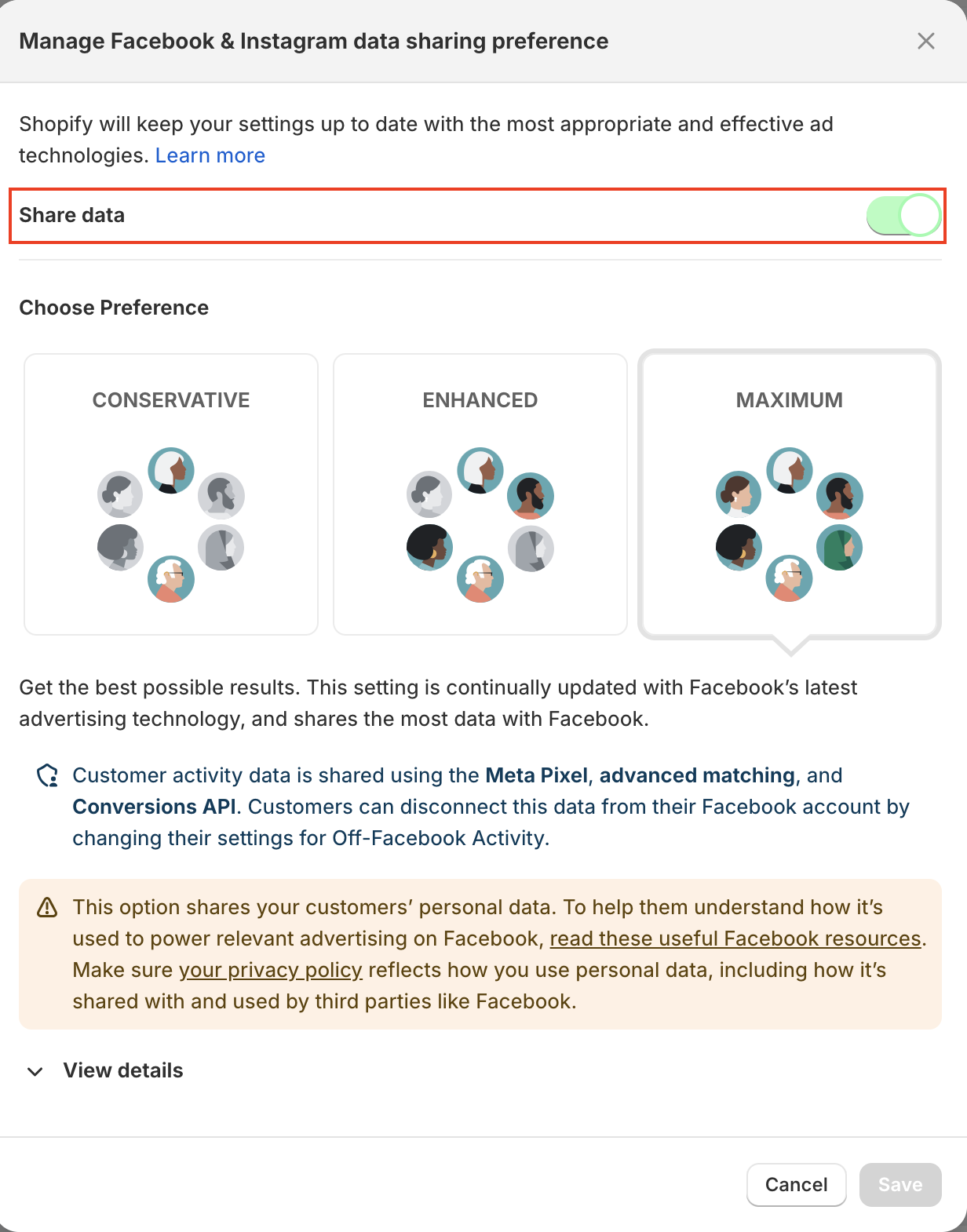
toggle Share data to OFF and SAVE.
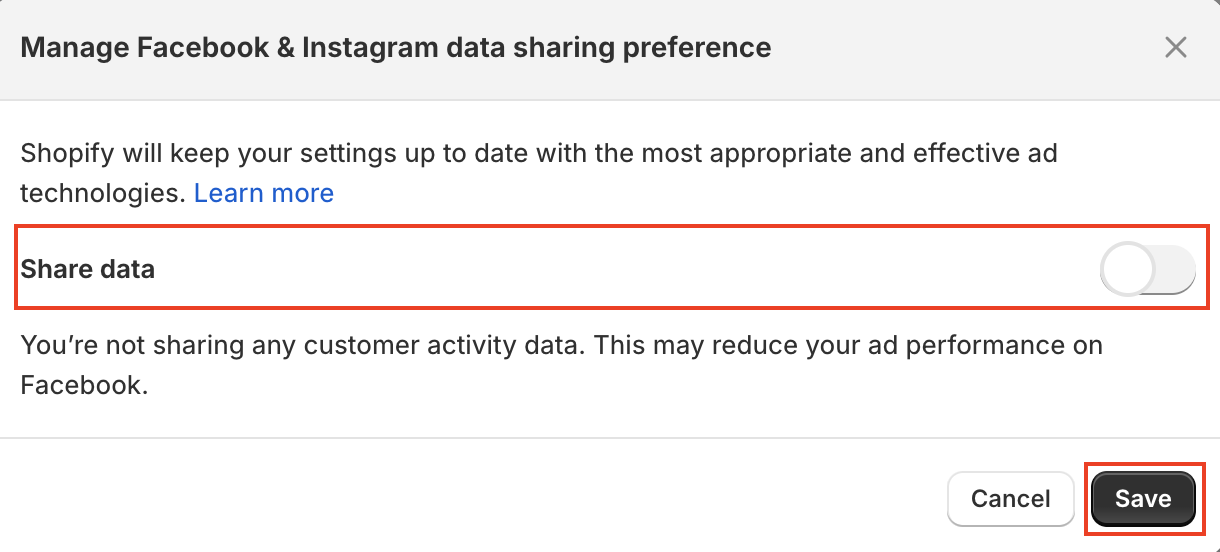
Wait a few minutes (recommend get a coffee in between, 5 minutes or so), and then toggle it back to ON. Please make sure you choose preference to Enhanced or Maximum and SAVE.
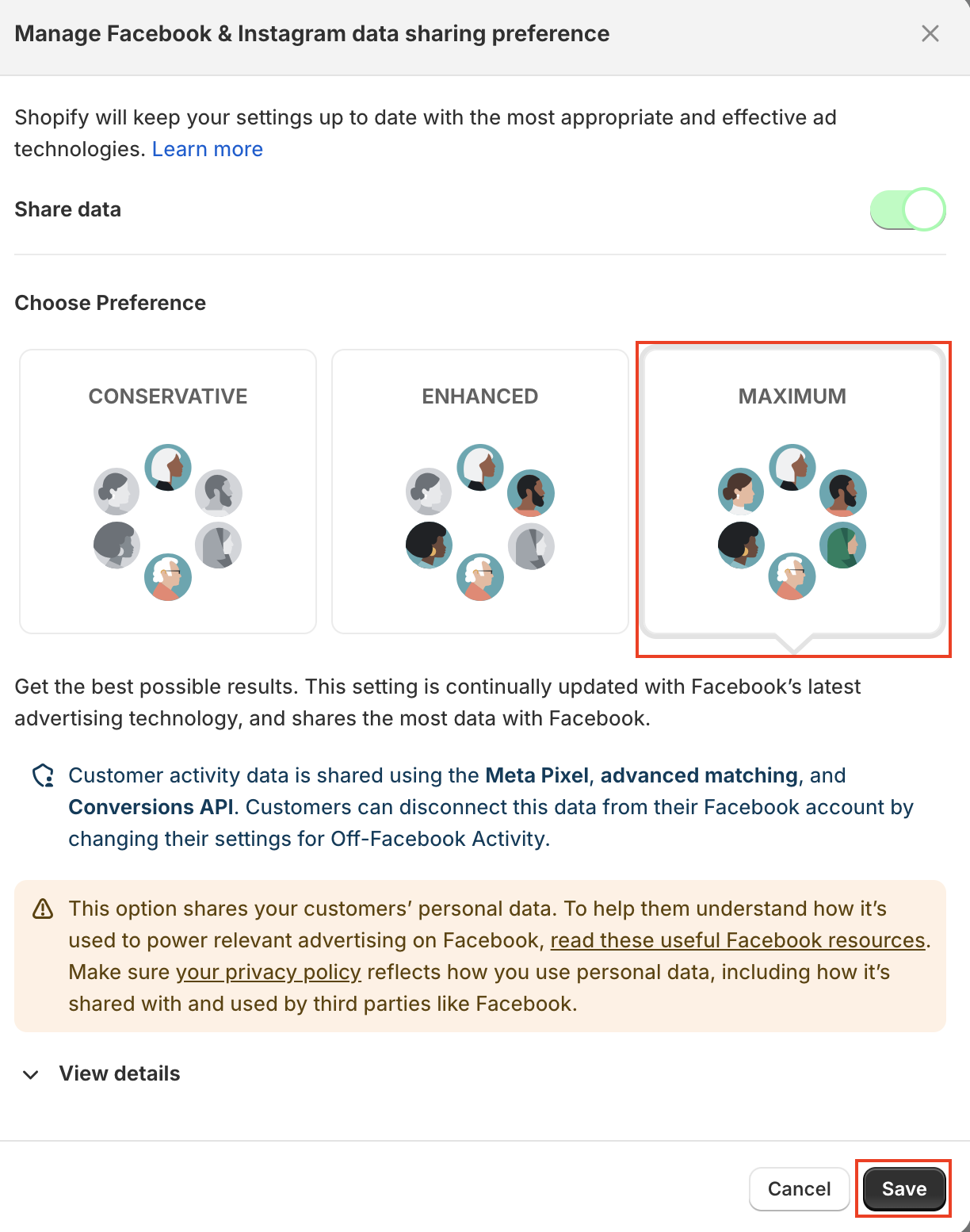
Check back with your Meta events manager an hour or so later, if you see Event Match Quality (EMQ) scores showing up for your lower funnel (Checkout Initiated, Add Payment Info) and Purchase events, then you have successfully reset your Shopify CAPI. Congratulations!!!
Updated 5 months ago
